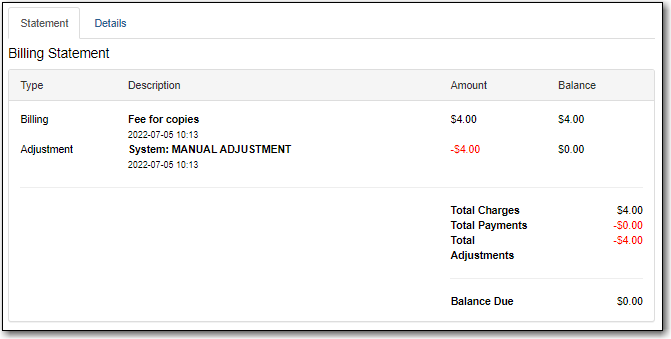This function sets any balance to zero and can be used to clear bills that you have determined the patron should not pay, possibly because they shouldn’t have been billed in the first place. A record of the adjustment is kept in the patron’s transaction history.
For bills that the patron should have been billed but that staff are choosing to forgive Co-op Support recommends using the Forgive payment instead to enable staff to track amounts that are forgiven. See the section called “Making Payments”.
Adjust to zero can also be used to clear a negative balance from a patron account. If money is being returned to the patron staff should refund the payment instead of adjusting it.
- In the patron’s account click on the Bills tab.
Select the bill line item and click Actions → Adjust to Zero.
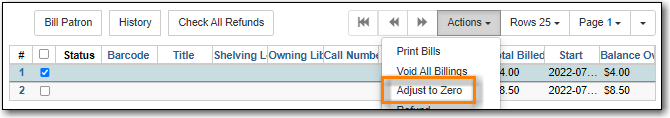
- Click OK/Continue on the pop-up that appears.
- The bill has been adjusted to zero and no longer appears on the bill screen.
A record of the adjustment is available in the patron’s bill history in the full details of the payment.