Caution
Evergreen checks against all patrons (un-deleted and deleted) to determine whether a username is available to be used.
If the patron has not changed the username it will match their barcode.
If there is any possibility that the username or barcode will be needed in the future staff should prefix the username on the current account with DELETED before deleting the account.
- In the Patron Deletion Tool enter the barcodes for the accounts to be deleted (one barcode per line).
- Ensure the box for Delete cards only is un-checked.
Click Submit.
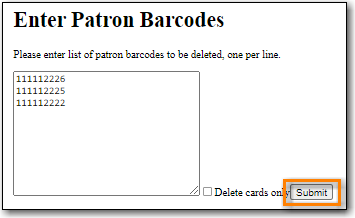
The confirmation page will appear.
Note
The deletion tool will flag any accounts with the following:
- Unpaid bills - bills are voided if the account is deleted
- Open circulations - account cannot be deleted until open circulations are resolved by staff
- Active holds - account cannot be deleted until holds are cancelled by staff
Confirm which patron accounts you’d like to delete and click Delete Checked Patrons.
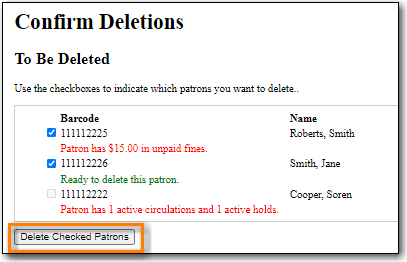
The deletion report lists successfully deleted cards.
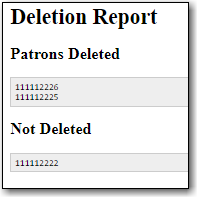
Note
Deleted patron accounts remain in the Evergreen database for reporting purposes but are no longer accessible from the staff client.
