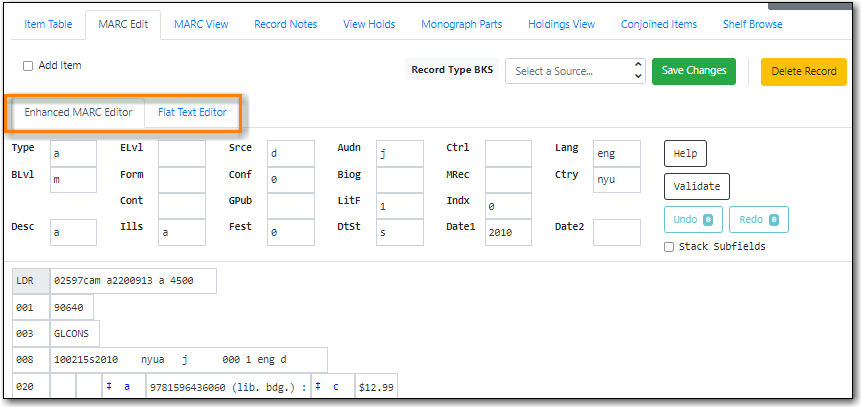Table of Contents
The searchability of the staff and public catalogues relies on information being entered and coded correctly in the MARC records.
Evergreen has both the Enhanced MARC Editor and the Flat Text Editor which can be used when creating, importing, merging, editing, and deleting bibliographic records. Cataloguers can use either editor or both when working with records.
Before working with bibliographic records in Sitka’s Evergreen cataloguers must be familiar with Sitka’s Cataloguing Policy.
Note
When editing MARC Records cataloguers must follow Sitka’s Cataloguing Policy for editing MARC records.
- Search the catalogue for the record you wish to edit, as described in Chapter 14, Searching the Database for Cataloguing Purposes.
Click on the title link to open the record.
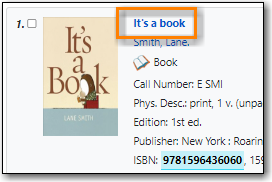
Click on the MARC Edit tab.
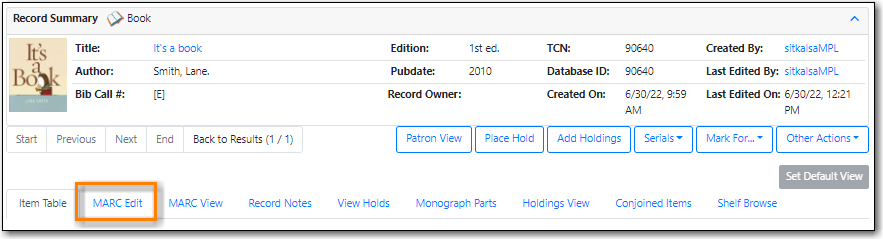
Tip
You can set the displayed view as the default by clicking Set Default View. Individual records will be loaded in this view when selected/retrieved.
The MARC record is displayed. You can use either the Enhanced MARC Editor or the Flat Text Editor to edit the record.