Scan a library card and then, if required, enter the password.
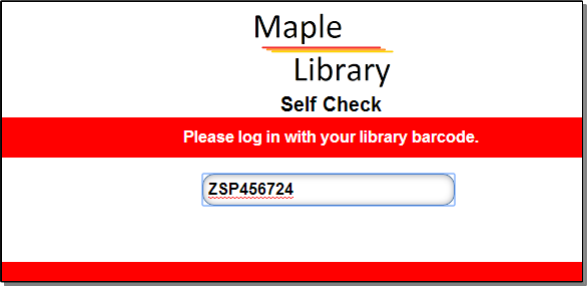
Note
For BC public libraries, patrons from other libraries must be opted in by staff at your library before they can use the self check. See the section called “Retrieving an Account via Barcode” for information on opting in patrons.
Scan the item barcodes. Items are listed with a check out confirmation message.
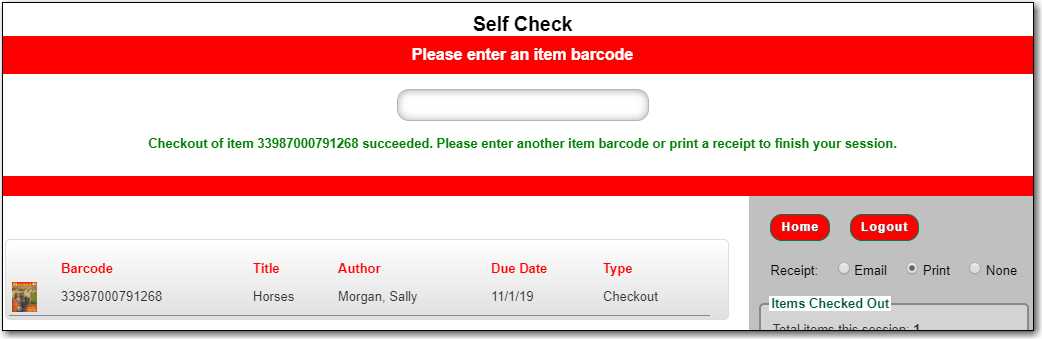
If a check out fails a message will advise patrons to see staff.
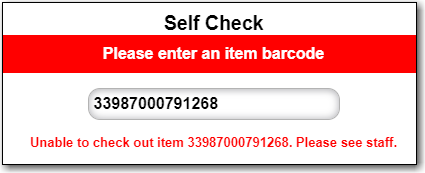
- Select Email, Print, or None, for a receipt. Email only appears if patron has an email address in their account.
Click Logout
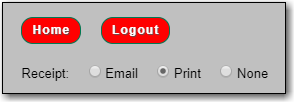
Tip
If a patron forgets to logout, the system will automatically log out after the time period specified in the library setting Patron Login Timeout (in seconds). An inactivity pop-up will appear to warn patrons 20 seconds before the logout.
