Deleted records can be undeleted if you know the record TCN or ID.
Retrieve the record by its database ID.
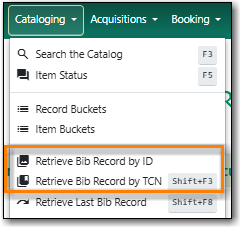
- Click on the MARC Edit tab.
Click Undelete Record.
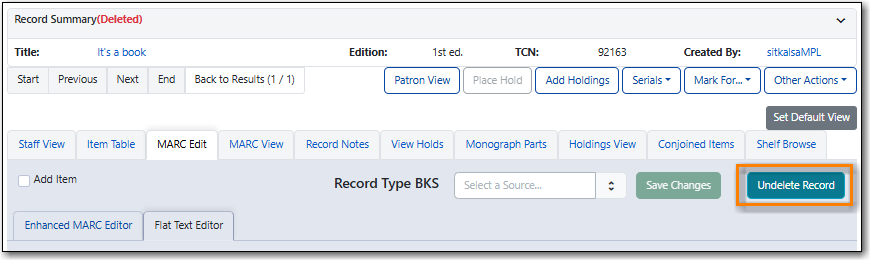
- A pop up will appear. Click Confirm.
- The record is undeleted and holdings or scoped 856 fields can now be added.
