To change the name of an existing purchase order:
Within the purchase order, the Name of the purchase order is a link. Click that link to edit the name.
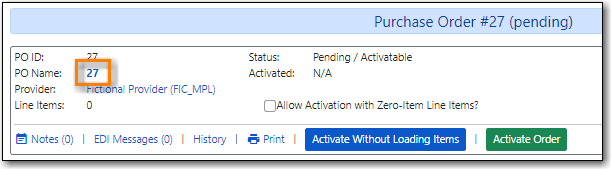
You will now have a field where you can enter the new purchase order name.
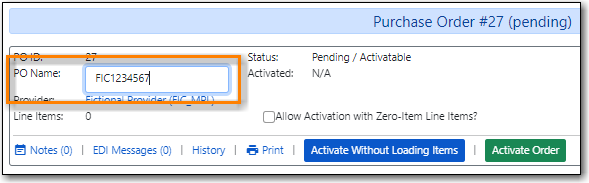
- Click anywhere on the screen to save the purchase order name.
When creating a purchase order or editing an existing purchase order, the purchase order name must be unique for the ordering agency. Evergreen will display a warning dialog to users if the purchase order name entered already exists for the ordering agency.
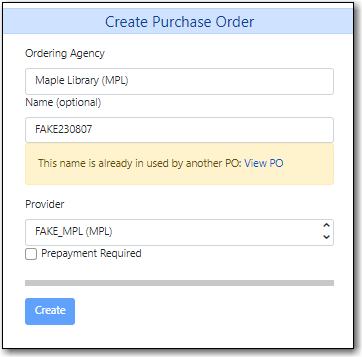
Note
Purchase order names are case sensitive.
