Sitka Snippet Video - Attaching Terms to a Course (0:46)
- In the course, click on the Course terms tab.
Click Attach course to a term.
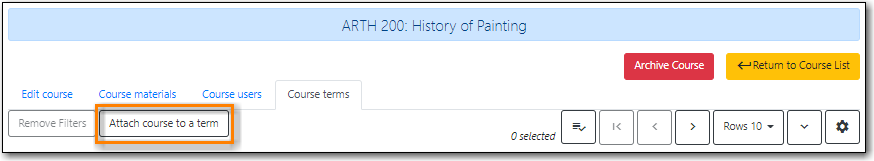
Select a term from the drop down menu and click Save.
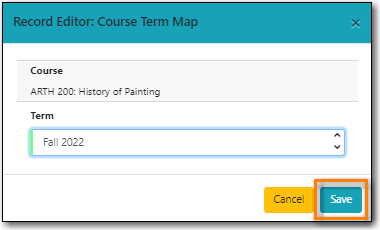
- Repeat as needed if multiple terms need to be attached to the course.
