When cataloguing bibliographic resources it’s important to follow Sitka cataloguing policy to avoid creating duplicate records in the Sitka catalogue. Original cataloguing should be done in Evergreen only if there is no record available in the Sitka catalogue, via Z39.50, or from your vendor.
Sitka’s Evergreen has global MARC templates for commonly catalogued types of resources with the most frequently used fields and subfields included. Libraries can also use a workaround to set up library specific templates.
- Go to Cataloguing → Create New Marc Record.
The MARC Template screen opens. Click into the drop down menu to see the available templates.
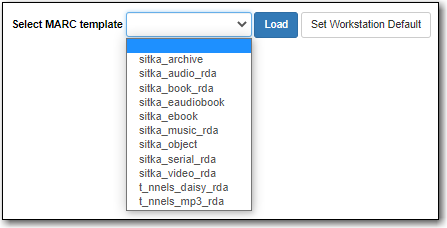
Note
Once you select a template you can click Set Workstation Default to set it as your default template.
Select the appropriate template and click Load.

A blank MARC record will load with the fields and subfields most commonly used for the resource type. The Leader and 008 will be coded for the specified type of resource; this coding affects the format icon and search filters.
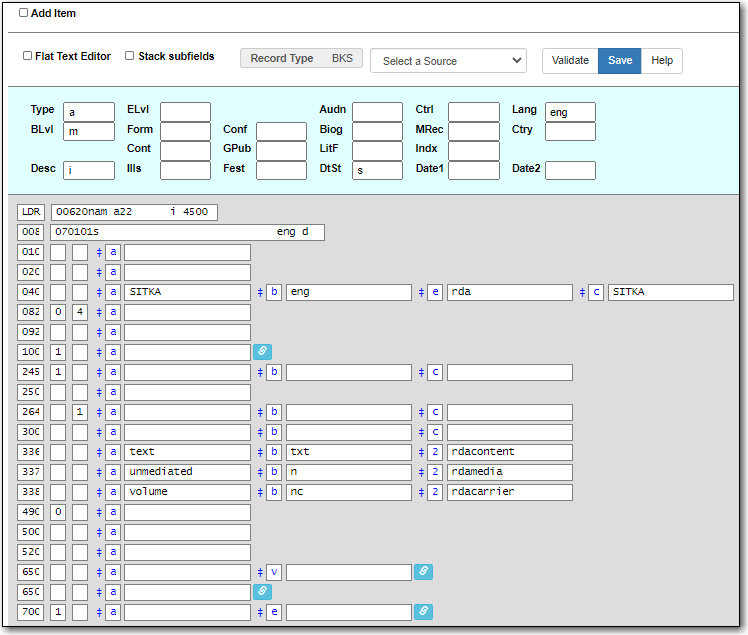
Complete the MARC record using the Enhanced MARC Editor or the Flat Text Editor.
The MARC record must meet the minimum requirements set in Sitka’s cataloguing policy and a good MARC record will exceed the mimimum requirements.
- Click Save.
- The record is created and will open up in your tab in the current default view.
- Add your holdings to the record.
