Sitka Snippet Video - Shelving Location Order (1:22)
Libraries can specify the order shelving locations should appear on the holds pull list.
Ordering the shelving locations so that locations that are physically close to each other appear together on the list can make it easier for staff pulling holds.
- Go to Administration→ Local Administration→ Shelving Locations Order.
- Select the shelving location you would like to re-order.
Use the arrow buttons to move the location up or down the list, or move it to the top or bottom of the list.
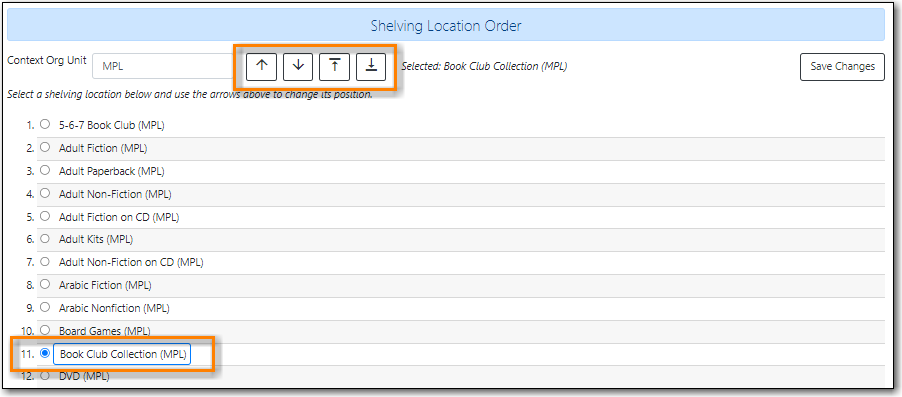
Once all changes have been made, click Save Changes.
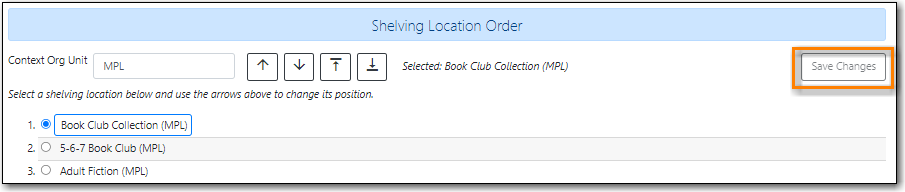
- Items on your holds pull list will now be listed based on this order.
