Sound is on by default in the Evergreen staff client. You can test the sounds and disable them if desired.
Go to Administration → Workstation
Test Sounds
Click the buttons to test the staff client sounds.
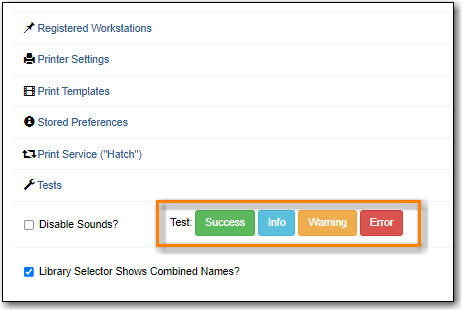
Distinct sounds will be played for each event.
- Success
- Info
- Warning
- Error
Disable Sounds
Check the box for Disable Sounds to turn off the staff client sounds.
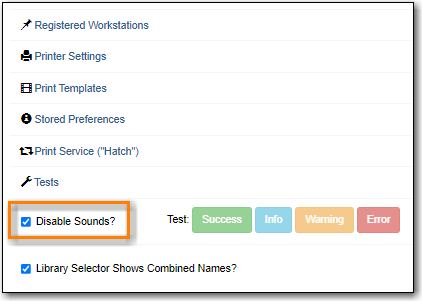
- This will also disable the sound test buttons.
