Table of Contents
Register more than one workstation on a computer.
- Click Administration → Workstation → Registered Workstations
- Choose your library short code from the drop down menu.
Enter a unique workstation name → Click Register.
- If you are re-registering a workstation you can use the workstation’s previous name to keep your workstation settings.
- The new workstation is listed in the Workstations Registered With This Browser menu → click Use Now to return to the login page.
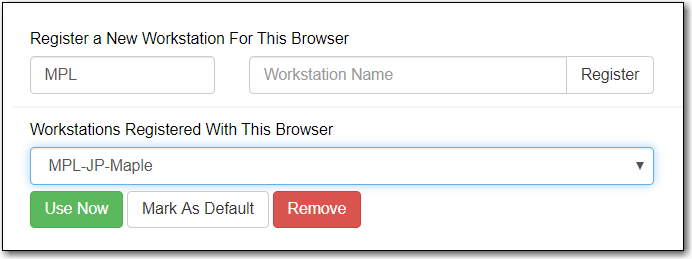
Tip
Multi-branch library adminstrators and federation coordinators may require multiple workstations.
A drop down menu shows the Workstations registered with this browser. Use the drop down to choose a registered workstation
- Click Use Now to go to the staff client log in page
- Click Mark as Default to make the selected workstation your default.
- Click Remove to deleted the selected workstation.
