The View/Place Order function is useful for ordering additional copies of a title that is already in the catalogue.
- Search the Sitka catalogue to find the title you wish to purchase. See Searching the Database for Cataloguing Purposes for more information.
- Click on the title to open the record.
Click Other Actions → View/Place Orders
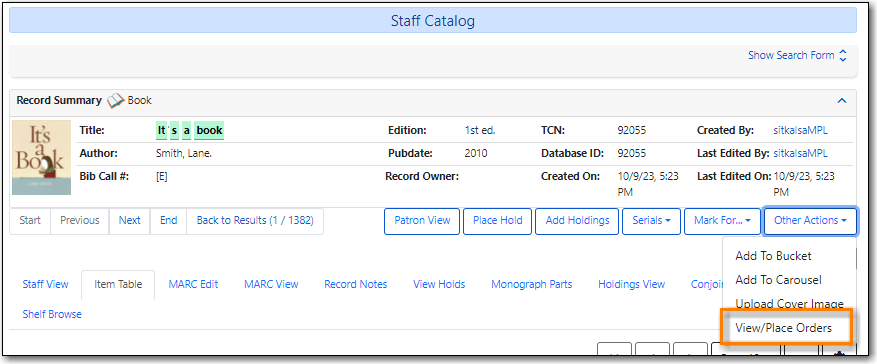
- Any line items already associated with the bibliographic record will be listed.
Click Create Selection List
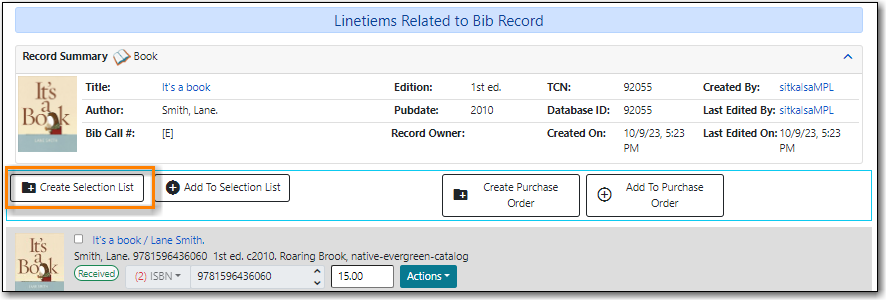
In the pop-up that appears enter a name for your selection list and click Confirm.
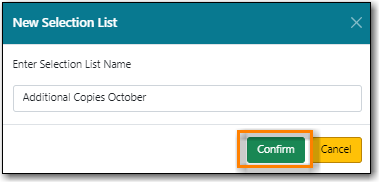
The selection list is created.
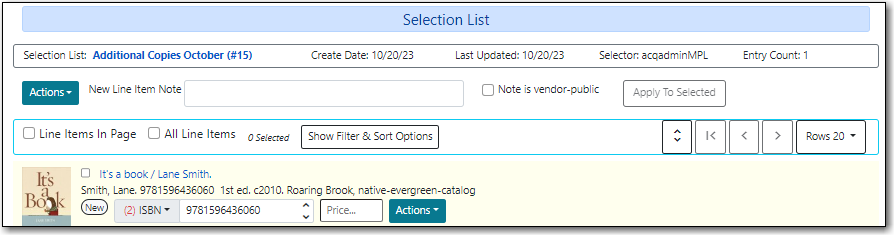
See Chapter 7, Adding Line Items to Selection Lists for ways to add additional line items.
OR
See Chapter 12, Working with Line Items for information on updating your line items.
OR
See the section on creating purchase orders via a selection list.
