The Reports interface is accessed in Evergreen by going to Administration → Reports.
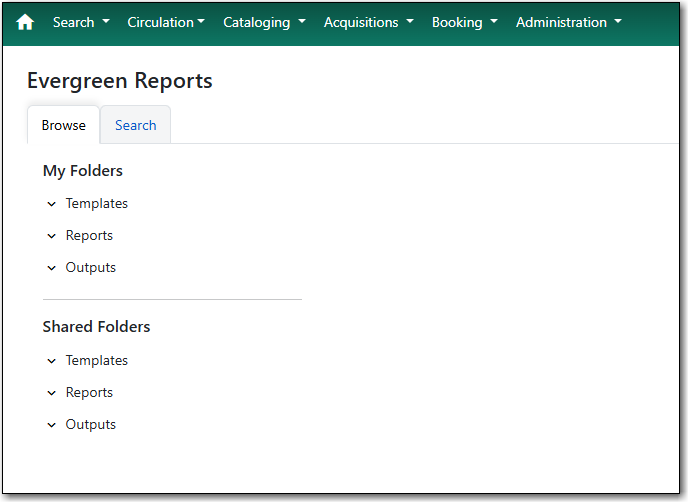
Users without reporter permissions granted to their staff account will see the message Sorry, you do not have permission to access this.
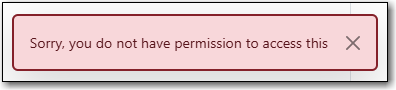
Any staff needing access to the reporter must sign and submit the Full Reporter Privacy Waiver. Once the waiver is completed, if the staff account meets the required criteria, Co-op Support will grant reporter permissions to the account.
Staff with reporter permissions can use the Sitka report templates Staff Assigned to Selected Permissions Group(s) and Staff Assigned to Supplementary Permission Group(s) to check who at their library has reporter permissions. Both report templates are found under Shared Folders → Templates → Sitka_templates → Patrons → Other.
