Evergreen generates a basic cash reports libraries can use to track the payments made.
Libraries can also create customized payment reports through the Reporter. Sitka templates related to billing can be found in the Bills Payments folder under Sitka_templates.
- Go to Administration → Local Administration → Cash Reports.
- By default the cash report for the current day will display.
- As needed, adjust the start date and the end date to see cash reports for a particular period.
- Multi-branch libraries can change the library and click Submit to see reports for different branches.
The report is divided into two section.
The Desk Payments tab includes payments that have been made by cash, cheque, credit card, and debit card.
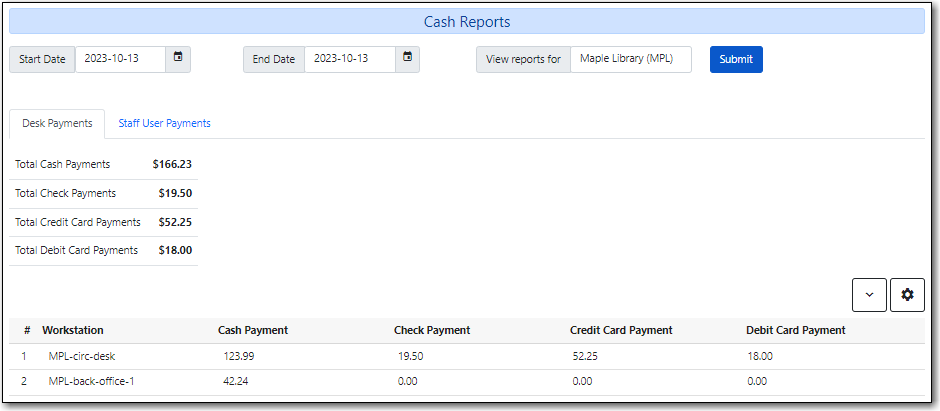
The Staff User Payments tab includes payments that have been made by patron credit, forgiving bills, work, and goods.
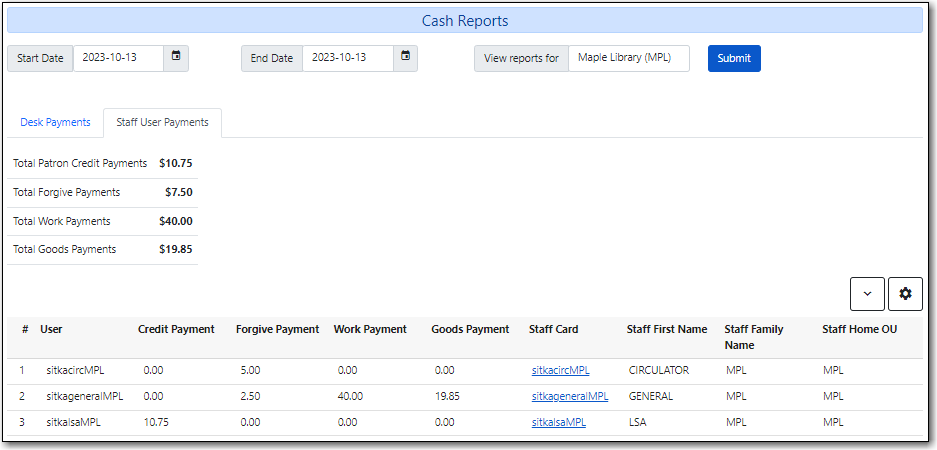
Note
There is a bug on the Staff User Payments tab where a column displays for Debit Payment. Staff should use the column picker to remove the column.
