Circulation policies define the loan rules when an item is checked out. The policies are applied based on factors including the item’s circulation modifier, shelving location, and the patron’s permission profile.
When an item is scanned for check out, Evergreen checks the following to determine if the item can be checked out to the patron and, if so, with what parameters:
- Group Penalty Thresholds for the check out library
- Item’s Status
- Circulate flag for the item’s Shelving Location
- Circulate flag for the item
- Circulation Policies for the check out library
- Library Operating Hours for the check out library
- Closed Dates Editor for the check out library
Sitka Training Video - Viewing Your Circulation Policies (2:15)
Local system administrators can view their library’s circulation policies within Evergreen.
- Go to Administration → Local Administration → Circulation Policies.
- The library selector will be scoped to your workstation’s location. Multi-branch libraries will need to select their system in order to see their policies.
View all your policies at once or filter to see specific policies.
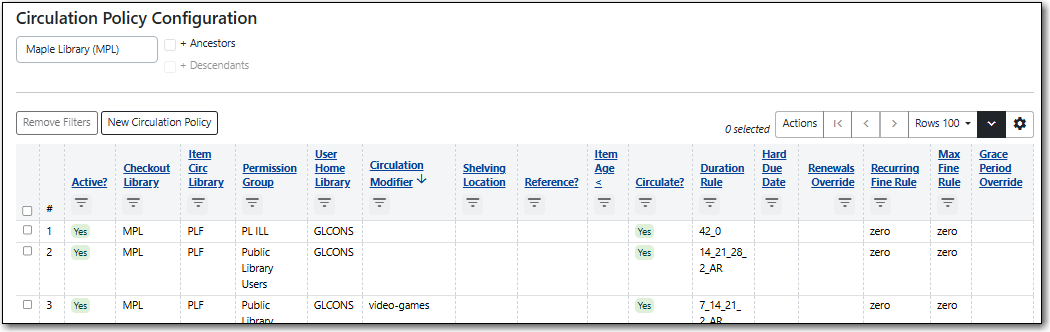
Tip
There are many fields for circulation policies that are not used by Sitka. Co-op Support recommends using the columns that are displayed in the screenshot above as a guide when adjusting the columns that display. See the section called “Columns” for information on managing the columns.
Library staff with reporter permissions can run a report to view their library’s circulation policies.
- In the reporter go to Shared Folders → Templates → Sitka_templates → Local Administration
- Clone the template Circulation Policies by Checkout Library into your folders and run the report for your library.
Circulation policies can be divided into two parts - the pieces that determine which patrons and items a policy applies to, and the pieces that determine how the policy is applied.
Who/What Does A Policy Apply To
(Circulation Policy Filters)
- Patron Profile (Main Profile Permission Group)
- Org Unit (Check Out Library)
- Copy Circ Lib (Circulating Library)
- Patron Home Library
- Circulation Modifier
- Shelving Location
- Reference
- Item Age
The filters are weighted differently in the system. For most libraries, the system looks at the patron group, then at the libraries involved, then the circulation modifier, then the shelving location, then whether or not the item is reference, and then the age of the item.
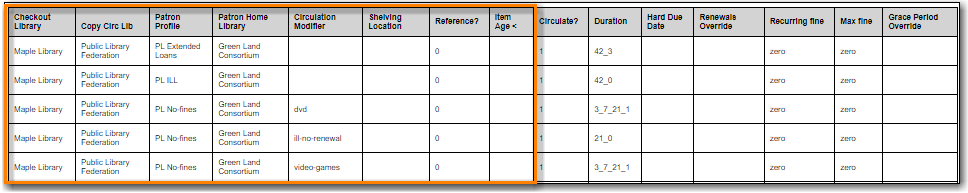
All libraries have at least one default circulation policy. The default policy has no circulation modifier or shelving location specified, and so applies to all check outs unless there is a more specific policy that applies to a check out. More specific policies will look at the item’s circulation modifier, shelving location, reference flag, and item age individually or in combination to determine if policy should be used for the check out. In Sitka, most circulation policies are based off the item’s circulation modifier. While circulation policies can be based off shelving location, additional set up is required to enable this for a library.
Some libraries apply different policies to different patron profiles. Libraries that do this will see separate default policies for the different patron groups. Generally, policies are set for the patron group at the top of the permission tree and then additional policies are added for more specific patron groups as needed. For example, most public libraries have policies set for Public Library Users which apply to all patron groups unless there’s a policy for a more specific group such as PL Extended Loans.
Libraries that participate in reciprocal borrowing will see policies with different organizational units specified for the circulating library and patron’s home library. These policies tell Evergreen how to handle items and patrons from other libraries who are checking out at your library. For example, libraries participating in Interlibrary Connect may have different loan durations or renewals for items that come from another library compared to the items the library owns. Additionally, libraries participating in BC One Card may have items that can only be checked out by patrons who live in the library’s service area, and so need policies to block check outs by patrons visiting from other areas.
The image below shows two policies. The first policy blocks patrons with a home library that falls within the Green Land Consortium from borrowing items that use the circulation modifier special-collection at Maple Public Library. The second policy allows patrons of Maple Public Library to borrow those items.
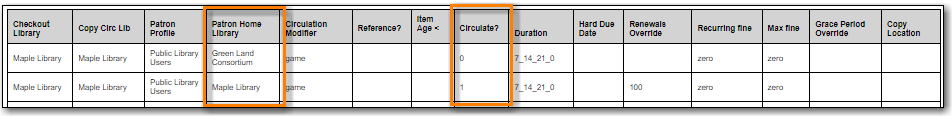
How Is the Policy Applied
- Circulate? - true/false
- Duration Rule - includes renewals and auto-renewals
- Renewals Override
- Recurring Fine Rule
- Maximum Fine Rule
- Grace Period Override
- Hard Due Date
- Item Specific Limit
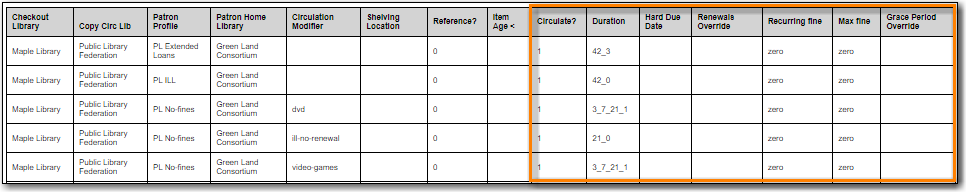
The circulate flag, on a circulation policy, when set to false will block a check out from going through. (In the circulation policy report, a 1 indicates true while a 0 indicates false.) Staff with the appropriate permission level can force the check out through. If the check out is forced it will follow the other parameters, such as duration, that are specified in the policy.
Duration rules will display in one of four ways in circulation policies:
- SHORT_NORMAL_LONG_RENEWAL (ie. 3_7_14_100)
- SHORT_NORMAL_LONG_RENEWAL_AR (ie. 3_7_14_100_AR)
- NORMAL_RENEWAL (ie. 21_0) - this is an older naming convention which is being phased out
- NORMAL_RENEWAL_AR (ie. 21_0_AR) - this is an older naming convention which is being phased out
AR indicates that auto-renewals apply to items checked out using the duration rule.
When applying the duration rule, Evergreen looks at the value in Loan Duration for the item, set via the Holdings Editor, to tell it what duration to assign the check out. The default value is Normal.
Renewals override it will override the number of renewals specified in the duration rule.
Recurring fine rule specifies the amount a patron is charged on an hourly or daily basis until the item is returned; set to lost, claimed returned, or claimed never checked out; or reaches the amount specified in the maximum fine rule. Hourly recurring fines indicate per hour in the fine rule name. The fine level can be set as Low, Normal, or High for an item via the Holdings Editor. This is rarely used in Sitka’s Evergreen.
The grace period override enables libraries to specify a different grace period per circulation policy. Sitka’s Evergreen has a default grace period for all check outs of one day.
The hard due date is set up separately, and linked to the relevant circulation policies, so that Evergreen can use the current hard due date and applicable settings to determine what due date to give the item.
Item specific limits can be applied to specific circulation policies to restrict how many items using a particular circulation modifier or shelving location can be out to a patron at a time. For example, an item specific limit can restrict a user to having 5 items with the circulation modifier dvd out at a time. The limits can also have combinations specified, so you can have a limit of up to 5 items using the circulation modifier dvd, dvd-feature, or video. Item specific limits can’t be included in the circulation policy report, so contact Co-op Support if you have questions about your existing limits.
As you can see from the options, Evergreen can handle complex circulation policy needs, but, keep in mind the more policies you have and the more complex they are the more complicated it is to troubleshoot when items aren’t circulating as expected.
Sitka Training Video - Troubleshooting Your Circulation Policies (3:12)
There are three common reasons why items do not circulate as expected:
- Policy has changed and the circulation policy needs to be updated in Evergreen to match your actual library policy.
- The expected policy does not currently exist in Evergreen. To prevent these issues it is a good idea to regularly review your circulation policies using the report and request changes as needed.
- The item attributes for the item are incorrect. Most commonly the circulation modifier is incorrect or missing.
To check the item attributes:
Enter the item barcode into Item Status and click on Detail View.
Here you can see the item attributes as well as the circulation policy applied to the current check out.
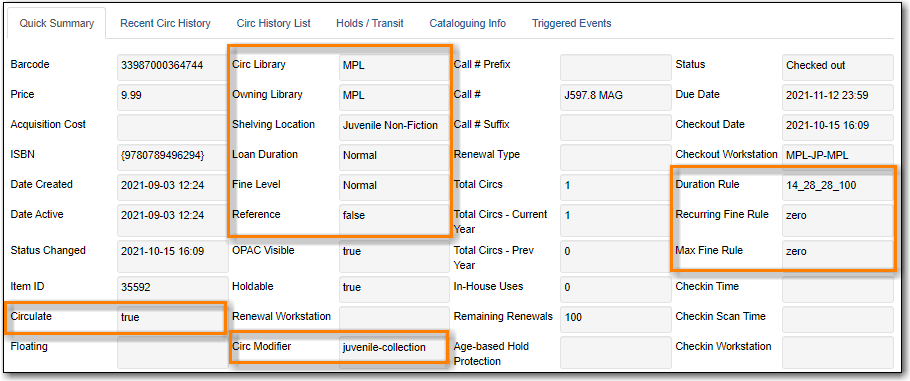
- Check the values for Circulate, Circ Library, Owning Library, Shelving Location, Loan Duration, Fine Level, Reference, and Circ Modifier.
- If any values are incorrect, edit the item to have the correct values.
- Once the item is updated, to apply the correct policy you need to check the item in and then back out to the patron.
- If the item still doesn’t follow the expected policy, double check that the patron’s permission profile matches what is specified in the policy you expect to be followed.
If the item still doesn’t follow the expected policy, contact Co-op Support for assistance.
- In your ticket make sure to include the item barcode, the patron barcode, and a description of what is currently happening (and what should be happening).
If you’re unsure about what values are used for different policies, you can run the circulation policy report to view your current circulation policies.
Only Co-op Support can edit circulation policies.
Local system administrators can view circulation policies within Evergreen, but making changes and clicking save will have no effect.
Submit a ticket to Co-op Support to request changes to your circulation policies. We recommend submitting your request at least one week before you’d like the change to go into effect.
In your request, please include the specific changes you need made.
When requesting a new circulation policy you must include:
- Circulation modifier, shelving location, or item age
- What patron group(s) the policy applies to
- Loan duration
- Number of renewals
- Recurring fine - if you don’t charge fines please specify zero
- Maximum fine amount - if you don’t charge fines please specify zero
If additional parameters are needed such as item specific limits, grace period overrides, or hard due dates please include that information.
If the policy should have different parameters for different patron groups, or based on the patron’s home library, please specify that as well.
When selecting a circulation modifier to use for a new circulation policy, please pick one that is not already used at your library from the list of recommended circulation modifiers.
If you are making extensive changes to your circulation policies, please make sure to contact Co-op Support well in advance of when you would like the new policies to go into effect. In those circumstances, we recommend running the circulation policies report, making all your desired changes on the report in a spreadsheet program, and then sending the updated spreadsheet to Support.
Note
Changes made to circulation policies only apply to new circulations. Items already checked out will continue to follow the policy that was in place at the time of check out until the item is checked in.
If your library decides to go fine free, your circulation policies need to be updated.
To make the change we need to know the following:
- What date does this go into effect?
- Are there any items (based on circulation modifier) that should still generate fines?
- Are there any patron groups who should still get fined?
- Are borrowers from other libraries exempt from fines? (ie. BC One Card users)
Do you want existing overdue fines voided or will staff manually resolve them as patrons come in?
- We do not void partially paid fines. We can generate a list of those for library staff to resolve manually.
