Group penalty thresholds block circulation for users who exceed maximum fine limits, check out limits, number of overdue items, and number of lost items. Settings for your library are visible under Administration → Local Administration→ Group Penalty Thresholds. There are four penalties in use now.
- PATRON_EXCEEDS_FINES: Blocks new circulations, renewals, and placing of holds if patron exceeds X in fines
- PATRON_EXCEEDS_OVERDUE_COUNT: Blocks new circulations, renewals, and placing of holds if patron exceeds X overdue items
- PATRON_EXCEEDS_CHECKOUT_COUNT: Blocks new circulations if patron exceeds X items out
- PATRON_EXCEEDS_LOST_COUNT: Blocks new circulations, renewals, and placing of holds if patron exceeds X lost items
Note
Other penalties are not used by Sitka.
Accounts that meet or exceed penalty thresholds display an alert message when opened and require staff overrides for blocked transactions. See the section called “System Generated Notes” for information on how this displays in a patron account.
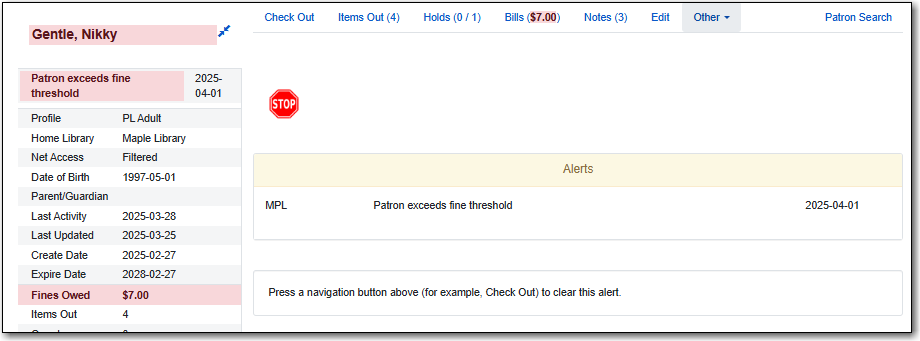
Group penalty thresholds may be set up on different levels in terms of patron profiles and libraries. Penalties on more specific levels of profile and/or library take precedence. This allows you to set up penalties on a higher level of profile, e.g. Public Library Patrons, and/or library, e.g. system instead of branch, for most profiles and/or branches to share. If there are rules applied to lower level profiles, e.g. PL Juvenile or a branch, you just need to set them up for these specific profile/branch.
There are default penalty thresholds set at the Sitka level. All four penalties have a threshold of 9999. These thresholds apply if there isn’t a more specific penalty set for a library.
Local System Administrators can create local penalty thresholds.
- Go to Administration → Local Administration → Group Penalty Threshold.
To view the group penalty thresholds for your library enter your library code into the Library filter. Multi-branch libraries can enter the system and then check the box to display the descendants.
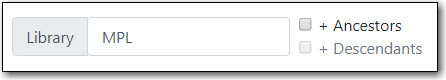
Click New Group Penalty Threshold.
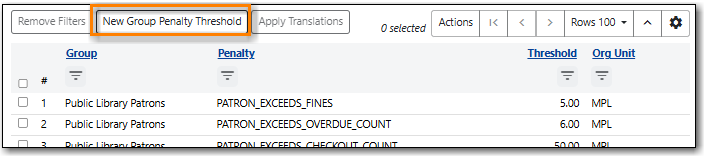
- Enter the appropriate values for each field.
Click Save.
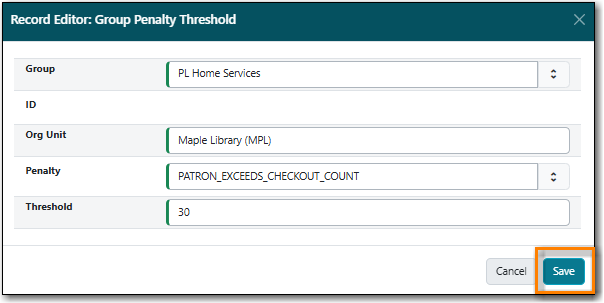
- The penalty threshold is created and appears in the grid.
Double click on the penalty you would like to edit or select it and from the the Actions menu choose Edit Selected.
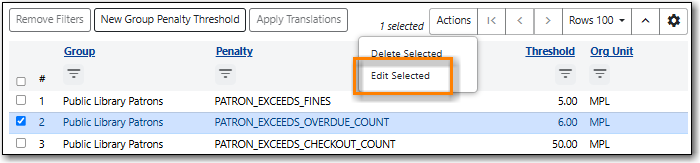
Make your changes and click Save.
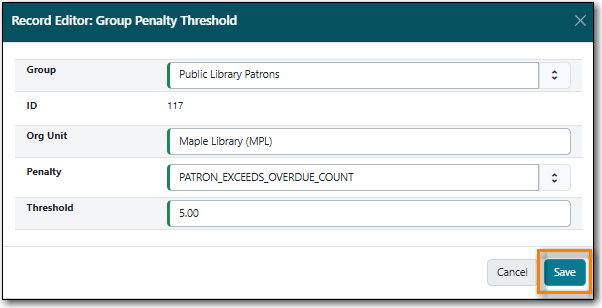
- The penalty threshold is updated.
- Select the penalty you’d like to delete.
From the Actions menu select Delete Selected.
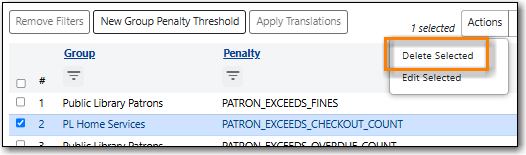
- A pop-up will appear asking for confirmation of the deletion. Click Confirm.
- The penalty is deleted.
- An acknowledgement of the successful deletion will appear in the lower right hand corner of the interface.
