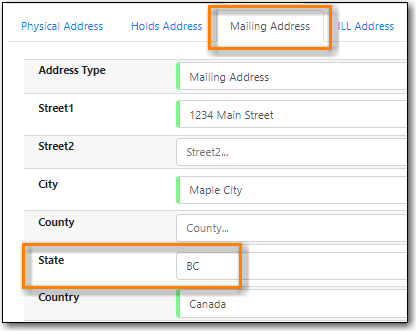Sitka Training Video - Configuring Your Library Information (3:03)
Anyone with access to the staff client may view these settings, but only staff with a local system administrator account can make changes for their library.
- Go to Administration → Server Administration → Organizational Units.
- Find your library in the tree on the left side of the screen. You may need to expand the arrows.
Click on your library name to open the settings for your library. Multi-branch library systems will see an entry for each branch.
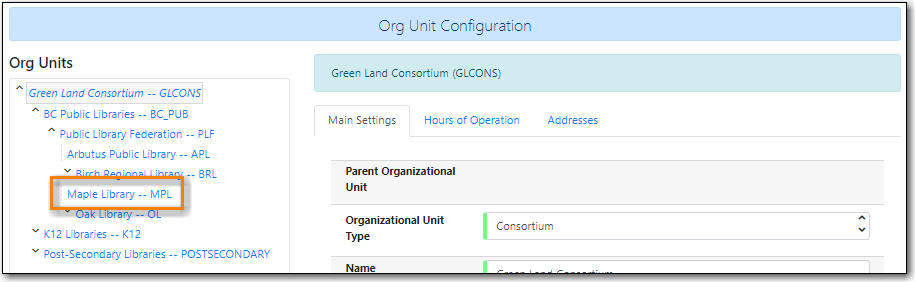
- Click on the relevant tab to update your main settings, hours of operation, and addresses.
Sitka Snippet Video - Adding or Updating Your Library’s Contact Information (1:53)
Local system administrators can add or update the library’s main contact information on the Main Settings tab for their library. Multi-branch libraries can enter information at the system level and/or the branch level.
Enter or update the information in the Phone Number and/or Email Address fields.
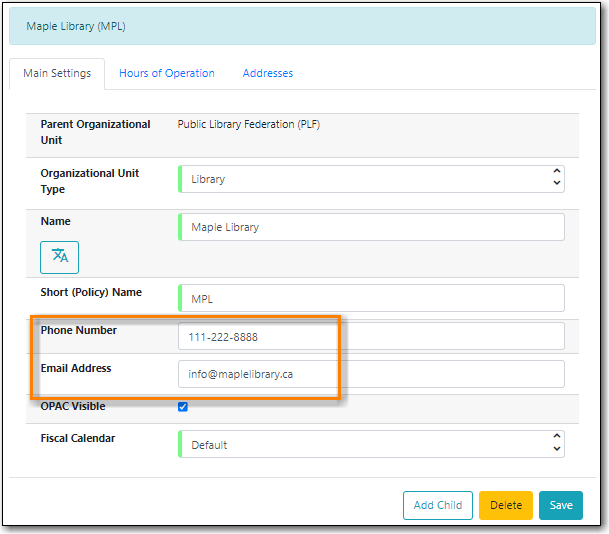
- Click Save.
- Evergreen will use this information in notifications that go out to patrons as well as display it on the Library Information page in your public catalogue.
Sitka Snippet Video - Setting or Updating Your Library’s Hours of Operation (1:44)
Local system administrators can add or update the library’s hours of operation on the Hours of Operation tab. Multi-branch libraries should enter information at the branch level.
These are the library’s regular weekly hours; holidays and other closures are recorded in the Closed Dates Editor.
- Enter the open and closed times you would like. Click Closed for any days where you are closed for the entire day.
- Add any needed notes to he appropriate days of the week. This text will display with your open hours in the public catalogue.
Click Apply Changes.
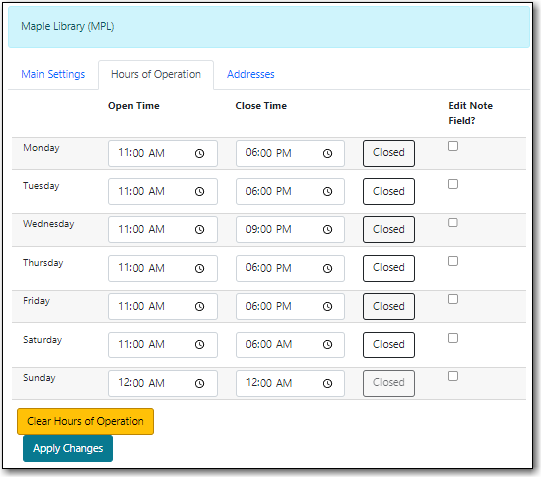
- Evergreen will use this information when calculating due dates, overdue fines, and for hold targeting. This information will also display on the Library Information page in your public catalogue.
Note
Hours of operation and closed dates affect due dates, overdue fines, and hold targeting.
- Due dates: Due dates that would fall on closed days are automatically pushed forward to the next open day.
- Overdue fines: Overdue fines are not charged on days when the library is closed unless the library setting Charge fines on overdue circulations when closed is set to TRUE.
- Hold Targeting: Items at a closed library will not be targeted for holds unless the library setting Target copies for a hold even if copy’s circ lib is closed or Target copies for a hold even if copy’s circ lib is closed IF the circ lib is the hold’s pickup lib is set to TRUE.
Sitka Snippet Video - Adding or Updating Your Library’s Contact Information (1:53)
Local system administrators can add or update the library’s addresses on the Addresses tab. Multi-branch libraries should enter information at the branch level.
- Enter or update the information on the applicable subtabs on the Addresses tab.
- Ensure Is Valid? is set to Yes for all valid addresses.
Click Save.
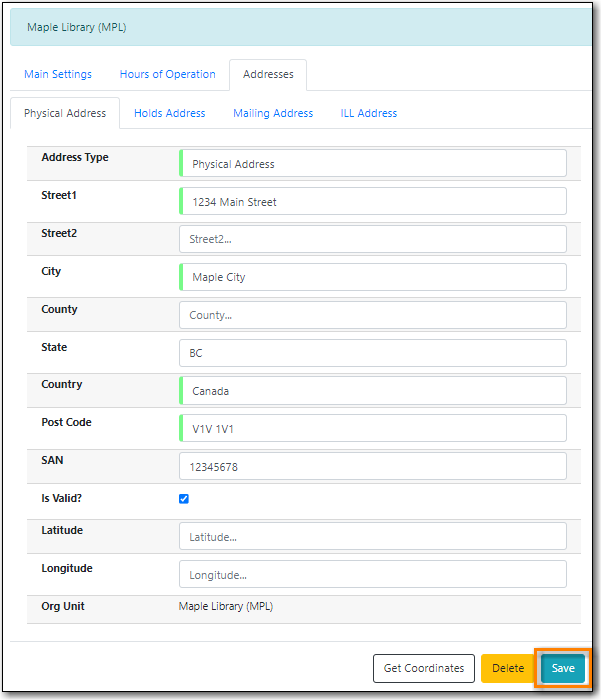
- Repeat for the additional addresses on the other tabs.
- Evergreen will use this information on hold slips, hold transit slips, in notifications sent to patrons, and on the Library Information page in your public catalogue. Libraries should ensure information is entered for all four address types as Evergreen uses different addresses for different functions.
Caution
The value in the State (Province/Territory) field on the Mailing Address subtab MUST be set to BC for BC libraries, MB for Manitoba libraries, and ON for Ontario libraries. This field is used to generate the URL in email notifications to take patrons to My Account in your public catalogue. If the province is not entered correctly the links sent to your patrons in your email notifications will not work.