Sitka Snippet Video - Hopeless Holds (1:11)
In Evergreen unfillable holds are called Hopeless Holds. A hold will become hopeless when all of the items that could potentially fill the hold are in a hopeless prone item status or all potential items have been deleted from the database.
The hopeless prone item statuses in Sitka’s Evergreen are Discard/Weed, Damaged, Lost, Lost and Paid, and Missing. This is set globally and cannot be altered for individual libraries.
Libraries should review and resolve hopeless holds on a regular basis.
- Click Administration → Local Administration → Hopeless Holds.
A list of holds that are considered unfulfillable is generated.
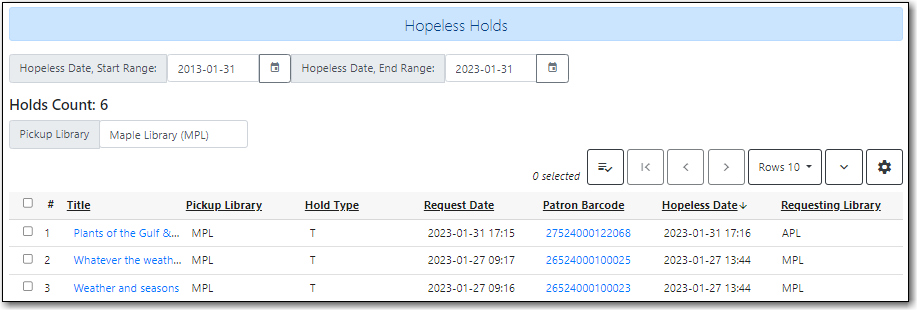
From the Actions menu select:
- Cancel Hold to cancel the patron’s hold.
- Transfer to Marked Title to move the hold to a record with holdable items.
- Add Holdings to add a new item to the record. This can be temporary on order item while your library waits for a replacement to arrive.
- View/Place Orders to add a line item to a selection list or purchase order. This will only work for libraries using the acquisitions module.
Note
The Hopeless Holds interface displays holds where your library is the pickup library. Multi-branch libraries may wish to adjust the scope to see their whole system.
Libraries participating in interlibrary connect may see holds on your hopeless holds list for titles you’ve never had in your collection. These are interlibrary connect holds that can no longer be filled by any other library in your zone. Libraries can decide whether to purchase the title, try to fill the hold via your external provincial ILL system, or simply cancel the hold.
