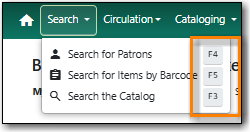Staff can use the following navigation bar functions to navigate Evergreen.
- Use the Tab key to move between the top-level menu items.
- Press Enter, Space, or the down arrow on a top-level item to open its submenu. Pressing Esc will close it.
- Shift-tab from the first submenu item back to the top level, and use Enter or Space to toggle the button again and close the submenu.
- Within the submenu, use either Tab and Shift-Tab to move up and down, or the up/down arrow keys.
Staff can also use the following keyboard shortcuts to navigate Evergreen.
Table 5.1. Keyboard Shortcuts
| Key | Function |
|---|---|
CTRL+H | Display Keyboard Shortcut List |
F1 | Check Out |
F2 | Check In |
F3 | Search the Catalogue |
F4 | Search for Patrons |
F5 | Item Status |
F6 | Record In-House Use |
F8 | Retrieve Last Patron |
F9 | Reprint Last Receipt |
SHIFT+F1 | Register Patron |
SHIFT+F2 | Capture Holds |
SHIFT+F3 | Retrieve Bib Record by TCN |
SHIFT+F8 | Retrieve Last Bib Record |
CTRL+F2 | Renew Items |
CTRL+F3 | Create New MARC Record |
The keyboard shortcut list can be access from the menu in the upper right-hand corner.
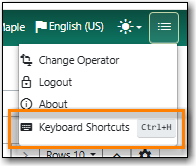
The shortcuts also display in the menus beside the associated options.