Evergreen generates a list of all patrons with a negative balance. Negative balances are generally created when a paid bill is voided either by staff or the system.
- Go to Administration → Local Administration → Patrons with Negative Balances.
The list will load and display. The patrons' names, barcodes, and the balance owed will display.
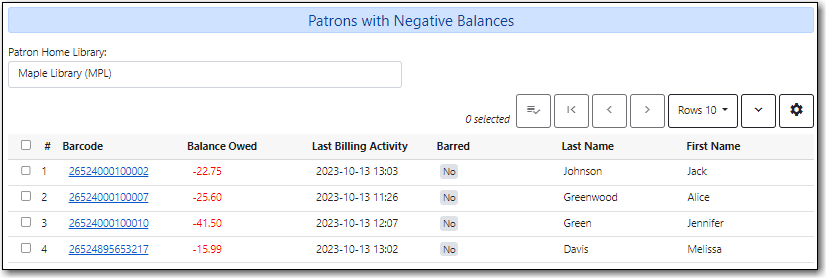
- Click on a barcode to open the patron’s account in a new tab.
- Negative balances can be resolved by refunding payments, adjusting the balance of the bill to zero, or by adding a bill entry to the negative line item.
