Click Booking → Pick Up Reservations.
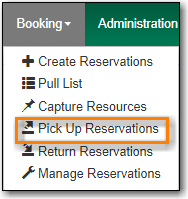
- Enter the patron barcode
The reservation(s) available for pickup will display.
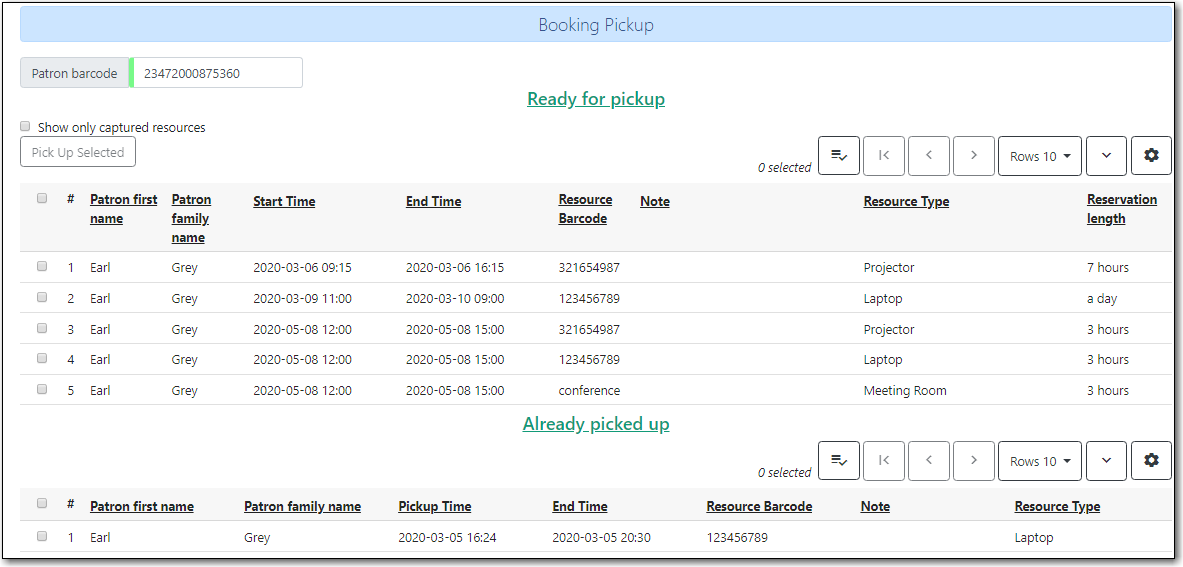
Show only captured resources
- if checked, only captured resources will display
- if unchecked, all the resources the patron has upcoming reservations for will display
- Select the resources you want to pick up and click Pick Up Selected.
The screen will refresh to show that the patron has picked up the reservation(s).
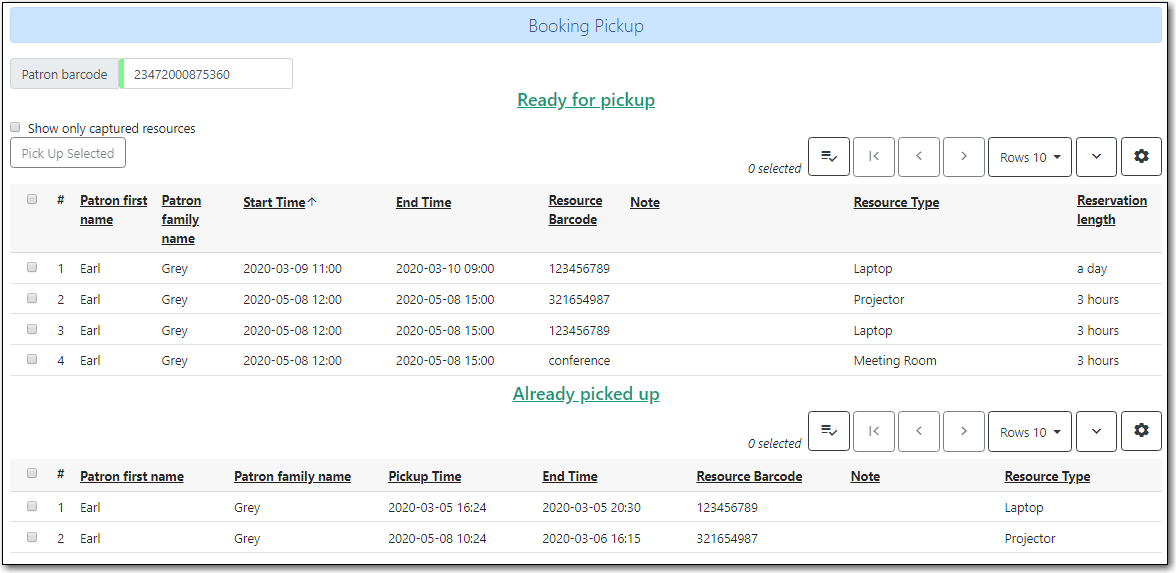
Note
Reservations can also be picked up from the patron record. Retrieve the patron record → click Other → Booking: Pick Up Reservations.
Caution
Always use the dedicated Booking Module interfaces for tasks related to reservations. Resources that have been captured for a reservation cannot be checked out using the Check Out interface, even if the patron is the reservation recipient.
