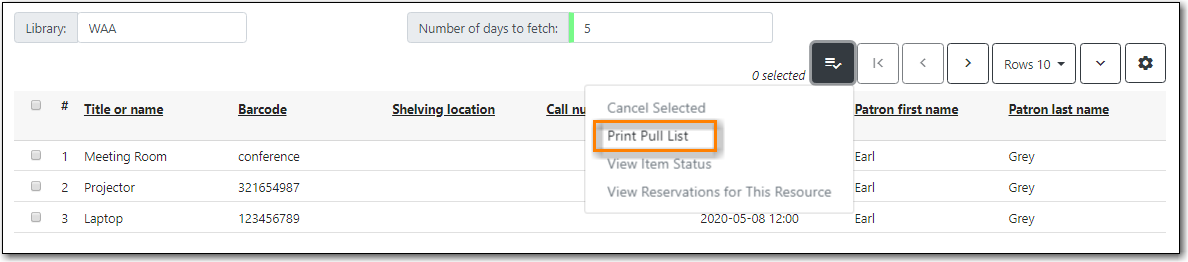Click Booking → Pull List.
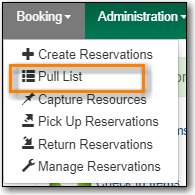
The pull list of reserved resources will appear
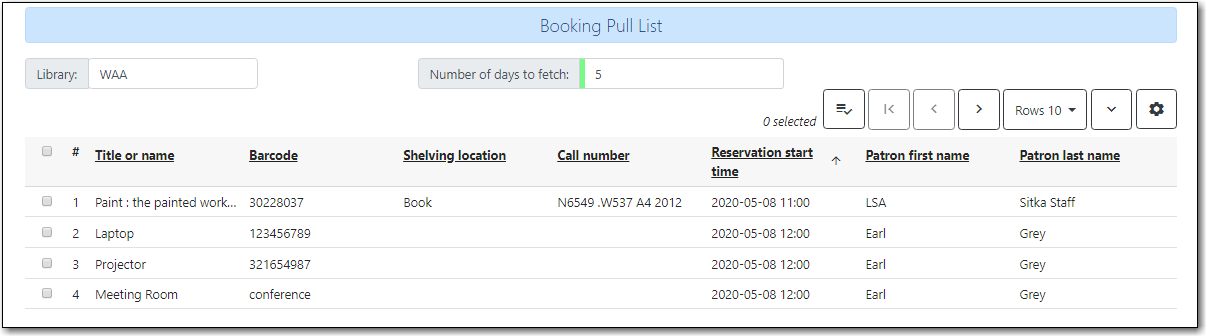
- Edit the Number of days to fetch. For example, if you would like to see only resources that are needed today, enter 1 in the box to retrieve a list of resources with reservations that start today.
Click Actions → Print Pull List to print the pull list.