Table of Contents
If the library receives an extra copy of an expected issue, the extra copy can be added to the list of predicted issues so it can be received through the serials module.
To add an extra copy of an expected issue:
In the Manage Issues tab, select the issuance that precedes the issuance that you received an extra copy of and go to Actions → Add following issue.
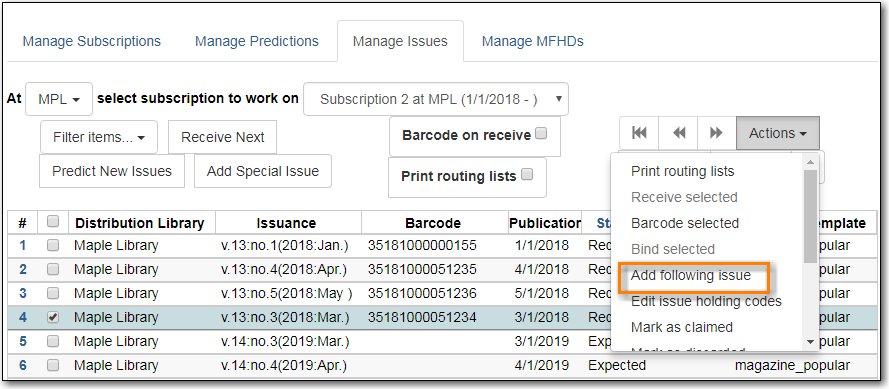
- Verify the Publication date, Type, and Chronology labels are correct.
The Enumeration labels will be filled in automatically when the issue is created.
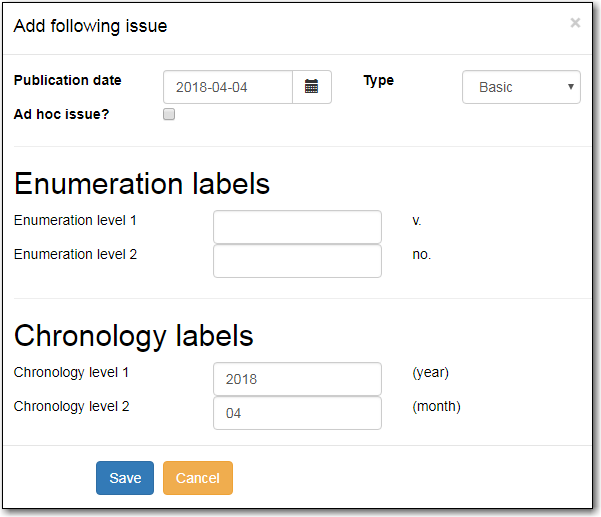
- Click Save to create the extra copy of the following issue.
- The extra copy will appear in the list of issues and can be received using your typical workflow.
