Local system administrators can void bills, either entirely or in part.
When an entire bill is voided there is no record of the bill or that is was voided. Co-op Support recommends you use the adjust to zero function instead of voiding entire bills.
- In the patron’s account click on the Bills tab.
Select the bill line you wish to void and click Actions → Void All Billings.
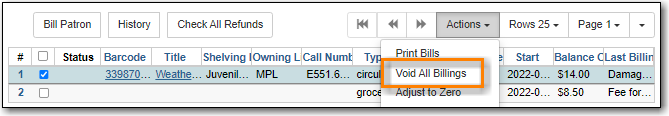
- Click OK/Continue on the pop-up that appears.
- The bill will no longer display on the patron’s bill tab. There is no record in the patron’s account of the bill.
Sometimes you may wish to void part of a bill, such as overdue fines for a specific day or a processing charge for a lost item.
- In the patron’s account click on the Bills tab.
Select the bill line you wish to partially void and click Actions → Full Details.
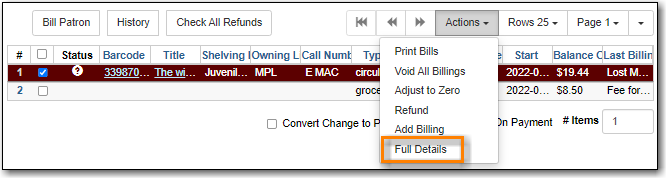
The bill will open on the Statement tab. Click the Details tab.
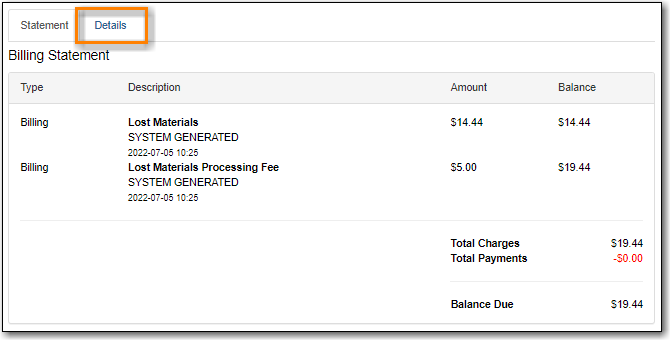
Select the specific bill line you would like to void and click Actions → Void Billings.
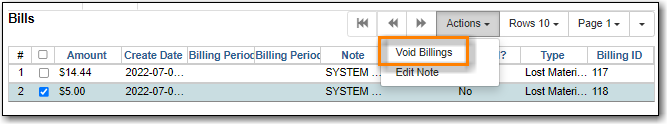
Caution
Due to a bug, you must have the column Billing ID displayed in order to select individual bill lines.
- Click OK/Continue on the pop-up that appears.
- The amount owing for the bill will be updated.
Sometimes you may need to void a bill a patron has already paid in order to process a refund.
- In the patron’s account click on the Bills tab.
Click History
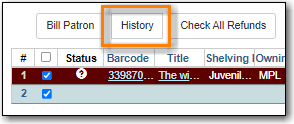
- Click on the Payments tab.
Select the relevant transaction and go to Actions → Full Details.
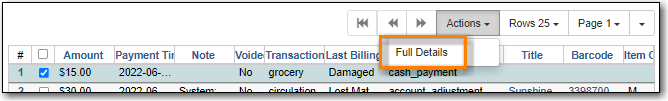
- The bill will open on the Statement tab. Click the Details tab.
Select the bill(s) you wish to void and go to Actions → Void Billings
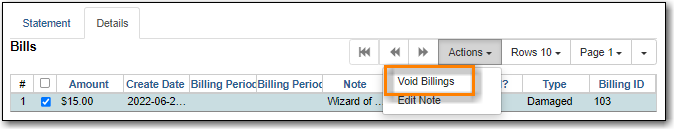
- Click OK/Continue on the pop-up that appears.
- The patron will now have a credit of the amount voided on their account.
