Table of Contents
Selection lists allow multiple staff to select titles which can then be reviewed before they are submitted for purchase.
Some libraries choose not to use selection lists and instead start their ordering process with purchase orders.
- Go to Acquisitions → Selection Lists.
- The Acquisitions Search will open to the Selection Lists Search tab.
Click New Selection List.
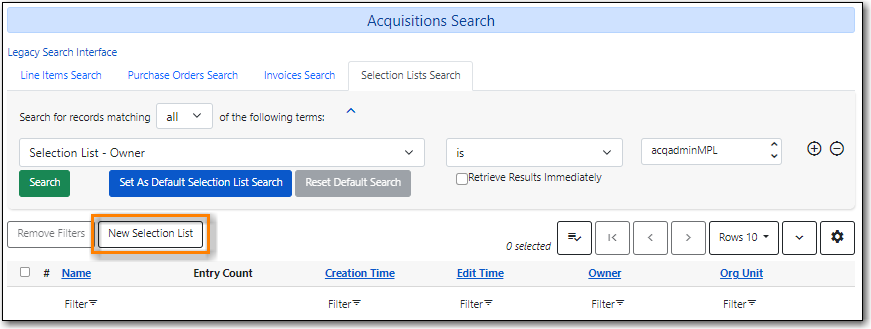
In the pop-up that appears enter a name for your selection list and click Create.
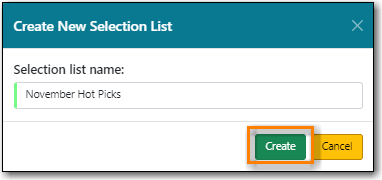
The new selection list will display in the list.
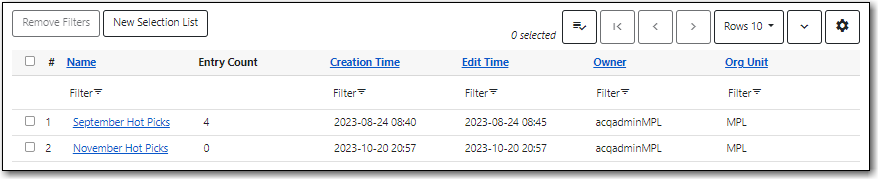
- Click the selection list name to open it
- See Chapter 7, Adding Line Items to Selection Lists.
