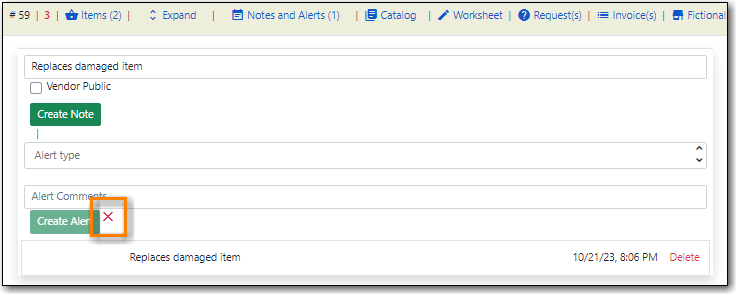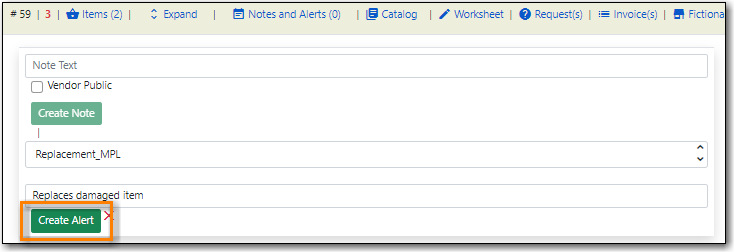Notes and alerts on line items can include any additional information that you wish to add to the line item. Notes can be internal or can be made available to providers. Notes also display on the Line Item Worksheet for the item. Alerts will display on the Line Item Worksheet as well as pop up when the line item is received.
Click Notes and Alerts (0).
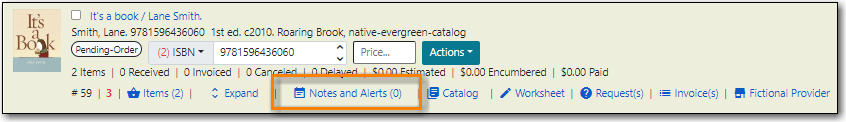
- Enter the note text.
- If you wish to make this note available to your provider, check the box for Vendor Public.
Click Create Note.
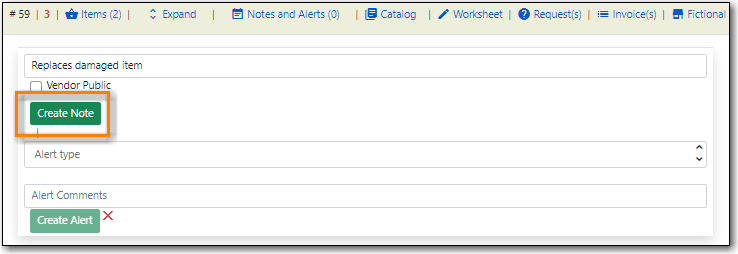
The note is created. Click the X to close the Notes and Alerts screen.