Local system administrators can use library settings to customize some of Evergreen’s behavior for their library or library system.
Library setting are set in one of four ways:
- No value by default and library staff can set a value if desired.
- Value is the Sitka default and can be changed by library staff if desired.
- Value is set for all of Sitka by Co-op Support and cannot be changed by library staff.
- Library setting is obsolete or for functionality not used by Sitka.
The tables in the section called “Settings Overview” describe the available settings and indicate who can edit each library settings.
All libraries MUST have a value set for the library setting Sending email address for patron notices. This ensures that any bounces or responses to automatic emails such as courtesy, hold, and overdue email notices go to the applicable library.
- Go to Administration → Local Administration → Library Settings Editor.
- There are over 400 library settings so the editor will take a moment to load them.
- Find the setting you wish to edit by browsing the list or filtering using search terms. The filter searches both the name and description for the settings.
Enter your search term in the filter box and click Filter.
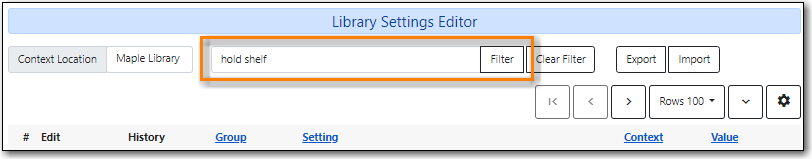
Click the Edit button beside the setting you would like to change.
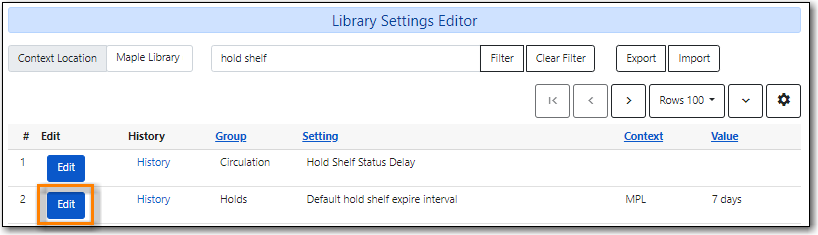
In the pop-up that appears read the description to learn about the setting and in some cases the options for the setting.
Note
Different settings require different data formats for their values. See the section called “Data Types” for more information.
Make your change and click Update Setting.
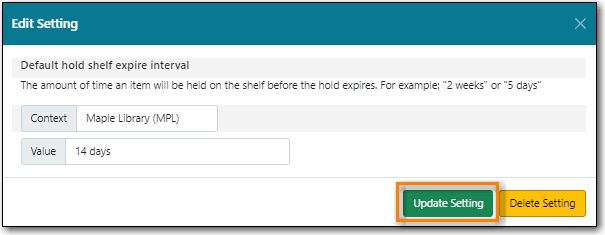
If you no longer want any value entered for the setting click Delete Setting.
- Click History to view the previous values, if any, of a setting. You can revert back to an old value by clicking revert.
- To export library settings, click the Export button on the above Library Setting Editor screen. Click Copy in the pop-up window. Those settings displayed on the screen are copied to the clipboard. Paste the contents to a text editor, such as Notepad. Save the file on your computer.
- To import library settings, click the Import button on the Library Settings Editor screen. Open your previously saved file and copy the contents. Click Paste in the pop-up window. Click Submit.
The library settings editor groups settings into different categories. In this documentation the settings have been divided into tables based on the value of their Group column.
Each table describes the available settings in the group and shows which can be changed by library staff, what the default value is if applicable, and which settings are set globally for the consortium by Co-op Support.
Note
Some library settings apply to old features that have been replaced or features that are not currently used by the Sitka consortium.
These library settings have been marked as not in use by Sitka or as obsolete so library staff know they can be ignored in the editor.
Acceptable formats for each setting type are listed below. Quotation marks are never required when updating settings in the staff client.
Table 57.1. Data Types in the Library Settings Editor
| Data type | Formatting |
|---|---|
True/False | Boolean True/False drop down |
Number | Enter a numerical value (decimals allowed in price settings) |
Duration | Enter a number followed by a space and any of the following units: minutes, hours, days, months (30 minutes, 2 days, etc) |
Selection list | Choose from a drop-down list of options (e.g. copy status, copy location) |
Text | Free text |
- the section called “Acquisitions”
- Table 57.2, “Booking”
- Table 57.3, “Cataloging”
- Table 57.4, “Circulation”
- Table 57.5, “Credit Card Processing”
- Table 57.6, “Ebook API Integration”
- Table 57.7, “Finances”
- Table 57.8, “Global”
- Table 57.9, “GUI: Graphic User Interface”
- Table 57.10, “Holds”
- Table 57.11, “Library”
- Table 57.12, “Offline”
- Table 57.13, “OPAC”
- Table 57.14, “Program”
- Table 57.15, “Receipt Templates”
- Table 57.16, “Security”
- Table 57.17, “Self Check”
- Table 57.18, “Serials”
- Table 57.19, “SMS Text Message”
- Table 57.20, “URL Verify”
- Table 57.21, “Vandelay”
- Table 57.22, “Un-categorized”
See Acquisitions Settings in the Library Settings Editor in the Acquisitions Manual.
Table 57.2. Booking
| Setting | Description | Data type | Default | Edited by | Notes |
|---|---|---|---|---|---|
Booking Allow Email Notify | Permit email notification when a reservation is ready for pick-up. | True/false | LSA | ||
Elbow room | Elbow room specifies how far in the future you must make a reservation on an item if that item will have to transit to reach its pick-up location. It secondarily defines how soon a reservation on a given item must start before the check-in process will opportunistically capture it for the reservation shelf. | Duration | 7 days | LSA |
Table 57.3. Cataloging
| Setting | Description | Data type | Default | Edited by | Notes |
|---|---|---|---|---|---|
Default Classification Scheme | Defines the default classification scheme for new call numbers: 1 = Generic; 2 = Dewey; 3 = LC | Number | This library setting is obsolete. Default classification scheme is now set in the Holdings Editor Preferences. | ||
Default copy status (fast add) | Default status when a copy is created using the Fast Item Add interface. | Selection list | In process | LSA | |
Default copy status (normal) | Default status when a copy is created using the normal volume/copy creator interface. | Selection list | In process | LSA | |
Default Merge Profile (Z39.50 and Record Buckets) | Default merge profile to use during Z39.50 imports and record bucket merges | Selection list | Keep Local Fields | Sitka | |
Defines the control number identifier used in 003 and 035 fields | Text | Sitka | |||
Delete bib if all copies are deleted via Acquisitions line item cancellation. | True/False | TRUE | Sitka | ||
Delete volume with last copy | Automatically delete a volume when the last linked copy is deleted. | True/False | TRUE | Sitka | |
Holdings Editor Default Values and Visibility | Text | Sitka | |||
ItemPrint Label - Call Number Wrap Filter Height | Set the default height (in number of lines) to use for call number wrapping in the left print label. | Text | LSA | ||
ItemPrint Label - Call Number Wrap Filter Width | set the default width (in number of characters) to use for call number wrapping in the left print label. | Text | LSA | ||
Item Print Label - Height for Pocket Label | Set the default height for the item print Pocket Label. Please include a unit of measurement that is valid CSS. For example, "1in" or "2.5cm" | Text | LSA | ||
Item Print Label - Height for Spine Label | Set the default height for the item print Spine Label. Please include a unit of measurement that is valid CSS. For example, "1in" or "2.5cm" | Text | LSA | ||
Item Print Label - Inline CSS | This setting allows you to inject arbitrary CSS into the item print label template. For example, ".printlabel { text-transform: uppercase; }" | Text | LSA | ||
Item Print Label - Left Margin for Pocket Label | Set the default left margin for the item print Pocket Label (or in other words, the desired space between the two labels). Please include a unit of measurement that is valid CSS. For example, "1in" or "2.5cm" | Text | LSA | ||
Item Print Label - Left Margin for Spine Label | Set the default left margin for the item print Spine Label. Please include a unit of measurement that is valid CSS. For example, "1in" or "2.5cm" | Text | LSA | ||
Item Print Label - Width for Pocket Label | Set the default width for the item print Pocket Label. Please include a unit of measurement that is valid CSS. For example, "1in" or "2.5cm" | Text | LSA | ||
Item Print Label - Width for Spine Label | Set the default width for the item print Spine Label. Please include a unit of measurement that is valid CSS. For example, "1in" or "2.5cm" | Text | LSA | ||
Item Print Label Font Family | Set the preferred font family for item print labels. You can specify a list of CSS fonts, separated by commas, in order of preference; the system will use the first font it finds with a matching name. For example, "Arial, Helvetica, serif" | Text | LSA | ||
Item Print Label Font Size | Set the default font size for item print labels. Please include a unit of measurement that is valid CSS. For example, "12pt" or "16px" or "1em" | Text | LSA | ||
Item Print Label Font Weight | Set the default font weight for item print labels. Please use the CSS specification for values for font-weight. For example, "normal", "bold", "bolder", or "lighter" | Text | LSA | ||
Maximum Parallel Z39.50 Batch Searches | The maximum number of Z39.50 searches that can be in-flight at any given time when performing batch Z39.50 searches | Number | Sitka | ||
Maximum Z39.50 Batch Search Results | The maximum number of search results to retrieve and queue for each record + Z39 source during batch Z39.50 searches | Number | Sitka | ||
Patron view discovery layer URL | Text | Sitka | Set by Sitka. If you would like it changed, please submit a support ticket. | ||
Require call number labels in Copy Editor | Define whether Copy Editor requires Call Number labels | True/False | TRUE | Sitka | |
Spine and pocket label font family | Set the preferred font family for spine and pocket labels. You can specify a list of fonts, separated by commas, in order of preference; the system will use the first font it finds with a matching name. For example, "Arial, Helvetica, serif". | Text | monospace | LSA | |
Spine and pocket label font size | Set the default font size for spine and pocket labels | Number | 10 | LSA | |
Spine and pocket label font weight | Set the preferred font weight for spine and pocket labels. You can specify "normal", "bold", "bolder", or "lighter". | Text | normal | LSA | |
Spine label left margin | Set the left margin for spine labels in number of characters. | Number | 0 | LSA | |
Spine label line width | Set the default line width for spine labels in number of characters. This specifies the boundary at which lines must be wrapped. | Number | 8 | LSA | |
Spine label maximum lines | Set the default maximum number of lines for spine labels. | Number | 9 | LSA |
Table 57.4. Circulation
| Setting | Description | Data type | Default | Edited by | Notes |
|---|---|---|---|---|---|
Allow others to use patron account (privacy waiver) | Add a note to a user account indicating that specified people are allowed to place holds, pick up holds, check out items, or view borrowing history for that user account | True/False | TRUE | LSA | |
Allow renewal request if renewal recipient privileges have expired | If enabled, users within the org unit who are expired may still renew items. | True/False | Sitka | ||
Allow users to browse Courses by Instructor | If enabled, users can browse courses by instructor name in the public catalogue. | True/False | LSA | ||
Auto-Extend Grace Periods | When enabled grace periods will auto-extend. By default this will be only when they are a full day or more and end on a closed date, though other options can alter this. | True/False | LSA | ||
Auto-Extending Grace Periods extend for all closed dates | If enabled and Grace Periods auto-extending is turned on grace periods will extend past all closed dates they intersect, within hard-coded limits. This basically becomes "grace periods can only be consumed by closed dates". | True/False | LSA | ||
Auto-Extending Grace Periods include trailing closed dates | If enabled and Grace Periods auto-extending is turned on grace periods will include closed dates that directly follow the last day of the grace period, to allow a backdate into the closed dates to assume "returned after hours on the last day of the grace period, and thus still within it" automatically. | True/False | LSA | Useful when libraries' book drop equipped with AMH. | |
Bib source for brief records created in the course materials module | The course reserves module will use this bib source for any new brief bibliographic records created by the module. | Text | Course materials module | Sitka | |
Block hold request if hold recipient privileges have expired | True/False | LSA | |||
Cap max fine at item price | This prevents the system from charging more than the item price in overdue fines | True/False | LSA | ||
Charge fines on overdue circulations when closed | When set to True, fines will be charged during scheduled closings and normal weekly closed days. | True/False | LSA | ||
Checkout auto renew age | When an item has been checked out for at least this amount of time, an attempt to check out the item to the patron that it is already checked out to will simply renew the circulation. If the checkout attempt is done within this time frame, Evergreen will prompt for choosing Renewing or Check-in then Checkout the item. | Duration | LSA | ||
Checkout fills related hold | When a patron checks out an item and they have no holds that directly target the item, the system will attempt to find a hold for the patron that could be fulfilled by the checked out item and fulfills it. On the Staff Client you may notice that when a patron checks out an item under a title on which he/she has a hold, the hold will be treated as filled though the item has not been assigned to the patron’s hold. | True/false | LSA | ||
Checkout fills related hold on valid copy only | When filling related holds on checkout only match on items that are valid for opportunistic capture for the hold. Without this set a Title or Volume hold could match when the item is not holdable. With this set only holdable items will match. | True/False | LSA | ||
Clear hold when other patron checks out item | Default to cancel the hold when patron A checks out item on hold for patron B | True/False | LSA | ||
Custom PATRON_EXCEEDS_CHECKOUT_COUNT penalty | Specifies a non-default standing penalty to apply to patrons that exceed the checkout count threshold for their group. | Selection list | LSA | ||
Custom PATRON_EXCEEDS_COLLECTIONS_WARNING penalty | Specifies a non-default standing penalty to apply to patrons that exceed the collections fine warning threshold for their group. | Selection list | LSA | ||
Custom PATRON_EXCEEDS_FINES penalty | Specifies a non-default standing penalty to apply to patrons that exceed the max-fine threshold for their group. | Selection list | LSA | ||
Custom PATRON_EXCEEDS_LONGOVERDUE_COUNT penalty | Specifies a non-default standing penalty to apply to patrons that exceed the long-overdue item count threshold for their group. | Selection list | LSA | ||
Custom PATRON_EXCEEDS_LOST_COUNT penalty | Specifies a non-default standing penalty to apply to patrons that exceed the lost item count threshold for their group. | Selection list | LSA | ||
Custom PATRON_EXCEEDS_OVERDUE_COUNT penalty | Specifies a non-default standing penalty to apply to patrons that exceed the overdue count threshold for their group. | Selection list | LSA | ||
Custom PATRON_IN_COLLECTIONS penalty | Specifies a non-default standing penalty that may have been applied to patrons that have been placed into collections and that should be automatically removed if they have paid down their balance below the threshold for their group. Use of this feature will likely require configuration and coordination with an external collection agency. | Selection list | LSA | ||
Disable patron modification of curbside appointments in public catalog | When set to TRUE, patrons cannot use the My Account interface to select curbside pickup times | True/False | Sitka | ||
Display copy alert for in-house-use | Setting to true for an organization will cause an alert to appear with the copy’s alert message, if it has one, when recording in-house-use for the copy. | True/False | TRUE | LSA | |
Display copy location check in alert for in-house-use | Setting to true for an organization will cause an alert to display a message indicating that the item needs to be routed to its location if the location has check in alert set to true. | True/False | FALSE | LSA | |
Do not change fines/fees on zero-balance LOST transaction | When an item has been marked lost and all fines/fees have been completely paid on the transaction, do not void or reinstate any fines/fees EVEN IF "Void lost item billing when returned" and/or "Void processing fee on lost item return" are enabled | True/False | FALSE | LSA | |
Do not include outstanding Claims Returned circulations in lump sum tallies in Patron Display. | In the Patron Display interface, the number of total active circulations for a given patron is presented in the Summary sidebar and underneath the Items Out navigation button. This setting will prevent Claims Returned circulations from counting toward these tallies. | True/False | LSA | ||
Enable curbside pickup functionality at library. | When set to TRUE, enable staff and public interfaces to schedule curbside pickup of holds that become available for pickup. | True/False | FALSE | Sitka | |
Exclude Courtesy Notices from Patrons Items Out Notices Count | True/False | LSA | |||
Forgive fines when checking out a long-overdue item and copy alert is suppressed? | Controls whether fines are automatically forgiven when checking out an item that has been marked as long-overdue, and the corresponding copy alert has been suppressed. | This feature is not used by Sitka. | |||
Forgive fines when checking out a lost item and copy alert is suppressed? | Controls whether fines are automatically forgiven when checking out an item that has been marked as lost, and the corresponding copy alert has been suppressed. | True/False | LSA | ||
Hold shelf status delay | The purpose is to provide an interval of time after an item goes into the on-holds-shelf status before it appears to patrons that it is actually on the holds shelf. This gives staff time to process the item before it shows as ready-for-pick-up. | Duration | LSA | ||
Include Lost circulations in lump sum tallies in Patron Display. | In the Patron Display interface, the number of total active circulations for a given patron is presented in the Summary sidebar and underneath the Items Out navigation button. This setting will include Lost circulations as counting toward these tallies. | True/False | LSA | ||
Invalid patron address penalty | When set, if a patron address is set to invalid, a penalty is applied. | True/False | LSA | ||
Item status for missing pieces | This is the Item Status to use for items that have been marked or scanned as having Missing Pieces. In the absence of this setting, the Damaged status is used. | Selection list | Damaged | LSA | |
Load patron from Checkout | When scanning barcodes into Checkout auto-detect if a new patron barcode is scanned and auto-load the new patron. | True/False | This feature is not used by Sitka. | ||
Long-Overdue Check-In Interval Uses Last Activity Date | Use the long-overdue last-activity date instead of the due_date to determine whether the item has been checked out too long to perform long-overdue check-in processing. If set, the system will first check the last payment time, followed by the last billing time, followed by the due date. See also "Long-Overdue Max Return Interval" | True/False | This feature is not used by Sitka. | ||
Long-Overdue Items Usable on Checkin | Long-overdue items are usable on checkin instead of going "home" first | True/False | This feature is not used by Sitka. | ||
Long-Overdue Max Return Interval | Long-overdue check-in processing (voiding fees, re-instating overdues, etc.) will not take place for items that have been overdue for (or have last activity older than) this amount of time | Duration | This feature is not used by Sitka. | ||
Lost check-in generates new overdues | Enabling this setting causes retroactive creation of not-yet-existing overdue fines on lost item check-in, up to the point of check-in time (or max fines is reached). This is different than "restore overdue on lost", because it only creates new overdue fines. Use both settings together to get the full complement of overdue fines for a lost item | True/False | LSA | ||
Lost items usable on checkin | Lost items are usable on checkin instead of going home first | True/false | LSA | ||
Max patron claims returned count | When this count is exceeded, a staff override is required to mark the item as claims returned. | Number | LSA | ||
Maximum number of patrons that may select a particular curbside pickup time | |||||
Maximum visible age of User Trigger Events in Staff Interfaces | If this is unset, staff can view User Trigger Events regardless of age. When this is set to an interval, it represents the age of the oldest possible User Trigger Event that can be viewed. | Duration | LSA | Not working | |
Minimum transit checkin interval | In-Transit items checked in this close to the transit start time will be prevented from checking in | Duration | LSA | ||
Number of Retrievable Recent Patrons | Number of most recently accessed patrons that can be re-retrieved in the staff client. A value of 0 or less disables the feature. Defaults to 1. | Number | LSA | ||
Opt Org Unit into the Course Materials Module | Enables the course reserves module in the public catalogue and allows users to search and browse course lists. | True/False | LSA | ||
Patron Merge Address Delete | Delete address(es) of subordinate user(s) in a patron merge. | True/False | FALSE | LSA | |
Patron Merge Barcode Delete | Delete barcode(s) of subordinate user(s) in a patron merge | True/False | FALSE | LSA | |
Patron Merge Deactivate Card | Mark barcode(s) of subordinate user(s) in a patron merge as inactive. | True/False | TRUE | LSA | |
Patron Registration: Cloned patrons get address copy | If True, in the Patron editor, addresses are copied from the cloned user. If False, addresses are linked from the cloned user which can only be edited from the cloned user record. | True/False | LSA | ||
Patron search diacritic insensitive | Match patron last, first, and middle names irrespective of usage of diacritical marks or spaces. | True/False | TRUE | Sitka | |
Printing: custom JavaScript file | Full URL path to a JavaScript File to be loaded when printing. Should implement a print_custom function for DOM manipulation. Can change the value of the do_print variable to false to cancel printing. | Text | This feature is not used by Sitka. | ||
Require matching email address for password reset requests | True/False | LSA | |||
Require Monographic Part when Present | Normally the selection of a monographic part during hold placement is optional if there is at least one copy on the bib without a monographic part. A true value for this setting will require part selection even under this condition. | True/False | This feature is not used by Sitka. | ||
Restore Overdues on Long-Overdue Item Return | True/False | LSA | This feature is not used by Sitka. | ||
Restore overdues on lost item return | If true when a lost item is checked in overdue fines are charged (up to the maximum fines amount) | True/False | LSA | ||
Specify search depth for the duplicate patron check in the patron editor | When using the patron registration page, the duplicate patron check will use the configured depth to scope the search for duplicate patrons. | Number | 0 | Sitka | |
Suppress hold transits group | To create a group of libraries to suppress Hold Transits among them. All libraries in the group should use the same unique value. Leave it empty if transits should not be suppressed. | Text | Sitka | This feature is not used by Sitka. | |
Suppress non-hold transits group | To create a group of libraries to suppress Non-Hold Transits among them. All libraries in the group should use the same unique value. Leave it empty if Non-Hold Transits should not be suppressed. | Text | Sitka | This feature is not used by Sitka. | |
Suppress popup-dialogs during check-in. | When set to True, no pop-up window for exceptions on check-in. But the accompanying sound will be played. | True/False | LSA | ||
Target copies for a hold even if copy’s circ lib is closed | If this setting is true at a given org unit or one of its ancestors, the hold targeter will target copies from this org unit even if the org unit is closed (according to the Org Unit’s closed dates.). | True/False | LSA | Set the value to True if you want to target copies for holds at closed circulating libraries. Set the value to False, or leave it unset, if you do not want to enable this feature. | |
Target copies for a hold even if copy’s circ lib is closed IF the circ lib is the hold’s pickup lib | If this setting is true at a given org unit or one of its ancestors, the hold targeter will target copies from this org unit even if the org unit is closed (according to the Org Unit’s closed dates) IF AND ONLY IF the copy’s circ lib is the same as the hold’s pickup lib. | True/False | LSA | Set the value to True if you want to target copies for holds at closed circulating libraries when the circulating library of the item and the pickup library of the hold are the same. Set the value to False, or leave it unset, if you do not want to enable this feature. | |
Time interval between curbside appointments | Duration | 15 minutes | Sitka | This feature is not used by Sitka. | |
Truncate fines to max fine amount | True/False | TRUE | Sitka | ||
Use calculated proximity for age-protection check | When checking whether a copy is viable for a hold based on transit distance, use calculated proximity with adjustments rather than baseline Org Unit proximity. | True/False | Sitka | This feature is not used by Sitka. | |
Use Item Price or Cost as Backup Item Value | Expects "price" or "cost", but defaults to neither. This refers to the corresponding field on the item record and is used as a second-pass fall-through value when determining an item value. If needed, Evergreen will still look at the "Default Item Price" setting as a final fallback. | Text | LSA | ||
Use Item Price or Cost as Primary Item Value | Expects "price" or "cost" and defaults to price. This refers to the corresponding field on the item record and gets used in such contexts as notices, max fine values when using item price caps (setting or fine rules), and long overdue, damaged, and lost billings. | Text | LSA | ||
Use Lost and Paid copy status | Use Lost and Paid copy status when lost or long overdue billing is paid | True/False | TRUE | Sitka | |
Void item deposit fee on checkin | If a deposit was charged when checking out an item, void it when the item is returned | True/False | FALSE | LSA | |
Void Long-Overdue Item Billing When Returned | True/False | LSA | This feature is not used by Sitka. | ||
Void Processing Fee on Long-Overdue Item Return | True/False | LSA | This feature is not used by Sitka. | ||
Void longoverdue item billing when claims returned | True/False | LSA | This feature is not used by Sitka. | ||
Void long overdue item processing fee when claims returned | True/False | LSA | This feature is not used by Sitka. | ||
Void lost item billing when claims returned | True/False | FALSE | LSA | ||
Void lost item billing when returned | If true,when a lost item is checked in the item replacement bill (item price) is voided. | True/False | FALSE | LSA | |
Void lost item processing fee when claims returned | When an item is marked claims returned that was marked Lost, the item processing fee will be voided. | True/False | FALSE | LSA | |
Void lost max interval | Items that have been overdue this long will not result in lost charges being voided when returned, and the overdue fines will not be restored, either. Only applies if Circ: Void lost item billing or Circ: Void processing fee on lost item are true. | Duration | 6 months | LSA | |
Void processing fee on lost item return | Void processing fee when lost item returned | True/False | FALSE | LSA | |
Warn when patron account is about to expire | If set, the staff client displays a warning this number of days before the expiry of a patron account. Value is in number of days. | Duration | LSA | ||
Workstation OU fallback for staff-placed holds | For staff-placed holds, in the absence of a patron preferred pickup location, fall back to using the staff workstation OU (rather than patron home OU) | True/False | LSA | ||
Workstation OU is the default for staff-placed holds | For staff-placed holds, regardless of the patron preferred pickup location, the staff workstation OU is the default pickup location | True/False | LSA |
Note
Long Overdue status is not in use on Sitka Evergreen. All settings related to Long Overdue may be ignored.
Table 57.5. Credit Card Processing
| Credit card payment is not currently supported. |
|---|
All settings can be ignored. |
Table 57.7. Finances
| Setting | Description | Data type | Default | Edited by | Notes |
|---|---|---|---|---|---|
Allow credit card payments | If enabled, patrons will be able to pay fines accrued at this location via credit card. | True/False | This feature is not used by Sitka. | ||
Charge item price when marked damaged | If true Evergreen bills item price to the last patron who checked out the damaged item. Staff receive an alert with patron information and must confirm the billing. | True/False | FALSE | LSA | |
Charge lost on zero | If set to True, default item price will be charged when an item is marked lost even though the price in item record is 0.00 (same as no price). If False, only processing fee, if used, will be charged. | True/False | LSA | ||
Charge processing fee for damaged items | Optional processing fee billed to last patron who checked out the damaged item. Staff receive an alert with patron information and must confirm the billing. | Number(Currency) | LSA | Disabled when set to 0 | |
Default item price | Replacement charge for lost items if price is unset in the Copy Editor. Does not apply if item price is set to $0 | Number(Currency) | LSA | ||
Disable Patron Credit | Do not allow patrons to accrue credit or pay fines/fees with accrued credit | True/False | LSA | ||
Leave transaction open when long overdue balance equals zero | Leave transaction open when long-overdue balance equals zero. This leaves the lost copy on the patron record when it is paid | True/False | This feature is not used by Sitka. | ||
Leave transaction open when lost balance equals zero | Leave transaction open when lost balance equals zero. This leaves the lost copy on the patron record when it is paid | True/False | FALSE | Sitka | |
Long-Overdue Materials Processing Fee | The amount charged in addition to item price when an item is marked Long-Overdue | Number (Currency) | This feature is not used by Sitka. | ||
Lost materials processing fee | The amount charged in addition to item price when an item is marked lost. | Number(Currency) | LSA | ||
Maximum Item Price | When charging for lost items, limit the charge to this as a maximum. | Number(Currency) | LSA | ||
Minimum Item Price | When charging for lost items, charge this amount as a minimum. | Number(Currency) | LSA | ||
Negative Balance Interval (DEFAULT) | Amount of time after which no negative balances (refunds) are allowed on circulation bills. The "Prohibit negative balance on bills" setting must also be set to "true". | Duration | LSA | If the settings for Lost and Overdues are the same, you may use this setting and the "Prohibit Negative Balance on Bills (DEFAULT)" setting, and igore the separate settings for Lost and Overdues. | |
Negative Balance Interval for Lost | Amount of time after which no negative balances (refunds) are allowed on bills for lost/long overdue materials. The "Prohibit negative balance on bills for lost materials" setting must also be set to "true". | Duration | LSA | ||
Negative Balance Interval for Overdues | Amount of time after which no negative balances (refunds) are allowed on bills for overdue materials. The "Prohibit negative balance on bills for overdue materials" setting must also be set to "true". | Duration | LSA | ||
Prohibit negative balance on bills (Default) | Default setting to prevent negative balances (refunds) on circulation related bills. Set to "true" to prohibit negative balances at all times or, when used in conjunction with an interval setting, to prohibit negative balances after a set period of time. | True/False | LSA | ||
Prohibit negative balance on bills for lost materials | Prevent negative balances (refunds) on bills for lost/long overdue materials. Set to "true" to prohibit negative balances at all times or, when used in conjunction with an interval setting, to prohibit negative balances after an interval of time. | True/False | LSA | ||
Prohibit negative balance on bills for overdue materials | Prevent negative balances (refunds) on bills for lost/long overdue materials. Set to "true" to prohibit negative balances at all times or, when used in conjunction with an interval setting, to prohibit negative balances after an interval of time. | True/False | LSA | ||
Void Overdue Fines When Items are Marked Long-Overdue | If true overdue fines are voided when an item is marked Long-Overdue | True/False | This feature is not used by Sitka. | ||
Void overdue fines when items are marked lost | If true overdue fines are voided when an item is marked lost | True/False | TRUE | LSA |
Table 57.8. Global
| Setting | Description | Data type | Default | Edited by | Notes |
|---|---|---|---|---|---|
Allow multiple username changes | If enabled (and Lock Usernames is not set) patrons will be allowed to change their username when it does not look like a barcode. Otherwise username changing in the OPAC will only be allowed when the patron’s username looks like a barcode. | True/False | TRUE | Sitka | |
Global default locale | Text | Canada | Sitka | ||
Lock Usernames | If enabled username changing via the OPAC will be disabled. | True/False | FALSE | Sitka | |
Password format | Defines acceptable format for OPAC account passwords | Regular expression | Sitka | Default requires that passwords "be at least 7 characters in length,contain at least one letter (a-z/A-Z), and contain at least one number. | |
Patron barcode format | Defines acceptable format for patron barcodes | Regular expression | Sitka | ||
Patron username format | Regular expression defining the patron username format, used for patron registration and self-service username changing only | Regular expression | Sitka |
Table 57.9. GUI: Graphic User Interface
| Setting | Description | Data type | Default | Edited by | Notes |
|---|---|---|---|---|---|
ACQ: Which import tab(s) display in general Import/Export? | Valid values are: "cat" for Import for Cataloging, "acq" for Import for Acquisitions, "both" or unset to display both. | Text | Cat | Sitka | Set to default Cat at Sitka level but can be edited by LSA. |
Alert on empty bib records | Alert staff when the last copy for a record is being deleted. | True/False | FALSE | LSA | |
Button bar | If TRUE, the staff client button bar appears by default on all workstations registered to your library; staff can override this setting at each login. | True/False | Setting is obsolete | ||
Cap results in Patron Search at this number. | The maximum number of results returned per search. If 100 is set up here, any search will return 100 records at most. | Number | LSA | ||
Default Country for New Addresses in Patron Editor | This is the default Country for new addresses in the patron editor. | Text | Canada | LSA | |
Default hotkeyset | Default Hotkeyset for clients (filename without the .keyset). Examples: Default, Minimal, and None | Text | Setting is obsolete | ||
Default ident type for patron registration | This is the default Ident Type for new users in the patron editor. | Selection list | Other | LSA | |
Default showing suggested patron registration fields | Instead of All fields, show just suggested fields in patron registration by default. | True/False | LSA | ||
Deprecated: Format Dates with this pattern. | Setting is Obsolete | ||||
Deprecated: Format Times with this pattern. | Setting is Obsolete | ||||
Disable the ability to save list column configurations locally. | GUI: Disable the ability to save list column configurations locally. If set, columns may still be manipulated, however, the changes do not persist. Also, existing local configurations are ignored if this setting is true. | True/False | LSA | ||
Display Links to Deprecated Acquisitions Interfaces | True/False | Sitka | |||
Enable Angular Circulation Menu | True/False | FALSE | Sitka | ||
Example dob field on patron registration | The example for validation on the dob field in patron registration. | Text | LSA | ||
Example for Day_phone field on patron registration | The example on validation on the Day_phone field in patron registration. | Text | LSA | ||
Example for default_phone field on patron registration | The example on validation on the default_phone field in patron registration. | Text | LSA | ||
Example for default_sms_notify field on patron registration | The example on validation on the default_sms_notify field in patron registration. | Text | LSA | ||
Example for Email field on patron registration | The example on validation on the Email field in patron registration. | Text | LSA | ||
Example for Evening-phone on patron registration | The example on validation on the Evening-phone field in patron registration. | Text | LSA | ||
Example for Other-phone on patron registration | The example on validation on the Other-phone field in patron registration. | Text | LSA | ||
Example for phone fields on patron registration | The example on validation on phone fields in patron registration. Applies to all phone fields without their own setting. | Text | LSA | ||
Example for Postal Code field on patron registration | The example on validation on the Postal Code field in patron registration. | Text | LSA | ||
Format Date+Time with this pattern | Text | Default: yyyy-MM-dd HH:mm | Sitka | ||
Format Dates with this pattern | Text | Default: yyyy-MM-dd | Sitka | ||
GUI: Enable Traditional Staff Catalog | True/False | FALSE | Sitka | Sitka no longer uses the old staff catalogue | |
GUI: Hide these fields within the Item Attribute Editor. | Sets which fields in the Item Attribute Editor to hide in the staff client. | Text | This library setting is obsolete. Item attributes can now be hidden via the Holdings Editor Preferences. | ||
Horizontal layout for Volume/Copy Creator/Editor. | The main entry point for this interface is in Holdings Maintenance, Actions for Selected Rows, Edit Item Attributes / Call Numbers / Replace Barcodes. This setting changes the top and bottom panes (if FALSE) for that interface into left and right panes (if TRUE). | True/False | Setting is obsolete | ||
Idle timeout | If you want staff client windows to be minimized after a certain amount of system idle time, set this to the number of seconds of idle time that you want to allow before minimizing (requires staff client restart). | Number | LSA | ||
Items Out Claims Returned display setting | Value is a numeric code, describing which list the circulation should appear while checked out and whether the circulation should continue to appear in the special list, when checked in with outstanding fines. 1 = regular list, special list. 2 = special list, special list. 5 = regular list, do not display. 6 = special list, do not display. | Number | 2 | LSA | |
Items Out Long-Overdue display setting | Number | LSA | This feature is not used by Sitka. | ||
Items Out Lost display setting | Value is a numeric code, describing which list the circulation should appear while checked out and whether the circulation should continue to appear in the special list, when checked in with outstanding fines. 1 = regular list, special list. 2 = special list, special list. 5 = regular list, do not display. 6 = special list, do not display. | Number | 2 | LSA | |
Max user activity entries to retrieve (staff client) | Sets the maximum number of recent user activity entries to retrieve for display in the staff client. | Number | LSA | ||
Maximum payment amount allow | The payment amount in the Patron Bills interface may not exceed the value of this setting. | Number | 1000 | LSA | |
Maximum previous checkouts displayed | The maximum number of previous circulations the staff client will display when investigating item details | Number | 4 | LSA | |
Patron circulation summary is horizontal | True/False | LSA | Setting is obsolete | ||
Payment amount threshold for Are You Sure? dialog | In the Patron Bills interface, a payment attempt will warn if the amount exceeds the value of this setting. | Number | 1000 | LSA | |
Record in-house use: # of uses threshold for Are You Sure? dialog. | In the Record In-House Use interface, a submission attempt will warn if the # of uses field exceeds the value of this setting. | Number | LSA | ||
Record In-House Use: Maximum # of uses allowed per entry. | The # of uses entry in the Record In-House Use interface may not exceed the value of this setting. | Number | LSA | ||
Regex for barcodes on patron registration | The Regular Expression for validation on barcodes in patron registration. | Regular Expression | LSA | ||
Regex for Day_phone field on patron registration | The Regular Expression for validation on the Day_phone field in patron registration. Note: The first capture group will be used for the "last 4 digits of phone number" as patron password feature, if enabled. | Regular expression | LSA | ||
Regex for default_phone field on patron registration | The Regular Expression for validation on the default_phone field in patron registration. | Regular expression | LSA | ||
Regex for default_sms_notify field on patron registration | The Regular Expression for validation on the default_sms_notify field in patron registration. | Regular expression | LSA | ||
Regex for Email field on patron registration | The Regular Expression on validation on the Email field in patron registration. | Regular expression | LSA | ||
Regex for Evening-phone on patron registration | The Regular Expression on validation on the Evening-phone field in patron registration. | Regular expression | LSA | ||
Regex for Other-phone on patron registration | The Regular Expression on validation on the Other-phone field in patron registration. | Regular expression | LSA | ||
Regex for phone fields on patron registration | The Regular Expression on validation on phone fields in patron registration. Applies to all phone fields without their own setting. | Regular expression | LSA | ||
Regex for Postal Code field on patron registration | The Regular Expression on validation on the Postal Code field in patron registration. | Regular expression | LSA | ||
Require at least one address for Patron Registration | Enforces a requirement for having at least one address for a patron during registration. If set to False, you need to delete the empty address before saving the record. If set to True, deletion is not allowed. | True/False | LSA | ||
Require XXXXX field on patron registration | The XXXXX field will be required on the patron registration screen. | True/False | LSA | For more information on using these settings see the section called “Customizing the Display Fields”. | |
Require ident_value field on patron registration | The ident_value field will be required on the patron registration screen. | True/False | LSA | ||
Require Photo URL field on patron registration | True/False | Sitka | |||
Require staff initials for entry/edit of copy notes. | Appends staff initials and edit date into copy note content. | True/False | TRUE | LSA | |
Require staff initials for entry/edit of patron standing penalties and notes. | Require staff initials for entry/edit of patron standing penalties and notes.. | True/False | TRUE | LSA | |
Show billing tab first when bills are present | If true accounts for patrons with bills will open to the billing tab instead of check out | True/false | LSA | Setting is obsolete | |
Show XXXXX field on patron registration | The XXXXX field will be shown on the patron registration screen. Showing a field makes it appear with required fields even when not required. If the field is required this setting is ignored. | True/False | LSA | For more information on using these settings see the section called “Customizing the Display Fields”. | |
Staff Catalog Search Filters | Text | Sitka | |||
Staff Client added content: NoveList Select API version | API version used to provide NoveList Select added content in the Staff Client | Text | Sitka | ||
Staff Client added content: NoveList Select key/password | Key/password used to provide NoveList Select added content in the Staff Client | Text | Sitka | ||
Staff Client added content: NoveList Select profile/user | Profile/user used to provide NoveList Select added content in the Staff Client | Text | Sitka | ||
Staff Client toast alert duration (seconds) | The number of seconds a toast alert should remain visible if not manually dismissed. Default is 10. | Text | Sitka | ||
Suggest XXXXX field on patron registration | The XXXXX field will be suggested on the patron registration screen. Suggesting a field makes it appear when suggested fields are shown. If the field is shown or required this setting is ignored. | True/False | LSA | For more information on using these settings see the section called “Customizing the Display Fields”. | |
Toggle off the patron summary sidebar after first view. | When true, the patron summary sidebar will collapse after a new patron sub-interface is selected. | True/False | Setting is obsolete | ||
Uncheck bills by default in the patron billing interface | Uncheck bills by default in the patron billing interface, and focus on the Uncheck All button instead of the Payment Received field. | True/False | LSA | ||
Unified Volume/Item Creator/Editor | If True, combines the Volume/Copy Creator and Item Attribute Editor in some instances. | True/False | This library setting is obsolete. The unified editor is is now set in the Holdings Editor Preferences. | ||
URL for remote directory containing list column settings. | Text | This feature is not used by Sitka. | |||
Work Log: maximum actions logged | Maximum entries for "Most Recent Staff Actions" section of the Work Log interface. | Number | LSA | ||
Work Log: maximum patrons logged | Maximum entries for "Most Recently Affected Patrons…" section of the Work Log interface. | Number | LSA |
Table 57.10. Holds
| Setting | Description | Data type | Default | Edited by | Notes |
|---|---|---|---|---|---|
Allow adjacent copies to capture when Soft Stalling | True/False | Sitka | |||
Behind desk pickup supported | If a branch supports both a public holds shelf and behind-the-desk pickups, set this value to true. This gives the patron the option to enable behind-the-desk pickups for their holds by selecting Hold is behind Circ Desk flag in patron record. | True/False | LSA | ||
Best-hold selection sort order | Defines the sort order of holds when selecting a hold to fill using a given copy at capture time | Selection list | Traditional | Sitka | |
Block renewal of items needed for holds | When an item could fulfill a hold, do not allow the current patron to renew | True/False | Sitka | ||
Cancelled holds display age | Show all cancelled holds that were cancelled within this amount of time | Duration | LSA | ||
Cancelled holds display count | How many cancelled holds to show in patron holds interfaces | Number | LSA | ||
Clear shelf copy status | Any copies that have not been put into reshelving, in-transit, or on-holds-shelf (for a new hold) during the clear shelf process will be put into this status. This is basically a purgatory status for copies waiting to be pulled from the shelf and processed by hand | Selection list | Sitka | ||
Default estimated wait | When predicting the amount of time a patron will be waiting for a hold to be fulfilled, this is the default estimated length of time to assume an item will be checked out. | Duration | Sitka | This feature is not used by Sitka. | |
Default hold shelf expire interval | Hold Shelf Expiry Time is calculated and inserted into hold record based on this interval when capturing a hold. | Duration | LSA | If there is no value for this setting holds will not have a Hold Shelf Expiry Time and so will not expire. | |
Expire alert interval | Time before a hold expires at which to send an email notifying the patron | Duration | 7 days | Sitka | |
Expire interval | Amount of time until an unfulfilled hold expires | Duration | 180 days | LSA | |
FIFO | Force holds to a more strict First-In, First-Out capture. Default is SAVE-GAS, which gives priority to holds with pickup location the same as checkin library. | True/False | Default: False | Sitka | |
Hard boundary | Number | Sitka | |||
Hard stalling interval | Duration | Sitka | |||
Has local copy alert | If there is an available copy at the requesting library that could fulfill a hold during hold placement time, alert the patron. | True/False | LSA | ||
Has local copy block | If there is an available copy at the requesting library that could fulfill a hold during hold placement time, do not allow the hold to be placed. | True/False | LSA | ||
Hold reset reason entry deletion interval | Hold reset reason entries will be removed if older than this interval. Default 1 year if no value provided. | Duration | LSA | ||
Max foreign-circulation time | Time a copy can spend circulating away from its circ lib before returning there to fill a hold | Duration | 6 months | Sitka | |
Maximum library target attempts | When this value is set and greater than 0, the system will only attempt to find a copy at each possible branch the configured number of times | Number | Sitka | ||
Maximum number of duplicate holds allowed | Maximum number of duplicate title or metarecord holds allowed per patron | Number | LSA | ||
Minimum estimated wait | When predicting the amount of time a patron will be waiting for a hold to be fulfilled, this is the minimum estimated length of time to assume an item will be checked out. | Duration | Sitka | This feature is not used by Sitka. | |
Org unit target weight | Org Units can be organized into hold target groups based on a weight. Potential copies from org units with the same weight are chosen at random. | Number | Sitka | ||
Pickup Library Hard stalling interval | When set for the pickup library, this specifies that no items with a calculated proximity greater than 0 from the pickup library can be directly targeted for this time period if there are local available copies. Example "3 days". | Duration | Sitka | ||
Pickup Library Soft stalling interval | When set for the pickup library, this specifies that for holds with a request time age smaller than this interval only items scanned at the pickup library can be opportunistically captured. Example "5 days". This setting takes precedence over "Soft stalling interval" (circ.hold_stalling.soft) when the interval is in force. | Duration | Sitka | ||
Randomize group hold order | When placing a batch group hold, randomize the order of the patrons receiving the holds so they are not always in the same order. | True/False | TRUE | LSA | |
Reset request time on un-cancel | When a hold is uncancelled, reset the request time to push it to the end of the queue | True/False | LSA | ||
Retarget previous targets interval | Hold targeter will create proximity adjustments for previously targeted copies within this time interval (in days). | Number | LSA | This feature is not used by Sitka. | |
Skip for hold targeting | When true, don’t target any copies at this org unit for holds | True/False | Sitka | ||
Soft boundary | Holds will not be filled by copies outside this boundary if there are holdable copies within it. | Number | Sitka | ||
Soft stalling interval | For this amount of time, holds will not be opportunistically captured at non-pickup branches. | Duration | Sitka | ||
Use Active Date for age protection | When calculating age protection rules use the Active date instead of the Creation Date. | True/False | TRUE | Sitka | |
Use weight-based hold targeting | Use library weight based hold targeting | True/False | Sitka |
Table 57.11. Library
| Setting | Description | Data type | Default | Edited by | Notes |
|---|---|---|---|---|---|
Change reshelving status interval | Amount of time to wait before changing an item from "Reshelving" status to "Available" | Duration | 1 day | LSA | The default is at midnight each night for items with "Reshelving" status for over 24 hours. |
Claim never checked out: mark copy as missing | When a circ is marked as claims-never-checked-out, mark the copy as missing | True/False | TRUE | LSA | |
Claim return copy status | Claims returned copies are put into this status. Default is to leave the copy in the Checked Out status | Selection list | Claims Returned | Sitka | |
Courier code | Courier Code for the library. Available in transit slip templates as the %courier_code% macro. | Text | This feature is not used by Sitka. | ||
Juvenile age threshold | Upper cut-off age for patrons to be considered juvenile, calculated from date of birth in patron accounts | Duration (years) | 18 years | LSA | |
Library information URL (such as "http://example.com/about.html") | URL for information on this library, such as contact information, hours of operation, and directions. Use a complete URL, such as "http://example.com/hours.html". | Text | LSA | ||
Library time zone | Text | Sitka | |||
Mark item damaged voids overdues | When an item is marked damaged, overdue fines on the most recent circulation are voided. | True/False | LSA | ||
My Account URL | URL for a My Account link. Use a complete URL, such as "https://example.com/eg/opac/login". | LSA | |||
Pre-cat item circ lib | Override the default circ lib of "here" with a pre-configured circ lib for pre-cat items. The value should be the "shortname" (aka policy name) of the org unit | Text | LSA | ||
Telephony: Arbitrary line(s) to include in each notice callfile | This overrides lines from opensrf.xml. Line(s) must be valid for your target server and platform (e.g. Asterisk 1.4). | Text | Sitka | This feature is not used by Sitka. | |
Use external "library information URL" in copy table, if available | If set to true, the library name in the copy details section will link to the URL associated with the "Library information URL" library setting rather than the library information page generated by Evergreen. | True/False | LSA |
Table 57.12. Offline
| Setting | Description | Data type | Default | Edited by | Notes |
|---|---|---|---|---|---|
Skip offline checkin if newer item Status Changed Time. | Skip offline checkin transaction (raise exception when processing) if item Status Changed Time is newer than the recorded transaction time. WARNING: The Reshelving to Available status rollover will trigger this. | True/False | LSA | ||
Skip offline checkout if newer item Status Changed Time. | Skip offline checkout transaction (raise exception when processing) if item Status Changed Time is newer than the recorded transaction time. WARNING: The Reshelving to Available status rollover will trigger this. | True/False | LSA | ||
Skip offline renewal if newer item Status Changed Time. | Skip offline renewal transaction (raise exception when processing) if item Status Changed Time is newer than the recorded transaction time. WARNING: The Reshelving to Available status rollover will trigger this. | True/False | LSA |
Table 57.13. OPAC
| Setting | Description | Data type | Default | Edited by | Notes |
|---|---|---|---|---|---|
Allow both Shibboleth and native OPAC authentication | When Shibboleth SSO is enabled, also allow native Evergreen authentication | True/False | Sitka | ||
Allow Patron Self-Registration | Allow patrons to self-register, creating pending user accounts | True/False | Sitka | ||
Allow pending addresses | If true patrons can edit their addresses in the OPAC. Changes must be approved by staff | True/False | FALSE | LSA | |
Allow record emailing without login | Instead of forcing a patron to log in in order to email the details of a record, just challenge them with a simple captcha. | True/False | LSA | ||
Auto-Override Permitted Hold Blocks (Patrons) | This will allow patrons with the permission "HOLD_ITEM_CHECKED_OUT.override" to automatically override permitted holds. | True/False | FALSE | Sitka | When a patron places a hold in the OPAC that fails, and the patron has the permission to override the failed hold, this automatically overrides the failed hold rather than requiring the patron to manually override the hold. |
Custom CSS for the OPAC | This can be populated with CSS that will load in the OPAC after the stylesheets and allow for custom CSS without editing server side templates. | Text | Sitka | ||
Custom jQuery for the OPAC | Text | Sitka | |||
Enable Digital Bookplate Search | If enabled, adds a "Digital Bookplate" option to the query type selectors in the public catalog for search on copy tags. | True/False | FALSE | Sitka | This feature is not currently used in Sitka. |
Enable Holdings Sort by Geographic Proximity | When set to TRUE, will cause the record details page to display the controls for sorting holdings by geographic proximity. This also depends on the global flag opac.use_geolocation being enabled. | True/False | Sitka | This feature is not used by Sitka. | |
Enable Shibboleth SSO for the OPAC | True/False | Sitka | |||
Evergreen SSO matchpoint | Evergreen-side field to match a patron against for Shibboleth SSO. Default is usrname. Other reasonable values would be barcode or email. | Text | Sitka | ||
Geographic Location Service to use for Addresses | Specifies which geographic location service to use for converting address input to geographic coordinates. | Selection List | Sitka | ||
Ignore the Global luri_as_copy flag for this OU | Admin setting on e-records scoping | True/False | Sitka | ||
Jump to details on 1 hit (public) | When a search yields only 1 result, jump directly to the record details page. This setting only affects the public OPAC | True/False | LSA | ||
Jump to details on 1 hit (staff client) | When a search yields only 1 result, jump directly to the record details page. This setting only affects the PAC within the staff client | True/False | LSA | ||
Limit the depth of xxxxxx | Admin setting on e-record link display | Number | Sitka | ||
Limit the number of URIs on the results page | Admin setting on e-record link display | Number | 6 | Sitka | |
Log out of the Shibboleth IdP | When logging out of Evergreen, also force a logout of the IdP behind Shibboleth | True/False | Sitka | ||
Matomo Site ID | The Site ID for your Evergreen catalog. You can find the Site ID in the tracking code you got from Matomo. | Text | Sitka | ||
Matomo URL | The URL for your the Matomo software. Be sure to include the trailing slash, e.g. https://my-evergreen.matomo.cloud/ | Text | Sitka | ||
Maximum file size for uploaded cover image files (at time of upload, prior to rescaling). | The number of bytes to allow for a cover image upload. If unset, defaults to 10737418240 (roughly 10GB). | Number | 10000000 (10MB) | Sitka | |
OPAC login message | HTML blob to be rendered in an interstitial page upon OPAC login | Text | LSA | ||
OPAC: Number of staff client saved searches to display on left side of results and record details pages | If unset, the OPAC (only when wrapped in the staff client!) will default to showing you your ten most recent searches on the left side of the results and record details pages. If you actually don’t want to see this feature at all, set this value to zero at the top of your organizational tree. | Number | LSA | ||
OPAC: Org Unit is not a hold pickup library | If set, this org unit will not be offered to the patron as an option for a hold pickup location. This setting has no affect on searching or hold targeting. | True/False | Sitka | ||
Open Reviews & More in a new tab | Allows the Reviews & More links in the search results to be opened in a new tab | True/False | TRUE | Sitka | |
Org unit hiding depth | This will hide certain org units in the public OPAC if the Original Location (url param "ol") for the OPAC inherits this setting. This setting specifies an org unit depth, that together with the OPAC Original Location determines which section of the Org Hierarchy should be visible in the OPAC. For example, a stock Evergreen installation will have a 3-tier hierarchy (Consortium/System/Branch), where System has a depth of 1 and Branch has a depth of 2. If this setting contains a depth of 1 in such an installation, then every library in the System in which the Original Location belongs will be visible, and everything else will be hidden. A depth of 0 will effectively make every org visible. The embedded OPAC in the staff client ignores this setting. | Number | Sitka | ||
Paging shortcut links for OPAC Browse | The characters in this string, in order, will be used as shortcut links for quick paging in the OPAC browse interface. Any sequence surrounded by asterisks will be taken as a whole label, not split into individual labels at the character level, but only the first character will serve as the basis of the search. | Regular expression | Sitka | ||
Patron Self-Reg. Date of Birth Order | The order in which to present the Month, Day, and Year elements for the Date of Birth field in Patron Self-Registration. Use the letter M for Month, D for Day, and Y for Year. Examples: MDY, DMY, YMD | Text | LSA | ||
Patron Self-Reg. Display Timeout | Number of seconds to wait before reloading the patron self-registration interface to clear sensitive data | Duration | Sitka | ||
Patron Self-Reg. Expire Interval | If set, this is the amount of time a pending user account will be allowed to sit in the database. After this time, the pending user information will be purged | Duration | Sitka | ||
Payment history age limit | The OPAC should not display payments by patrons that are older than any interval defined here. | Duration | Sitka | This feature is not used by Sitka. | |
Permit renewals when patron exceeds max fine threshold | Permit renewals even when the patron exceeds the maximum fine threshold | True/False | FALSE | LSA | |
Shibboleth SSO Entity ID | Which configured Entity ID to use for SSO when there is more than one available to Shibboleth | Text | Sitka | ||
Shibboleth SSO matchpoint | Shibboleth-side field to match a patron against for Shibboleth SSO. Default is uid; use eppn for Active Directory | Text | Sitka | ||
Show Geographic Proximity in Miles | When set to TRUE, will cause the record details page to show distances for geographic proximity in miles instead of kilometres. | True/False | LSA | This feature is not used by Sitka. | |
Show Owning Lib in Items Out | If enabled, the Owning Lib will be shown in the Items Out display. This may assist in requesting additional renewals | True/False | Sitka | ||
Soundex score weighting in OPAC spelling suggestions. | Soundex, trgm, and keyboard distance similarity measures can be combined to form a secondary ordering parameter for spelling suggestions. This controls the relative weight of the scaled soundex component. Defaults to 0 for "off". | Number | Sitka | This feature is not used by Sitka. | |
Specify how items are ordered | This value specifies how items are ordered in search results and record views within the org unit. To sort from newest to oldest by active date use desc. To sort from oldest to newest by active date use asc. To sort by call number use call. | Text | call | LSA | |
Tag Circulated Items in Results | When a user is both logged in and has opted in to circulation history tracking, turning on this setting will cause previous (or currently) circulated items to be highlighted in search results | True/False | TRUE | LSA | |
Text for OPAC site specific banners | Add a top banner message to your OPAC for announcements such as holiday closures. Set as blank to clear the banner. | Text | Sitka | This feature is not used by Sitka. | |
Text for the Sitka OPAC Banner (for Sitka Staff) | Add a Sitka wide OPAC banner message, alond with any site banners that may be specified. | Text | Sitka | ||
The styles for the OPAC site specific banners | Specify the css for your OPAC top banner. | Text | Sitka | ||
URL Override for NoveList Select added content javascript | URL Override for NoveList Select added content javascript | Text | Sitka | ||
Use fully compressed serial holdings | Show fully compressed serial holdings for all libraries at and below the current context unit | True/False | FALSE | Sitka | |
Uses phone as default pin | True/False | FALSE | LSA | When set to True the password hint is "If this is your first time logging in use the last 4 digits of your phone number or contact your library for assistance." | |
Warn patrons when adding to a temporary book list | Present a warning dialogue when a patron adds a book to the temporary book list. | True/False | TRUE | Sitka |
Table 57.14. Program
| Setting | Description | Data type | Default | Edited by | Notes |
|---|---|---|---|---|---|
Disable automatic print attempt type list | Disable automatic print attempts from staff client interfaces for the receipt types in this list. Possible values: "Checkout", "Bill Pay", "Hold Slip", "Transit Slip", and "Hold/Transit Slip". This is different from the Auto-Print checkbox in the pertinent interfaces in that it disables automatic print attempts altogether, rather than encouraging silent printing by suppressing the print dialogue. The Auto-Print checkbox in these interfaces have no effect on the behavior for this setting. In the case of the Hold, Transit, and Hold/Transit slips, this also suppresses the alert dialogues that precede the print dialogue (the ones that offer Print and Do Not Print as options). | Text | LSA | ||
Retain empty bib records | Retain a bib record even when all attached copies are deleted | True/False | FALSE | Sitka | |
Sending email address for patron notices | This email address is for automatically generated patron notices (e.g. email overdues, email holds notification). It is good practice to set up a generic account, like info@nameofyourlibrary.org, so that one person’s individual email inbox doesn’t get cluttered with emails that were not delivered. Multi-branch libraries must set the email at the branch level rather than the system level, though the same email can be used for each branch. | Text | LSA | All libraries MUST have a value entered for this setting. |
Table 57.15. Receipt Templates
| Setting | Description | Data type | Default | Edited by | Notes |
|---|---|---|---|---|---|
Content of alert_text include | Text/HTML/Macros to be inserted into receipt templates in place of %INCLUDE(alert_text)% | Text | Sitka | Setting is obsolete | |
Content of event_text include | Text/HTML/Macros to be inserted into receipt templates in place of %INCLUDE(event_text)% | Text | Sitka | Setting is obsolete | |
Content of footer_text include | Text/HTML/Macros to be inserted into receipt templates in place of %INCLUDE(footer_text)% | Text | Sitka | Setting is obsolete | |
Content of header_text include | Text/HTML/Macros to be inserted into receipt templates in place of %INCLUDE(header_text)% | Text | Sitka | Setting is obsolete | |
Content of notice_text include | Text/HTML/Macros to be inserted into receipt templates in place of %INCLUDE(notice_text)% | Text | Sitka | Setting is obsolete |
Table 57.16. Security
| Setting | Description | Data type | Default | Edited by | Notes |
|---|---|---|---|---|---|
Default level of patrons' internet access | Enter numbers 1 (Filtered), 2 (Unfiltered), or 3 (No Access) | Selection List | Unfiltered | LSA | |
Maximum concurrently active self-serve password reset requests | Prevent the creation of new self-serve password reset requests until the number of active requests drops back below this number. | Number | Sitka | This feature is not used by Sitka. | |
Maximum concurrently active self-serve password reset requests per user | When a user has more than this number of concurrently active self-serve password reset requests for their account, prevent the user from creating any new self-serve password reset requests until the number of active requests for the user drops back below this number. | Number | Sitka | This feature is not used by Sitka. | |
Obscure the Date of Birth field | When true, the Date of Birth column in patron lists will default to Not Visible, and in the Patron Summary sidebar the value will display as unless the field label is clicked. | True/False | LSA | ||
Offline: Patron usernames allowed | During offline circulations, allow patrons to identify themselves with usernames in addition to barcode. For this setting to work, a barcode format must also be defined | True/False | Sitka | ||
OPAC Inactivity Timeout (in seconds) | Number of seconds of inactivity before the patron is logged out of the OPAC. The minimum value that can be entered is 240 seconds. At the 180 second mark a countdown will appear and patrons can choose to end the session, continue the session, or allow it to time out. | Number | LSA | ||
Patron opt-in boundary | Admin setting | Text | Sitka | ||
Patron opt-in default | Admin setting | Text | Sitka | ||
Patron: password from phone # | If true the last 4 digits of the patron’s phone number is the password for new accounts (password must still be changed at first OPAC login) | True/False | FALSE | LSA | |
Persistent login duration | How long a persistent login lasts, e.g. 2 weeks | Duration | Sitka | ||
Security: MFA recheck interval | How long before MFA verification is required again, when MFA is required for a user. | Duration | Sitka | This feature is not used by Sitka. | |
Restrict patron opt-in to home library and related orgs at specified depth | Admin setting | Number | Sitka | ||
Self-serve password reset request time-to-live | Length of time (in seconds) a self-serve password reset request should remain active. | Duration | Sitka | ||
Staff login inactivity timeout (in seconds) | Number of seconds of inactivity before staff client prompts for login and password. | Number | LSA |
Table 57.17. Self Check
| Setting | Description | Data type | Default | Edited by | Notes |
|---|---|---|---|---|---|
Allow Fine printing | If true, there will be a print option on the fine list screen. | True/False | LSA | ||
Allow Hold printing | If true, there will be a print option on the hold list screen. | True/False | LSA | ||
Allow Items out printing | If true, there will be a print option on the items out list screen. | True/False | LSA | ||
Audio Alerts | Use audio alerts for selfcheck events. | True/False | LSA | ||
Block copy checkout status | List of copy status IDs that will block checkout even if the generic COPY_NOT_AVAILABLE event is overridden. | Number | LSA | Look up copy status ID from Server Admin. | |
Patron login timeout (in seconds) | Number of seconds of inactivity before the patron is logged out of the selfcheck interface. | Duration | LSA | ||
Pop-up alert for errors | If true, checkout/renewal errors will cause a pop-up window in addition to the on-screen message. | True/False | LSA | ||
Require Patron Password | If true, patrons will be required to enter their password in addition to their username/barcode to log into the selfcheck interface. | True/False | LSA | ||
Selfcheck override events list | List of checkout/renewal events that the selfcheck interface should automatically override instead instead of alerting and stopping the transaction. | Text | LSA | ||
Workstation Required | All selfcheck stations must use a workstation. | True/False | LSA |
Table 57.18. Serials
| Setting | Description | Data type | Default | Edited by | Notes |
|---|---|---|---|---|---|
Default display grouping for serials distributions presented in the OPAC. | Default display grouping for serials distributions presented in the OPAC. This can be "enum" or "chron". | Text | enum | LSA | |
Previous Issuance Copy Location | When a serial issuance is received, copies (units) of the previous issuance will be automatically moved into the configured shelving location | Selection List | LSA |
Table 57.19. SMS Text Message
| Setting | Description | Data type | Default | Edited by | Notes |
|---|---|---|---|---|---|
Disable auth requirement for texting call numbers. | Disable authentication requirement for sending call number information via SMS from the OPAC. | True/False | TRUE | LSA | |
Enable features that send SMS text messages. | Current features that use SMS include hold-ready-for-pickup notifications and a "Send Text" action for call numbers in the OPAC. If this setting is not enabled, the SMS options will not be offered to the user. Unless you are carefully silo-ing patrons and their use of the OPAC, the context org for this setting should be the top org in the org hierarchy, otherwise patrons can trample their user settings when jumping between orgs. | True/False | TRUE | LSA |
Table 57.20. URL Verify
| Setting | Description | Data type | Default | Edited by | Notes |
|---|---|---|---|---|---|
URL verify: Maximum redirect lookups | Admin setting | Number | 20 | Sitka | |
URL verify: Maximum wait time (in seconds) for a URL to lookup | Admin setting | Number | 5 | Sitka | |
URL verify: Number of seconds to wait between URL test attempts | Throttling mechanism for batch URL verification runs. Each running process will wait this number of seconds after a URL test before performing the next. | Duration | 2 | Sitka | |
Number of URLs to test in parallel | URLs are tested in batches. This number defines the size of each batch and it directly relates to the number of back-end processes performing URL verification. | Duration | 5 | Sitka |
Table 57.21. Vandelay
| Setting | Description | Data type | Default | Edited by | Notes |
|---|---|---|---|---|---|
Vandelay Default Barcode Prefix | Apply this prefix to any auto-generated item barcode | Text | LSA | ||
Vandelay Default Call Number Prefix | Apply this prefix to any auto-generated item call numbers. | Text | LSA | ||
Vandelay Default Circulation Modifier | Default circulation modifier value for imported items | Selection List | LSA | ||
Vandelay Default Copy Location | Default copy location value for imported items | Selection List | LSA | ||
Vandelay Generate Default Barcodes | Auto-generate default item barcodes when no item barcode is present | True/False | LSA | ||
Vandelay Generate Default Call Numbers | Auto-generate default item call numbers when no item call number is present | True/False | LSA | These are pulled from the MARC Record. | |
Vandelay: Default Record Match Set | Sets the Default Record Match set | Selection List | SitkaMatch | LSA |
Table 57.22. Un-categorized
| Setting | Description | Data type | Default | Edited by | Notes |
|---|---|---|---|---|---|
circ.renew.check_penalty | Number | Sitka | |||
Claim Return: Mark copy as missing | True/False | FALSE | Sitka | ||
Disallow circulation of items when they are on booking reserve and that reserve overlaps with the checkout period | When true, items on booking reserve during the proposed checkout period will not be allowed to circulate unless overridden with the COPY_RESERVED.override permission. | True/False | LSA | ||
global.credit.allow | True/False | Sitka | This feature is not used by Sitka. | ||
GUI: Juvenile account requires parent/guardian | Require a value for the parent/guardian field in the patron editor for patrons marked as juvenile | True/False | LSA | ||
GUI: Show guardian field on patron registration | The guardian field will be shown on the patron registration screen. Showing a field makes it appear with required fields even when not required. If the field is required this setting is ignored. | True/False | LSA | ||
GUI: Suggest guardian field on patron registration | The guardian field will be suggested on the patron registration screen. Suggesting a field makes it appear when suggested fields are shown. If the field is shown or required this setting is ignored. | True/False | LSA | ||
Limit Due Date by Patron Expiry | If True automatically adjusts item due date to match patron card expiry date if expiry date sooner than due date. If False item due date applied. | True/False | LSA | ||
org.opt_out_email_predue | True/False | Sitka | This feature is not used by Sitka. | ||
Recalls: An array of fine amount, fine interval, and maximum fine. | An array of fine amount, fine interval, and maximum fine. For example, to specify a new fine rule of $5.00 per day, with a maximum fine of $50.00, use: [5.00,"1 day",50.00] | Text | LSA | Brackets are required in the text. | |
Recalls: Circulation duration that triggers a recall. | A hold placed on an item with a circulation duration longer than this will trigger a recall. For example, "14 days" or "3 weeks". | Duration | LSA | ||
Recalls: Truncated loan period. | When a recall is triggered, this defines the adjusted loan period for the item. For example, "4 days" or "1 week". | Duration | LSA | ||
ui.network.progress_meter | Switch off/on a bar indicating network in progress | True/False | LSA | Setting is obsolete | |
Use in-database circ policy | Admin setting | True/False | TRUE | Sitka | |
Use in-database holds policy | Admin setting | True/False | TRUE | Sitka | |
Use legacy hardcoded receipts/slips | True/False | FALSE | LSA |
