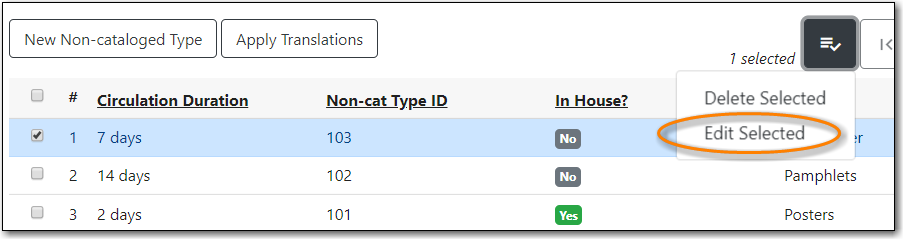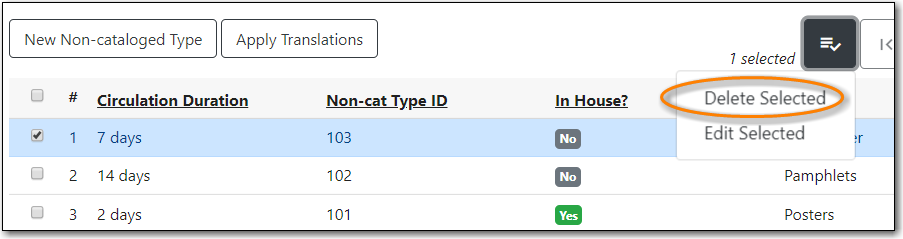Non-catalogued types diplay in a drop down menu on the Check Out and In-House screens.
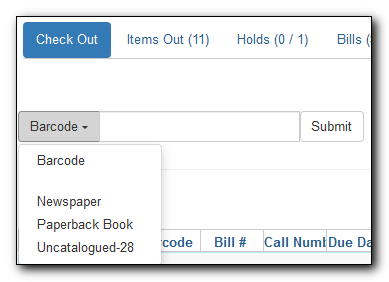
The non-catalogued types can be viewed and configured by going to Administration → Local Administration → Non-cataloged Type Editor.
To view the non-catalogued types at your library enter your library code into the Library filter. Multi-branch libraries can enter the system and then check the box to display the descendants.
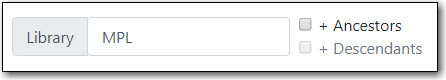
- Click New Non-cataloged Type.
Enter the relevant information for your non-catalogued type and click Save.
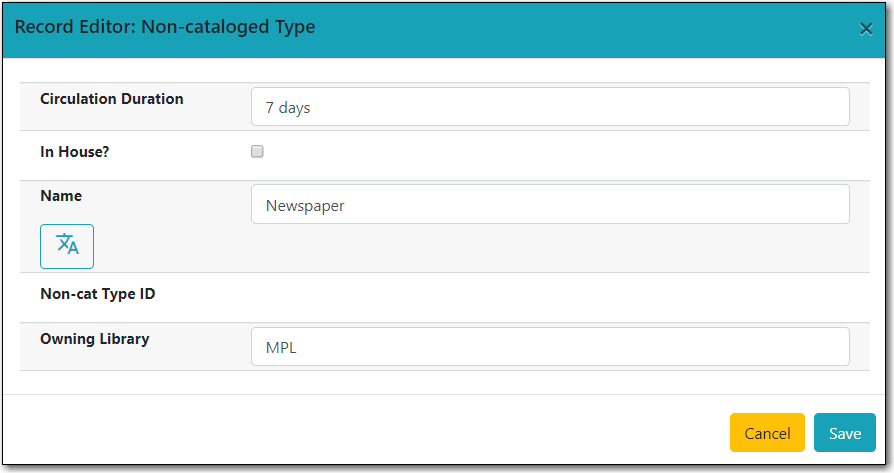
Note
Check the In House? box for items that will circulate in house. This can be used to manually track computer use, meeting room rentals, etc.
- Select the non-catalogued type you’d like to edit.
- Click the actions button and select Edit Selected.
Make your changes and click Save.