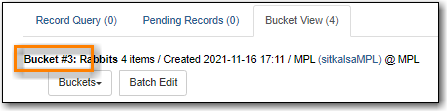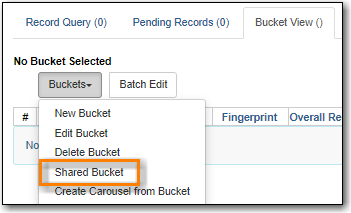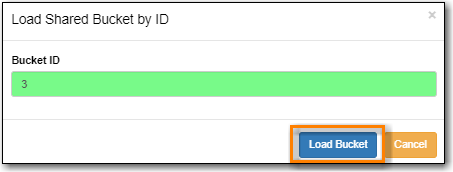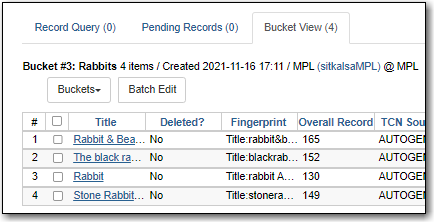Staff can share their record buckets with other staff at the library, at another branch, or at another library by sharing the bucket ID.
- Go to Cataloguing → Record Buckets.
From the Buckets drop down menu select the bucket you would like to share.
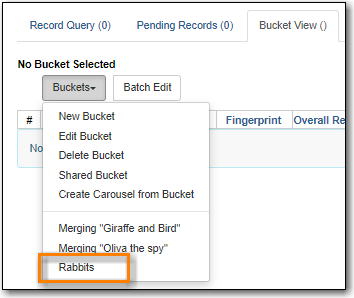
Note the bucket ID and tell it to the staff member you would like to share the bucket with.