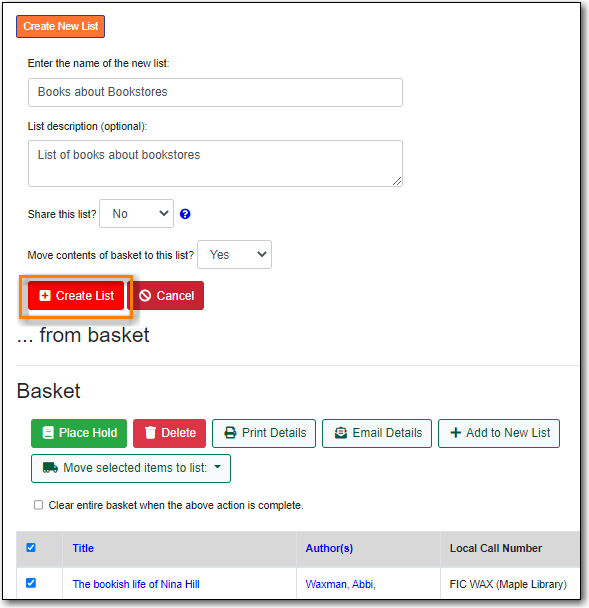Tip
Libraries can use the list functionality in the public catalogue to create lists which can be shared with your patrons directly, or by including the link on your website, social media, etc.
Co-op Support recommends creating a patron account specifically for managing lists. This way, the lists are not attached to a particular staff member’s account and continue to be accessible if a staff member leaves the library. The username and password for the patron account can be shared with any staff needing to create or maintain lists.
Select My Lists from the menu.
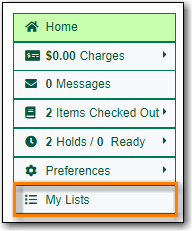
- In the Create New List section, enter a name and optional description for the list.
- Click Share if you’d like to share the contents of the list with other users.
Click Create List.
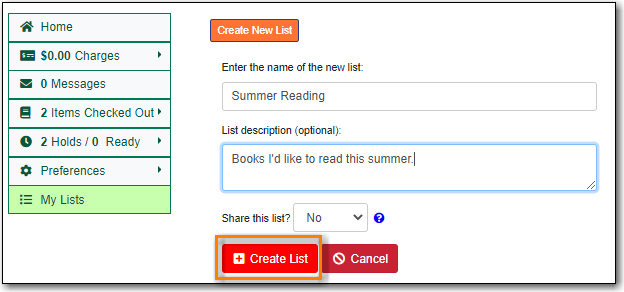
- Add titles to the basket.
Select Add Basket to Saved List from the basket action menu.
If not logged in, a prompt appears.
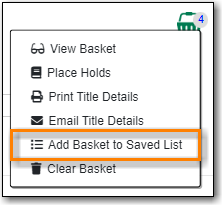
- In the Create New List section, enter a name and optional description.
- Click Share if you’d like to share the contents of the list with other users.
By default Move contents of basket to this list? is set to YES.
- The contents of the basket displays below.
Click Create List.