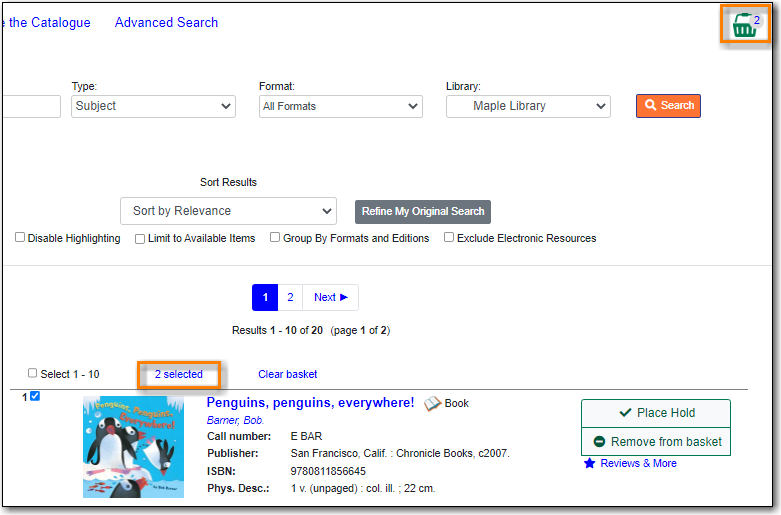Table of Contents
The basket feature in your public catalogue enables patrons to add titles in batch to a temporary basket. From the basket, you can place holds, print and email title details, and add the titles to a new or existing list.
Lists are maintained in My Account and you must be logged in to use this feature. Lists can be used to keep track of what books have been read, to maintain a class reading list, to maintain a reading list for a book club, and more. Lists can also be used for maintaining publicly visible lists such as staff picks or themed lists that can be posted on a library’s website.
Lists are accessed via the My Lists section of My Account.
Titles can be added to the basket in three ways:
- by checking the box beside the search result. The entire page of results can be added by checking the select all box at the top of the results.
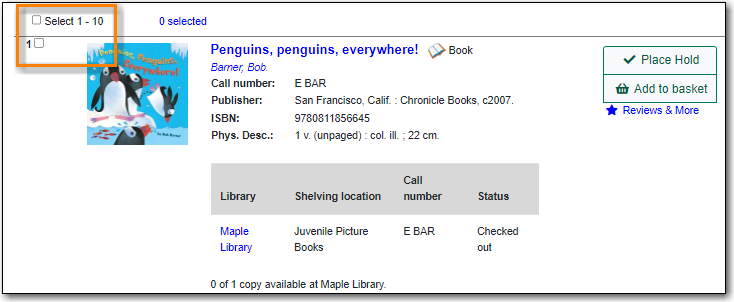
- by clicking Add to basket in the search results view.
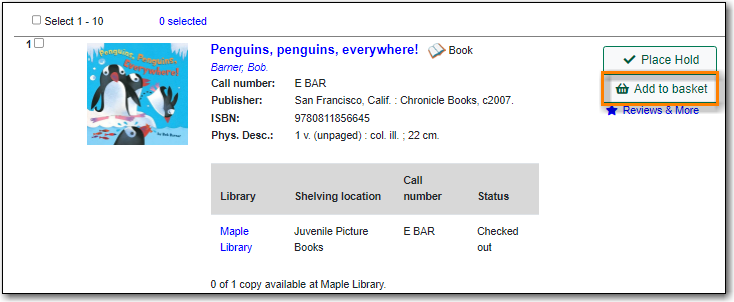
- by clicking Add to basket on the title details page.
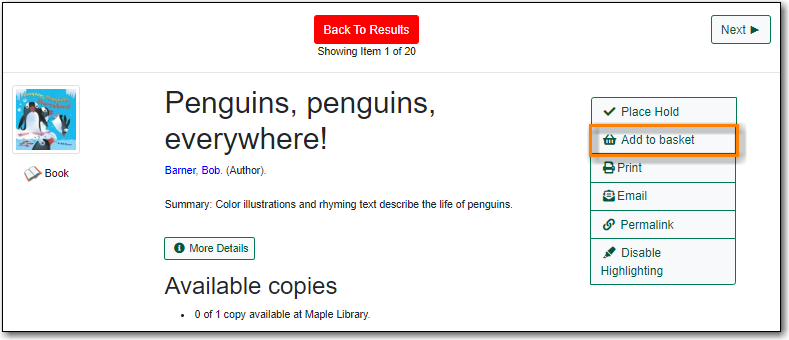
When titles are added to the basket the count at the top of the search results increases as does the count beside the basket icon.