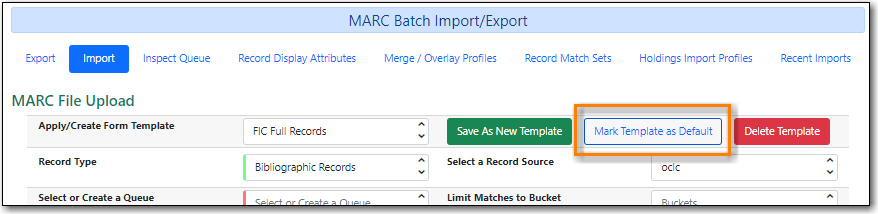Import templates allow you to set up templates with pre-selected values for the MARC Batch Importer and save them for your workstation. Templates help to ensure the correct fields are entered for different providers while reducing the amount of data entry required.
- Go to Cataloguing→ MARC Batch Import/Export
- On the Import tab fill in the appropriate fields. See the section called “MARC Importer” for information on specific fields.
- In the Apply/Create Form Template field enter a name for your template.
Click Save as New Template.
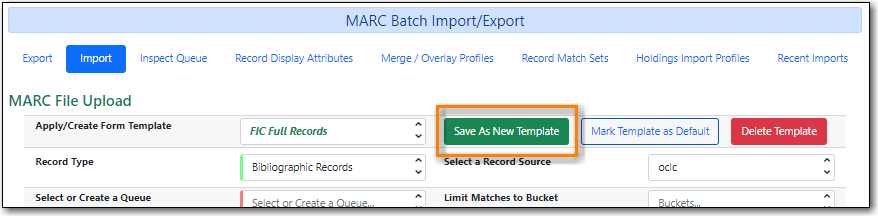
- Repeat as needed to create additional templates.
You can set your most commonly used templateas your default by selecting the template and clicking Mark Template as Default.