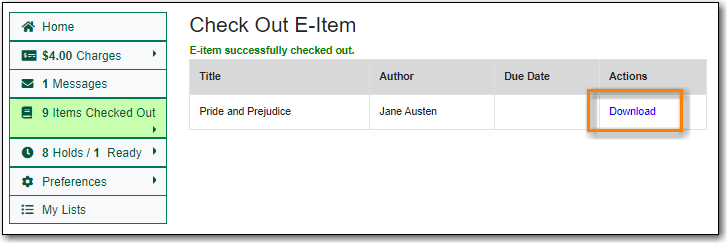Table of Contents
Electronic resources are usually hosted by separate providers outside the library. Most of these resources have records in the library catalogue. Links leading to the provider’s website are provided in these records. Some electronic resources can be integrated into the library catalogue, which allows users not only to view the records, but also to borrow and place holds on the resources on the library catalogue directly. Currently eBooks and eAudiobooks from OverDrive are integrated. Users can borrow or place holds on these E-Items, and view their borrowed or on-hold items in their library account.
When your search result includes an integrated eBooks and eAudiobooks from OverDrive, you may see the record is marked as electronic resource with a link going to the provider’s website. You will see columns for Available Formats and Status. There will also be a button to Check Out E-Item or Place Hold on E-Item, depending on whether there is an available copy.
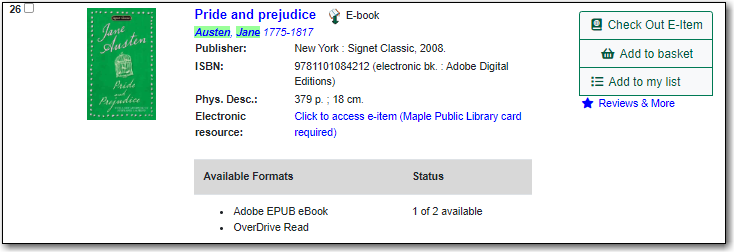
Note
OverDrive allows users to keep some preference settings, such as preferred loan period. These preferences can be set up or updated through OverDrive’s website or app.
If there is an available copy under a title, click on Check Out E-Item on the search result list or record details screen.
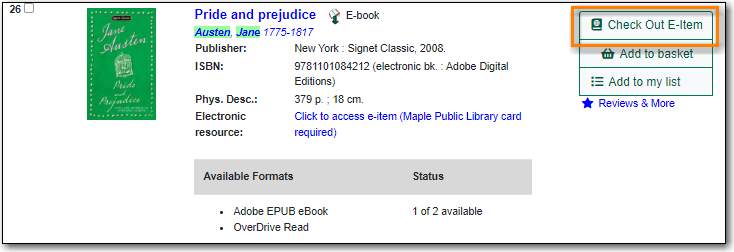
Note
You will be prompted to log in with your library account, if you have not already done so.
Choose a format type from the Actions menu and click the Checkout button.
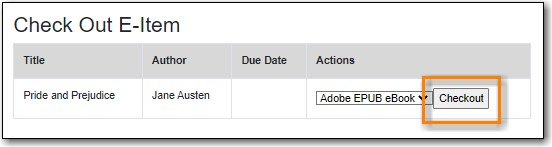
Click Download. The item will be downloaded in the chosen format.