Table of Contents
Patrons and staff can access information about their account from any page in the public catalogue by clicking the My Account link at the top right of the page. Account information includes contact information, items checked out or on hold, fines, account preferences, notes left by the library (if any) and lists. For library staff accounts, editing information in their account in the public catalogue is the same as editing their account in the staff catalogue.
Click on the My Account link on any search page.
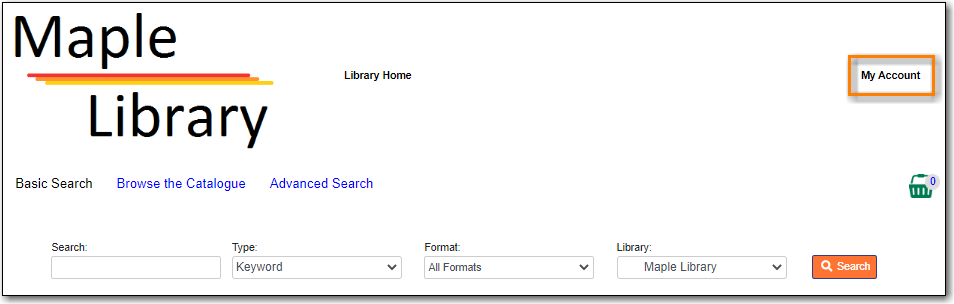
Enter your username or your library barcode.
- If this is your first time logging in, your username will likely be your library card number. You have the option to change your username on the Account Preferences screen.
Enter your password.
- You should have been given a password when you received your library card.
- If you do not have or cannot recall your password please contact your local library to have the password reset or use the Forgot Your Password? link.
You can use the password visibility button to see what you have entered for your password.

Click Log in.
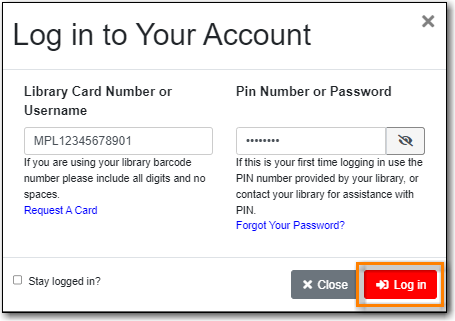
Note
All patron and staff accounts in Evergreen can access My Account through the public catalogue.
