- Circ Modifier: Items with Selected Circ Modifiers
- Circ Modifier: Copies without Circ Modifier
- Inventory - Scanned Items Count by Shelving Location
- Inventory - Un-scanned Items
- Overdues Within Time Span - General (Based on Checkout Library)
- Shelving Location and Circ Modifier: Items with Selected Shelving Location and Circ Modifier
- Shelving Location: Items with Selected Shelving Location
- Status: All Items with Selected Item Status
- Title & Item Count by Shelving Location and Circulation Modifier
- Weeding - Copies Circulated Fewer Times since a Selected Date OVER 2 Years ago
- Weeding - Copies Never Circulated after a Selected Date
Found under Shared Folders → Templates → Sitka_templates → Collection → Item List by Item Attributes.
Recommended Recurrence Interval: None, run as needed
Enter a name that reflects what circulation modifiers you are reporting on.
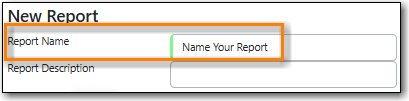
On the Filters tab, enter values for the filters.
Circulating Library = select your library.
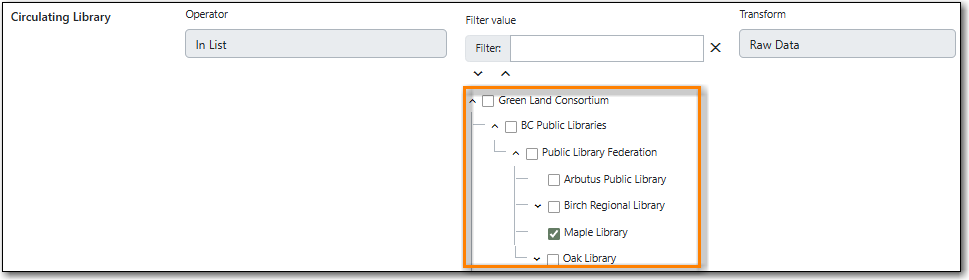
Code = select the circulation modifier(s) for which you would like a list of items using the modifier(s).
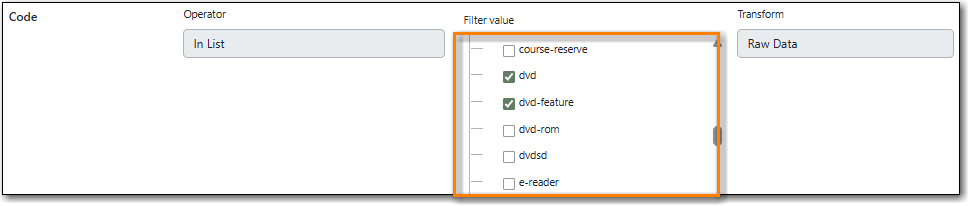
On the Layout and Scheduling tab, ensure the box is checked for Run Report Now.
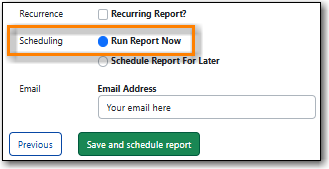
Found under Shared Folders → Templates → Sitka_templates → Collection → Item List by Item Attributes.
Recommended Recurrence Interval: None, run as needed
Enter a name. You may wish to include a date.
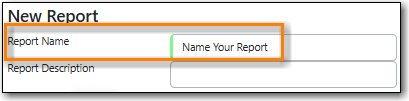
On the Filters tab, enter values for the filters.
Circulating Library = select your library and/or your branch(es)
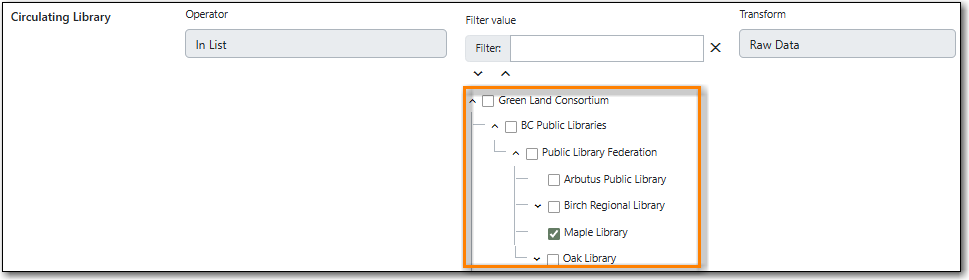
On the Layout and Scheduling tab, ensure the box is checked for Run Report Now.
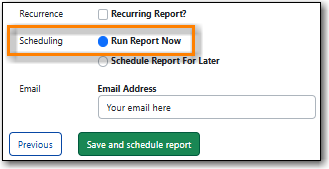
Found under Shared Folders → Templates → Sitka_templates → Inventory.
Recommended Recurrence Interval: None, run as needed
Enter a descriptive name that includes the date on which you ran the report. You will likely run this report several times over the course of performing inventory.
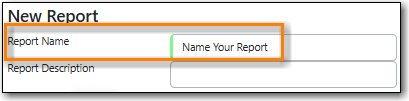
On the Filters tab, enter values for the filters.
- Circulating Library = select your library.
Latest Inventory Date = enter the date on which you started doing inventory.
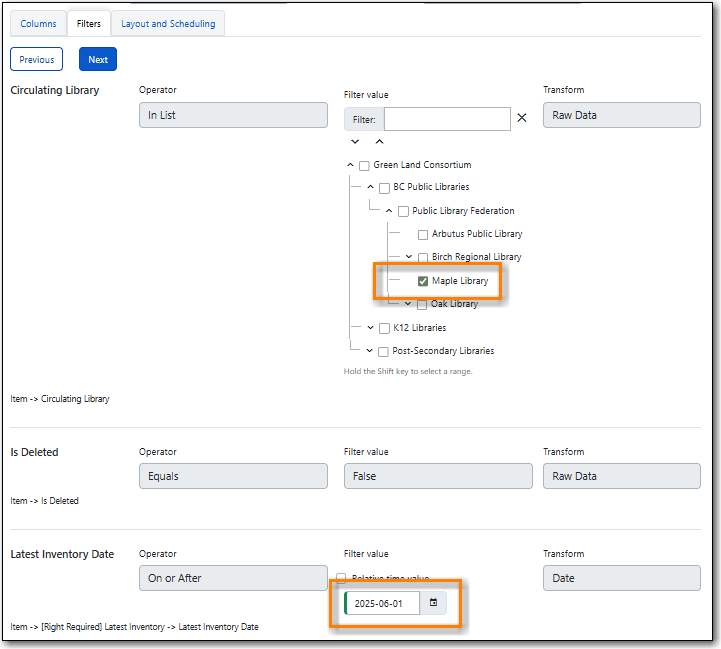
On the Layout and Scheduling tab, ensure the box is checked for Run Report Now.
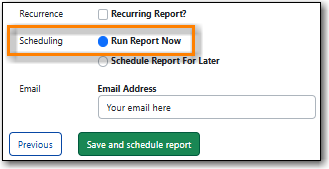
Found under Shared Folders → Templates → Sitka_templates → Inventory.
Recommended Recurrence Interval: None, run as needed
Enter a descriptive name.
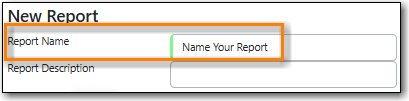
On the Filters tab, enter values for the filters.
Circulating Library = select your library.
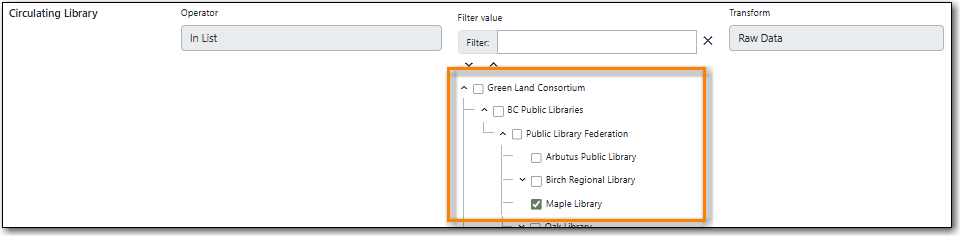
Location ID = add the shelving location(s) you want included in your report.
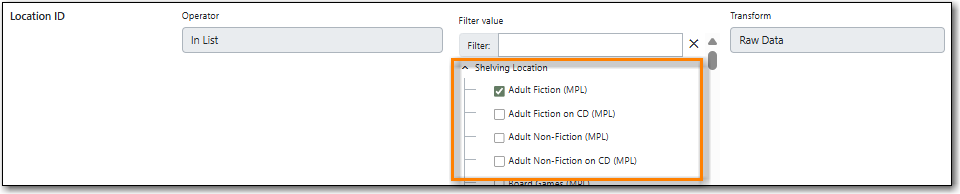
Enter the date on which you started doing inventory.
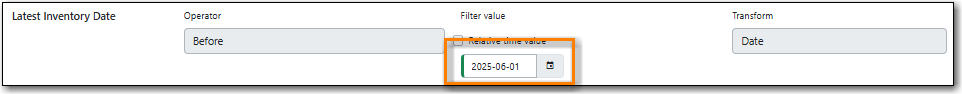
ID = add the on-shelf statuses for your library such as Available and Reshelving. With this report you are looking for items in these statuses that should have been on the shelf and scanned for inventory but were not.
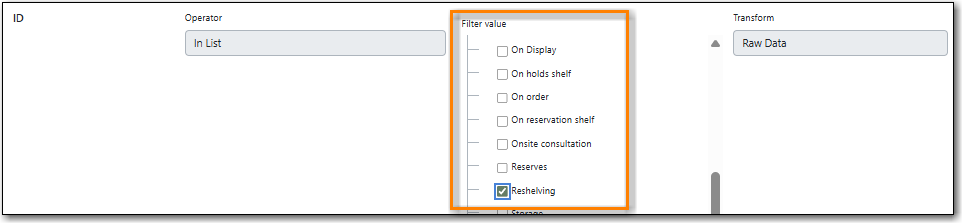
On the Layout and Scheduling tab, ensure the box is checked for Run Report Now.
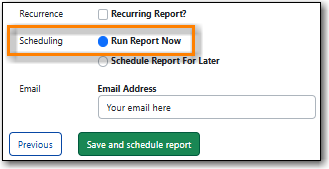
Found under Shared Folders → Templates → Sitka_templates → Circulation → Overdue.
Recommended Recurrence Interval: Weekly
Enter a name that doesn’t include a specific date as this report will run every week. For example, "Items 7 to 21 Days Overdue" , not "Overdues for January 9th to 23rd".
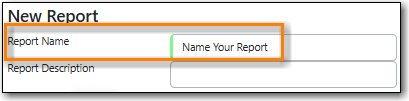
On the Filters tab, enter values for the filters.
Due Date/Time = check the box for Relative time value and enter the time range you would like to report on. The earliest date (bigger number) goes first. If running as a weekly report it can be handy to use increments of 7.
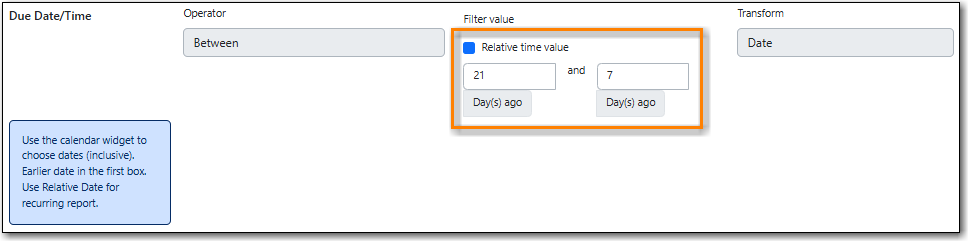
Organizational Unit ID = select your library and/or your branch(es).
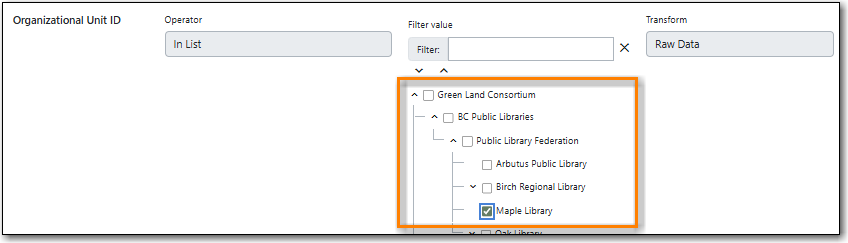
Check the box for Recurring Report.
- Set the Recurrence Interval to 1 Week(s).
Check the radio button for Schedule Report For Later.
- Set the date to the first time you want the report to run. The report will run on the same day of the week every week; the example report will run every Wednesday.
Set the time to between 1:00am PT and 4:00am PT.
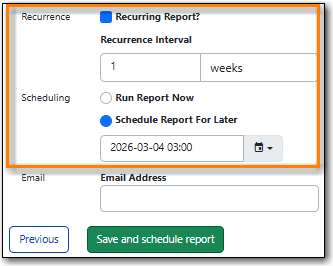
Found under Shared Folders → Templates → Sitka_templates → Collection → Item List by Item Attributes.
Recommended Recurrence Interval: None, run as needed
Enter a name that reflects what shelving location and circulation modifier you are reporting on.
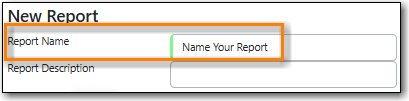
On the Filters tab, enter values for the filters.
Location ID = select the shelving location for which you would like a list of items using the location.
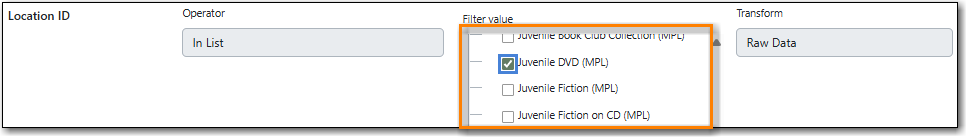
Code = select the circulation modifier(s) for which you would like a list of items using the modifier(s).
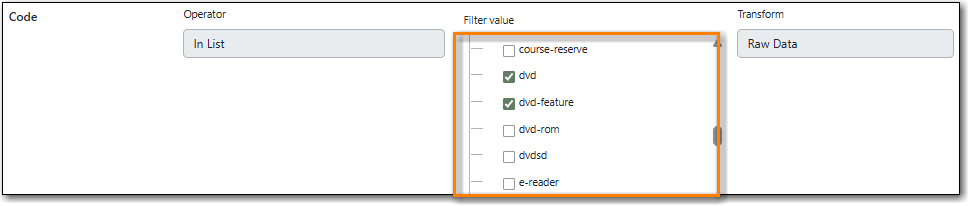
Organizational Unit ID = select your library and/or your branch(es).
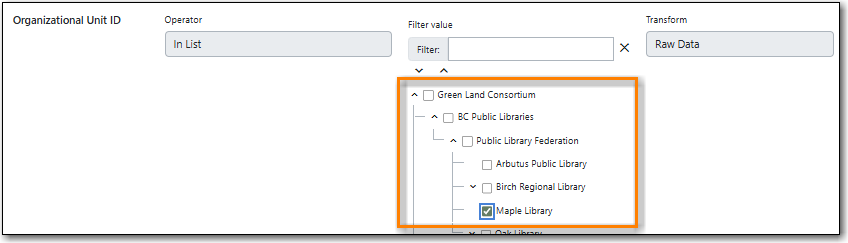
On the Layout and Scheduling tab, ensure the box is checked for Run Report Now.
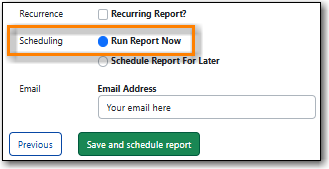
Found under Shared Folders → Templates → Sitka_templates → Collection → Item List by Item Attributes.
Recommended Recurrence Interval: None, run as needed
Enter a name that reflects what shelving location(s) you are reporting on.
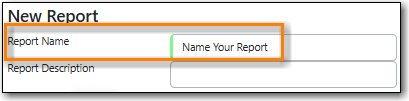
On the Filters tab, enter values for the filters.
Location ID = select the shelving location for which you would like a list of items using the location.
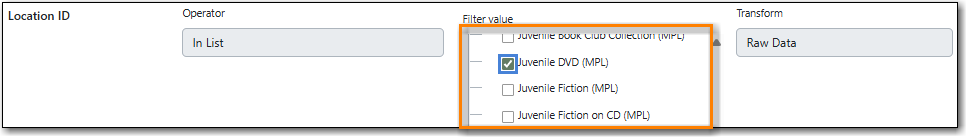
Circulating Library = select your library.
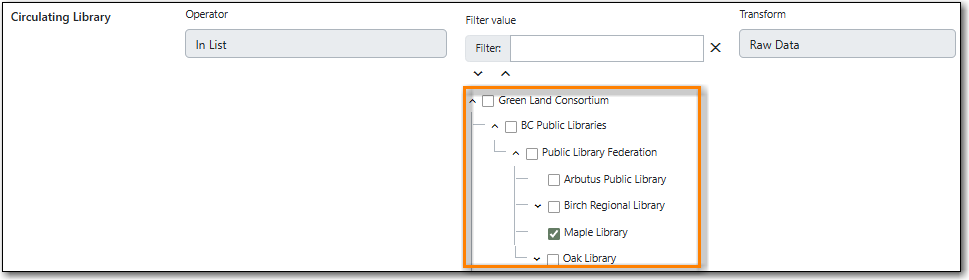
On the Layout and Scheduling tab, ensure the box is checked for Run Report Now.
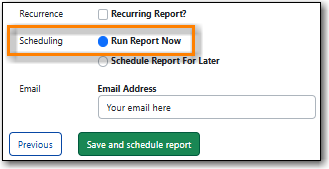
Found under Shared Folders → Templates → Sitka_templates → Collection → Item List by Item Attribues.
Recommended Recurrence Interval: Monthly
Enter a name that doesn’t include a specific date as this report will run every month. For example, "Items Currently Damaged, Lost or Missing", not "January Damaged, Lost, or Missing Items".
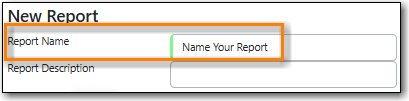
On the Filters tab, enter values for the filters.
Organizational Unit ID = select your library and/or your branch(es).
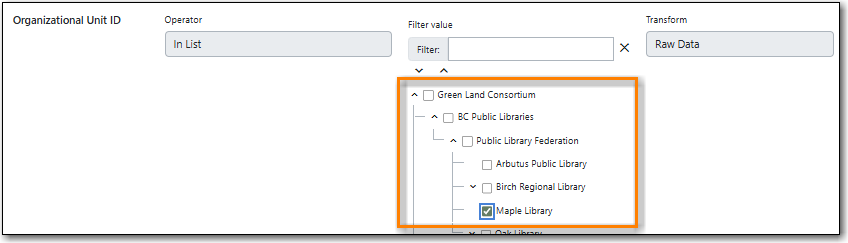
ID = add the status(es) you want included in your report.
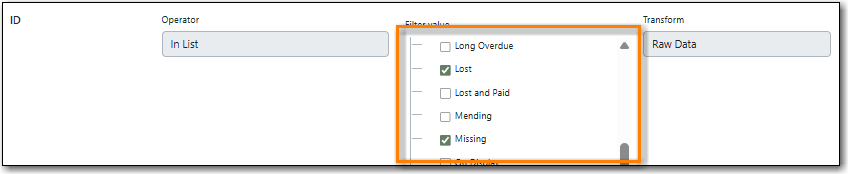
Check the box for Recurring Report.
- Set the Recurrence Interval to 1 Month(s).
Check the radio button for Schedule Report For Later.
Set the date to the first of the next month and the time to between 1:00am PT and 4:00am PT.
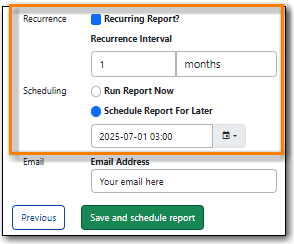
Tip
Libraries may wish to set up multiple recurring reports, each for a different item status, or a single report that includes multiple statuses.
Found under Shared Folders → Templates → Sitka_templates → Collection → Item and Title Count.
Recommended Recurrence Interval: None, run as needed
Enter a name that includes a specific date as this report will show a snapshot of your collection at the moment the report is run.
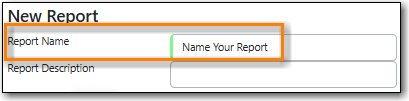
On the Filters tab, enter values for the filters.
Organizational Unit ID = select your library.
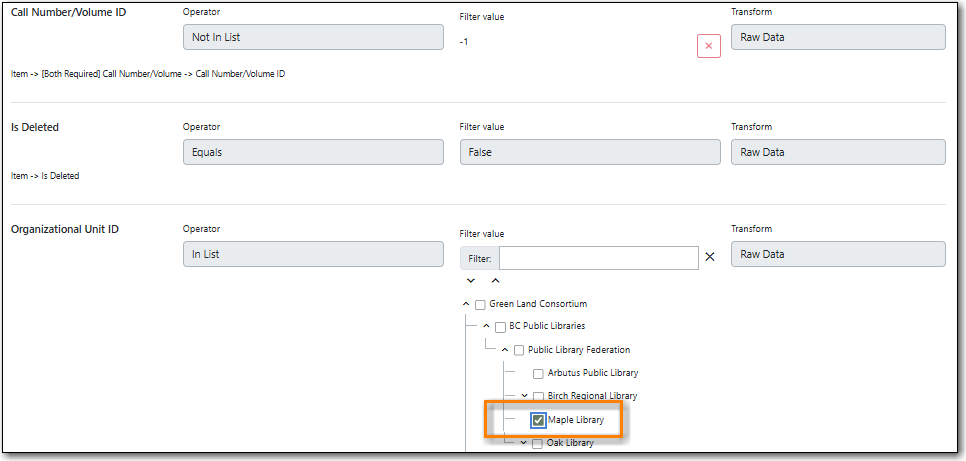
On the Layout and Scheduling tab, ensure the box is checked for Run Report Now.
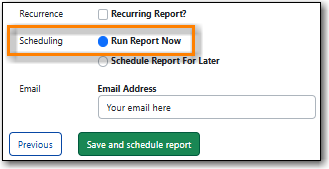
Found under Shared Folders → Templates → Sitka_templates → Collection → Weeding.
Recommended Recurrence Interval: None, run as needed
Enter a descriptive name.
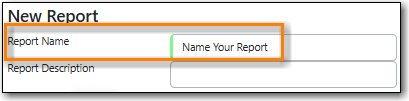
On the Filters tab, enter values for the filters.
Circulating Library = select your library.
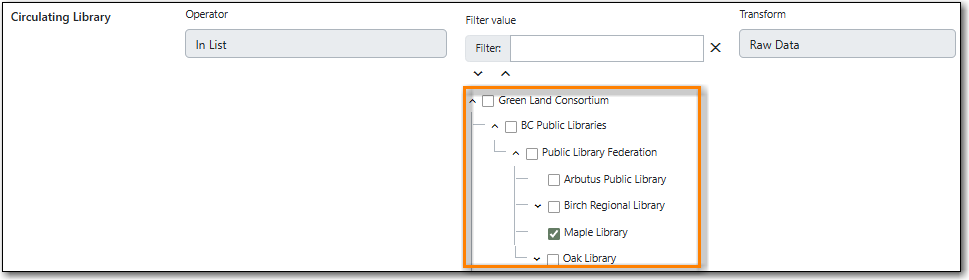
Active Date/Time = enter the date after which new items should be excluded. If you don’t want to include items catalogued in the current calendar year enter January 1st of the current year.
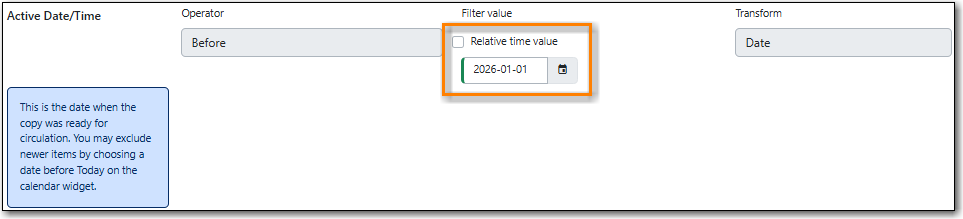
Location ID = select the shelving location(s) in which items should be included.
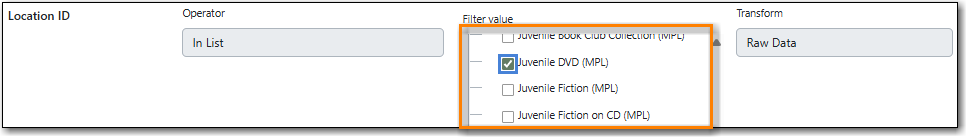
Checkout Date/Time = enter a date after which to count circulations. Circulations before this date will not be used to calculate whether an item meets the threshold entered in the next filter.
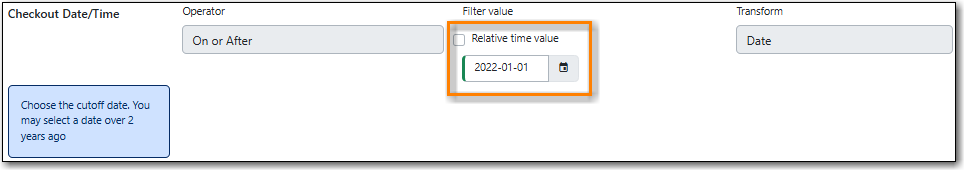
Circ ID = enter a threshold. Items that have circulated fewer times than the threshold, after the date selected for Checkout Date/Time, will be included in your report output.
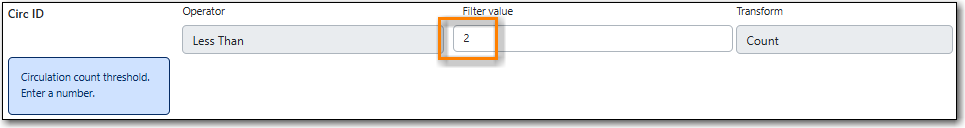
On the Layout and Scheduling tab, ensure the box is checked for Run Report Now.
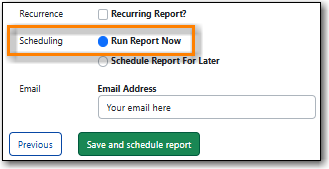
Note
For this example, the items that will be included in the report output are items catalogued before January 1st 2026 (Active Date/Time), that have the shelving location Juvenile DVD, and have circulated fewer than 2 times since January 1st 2022.
Found under Shared Folders → Templates → Sitka_templates → Collection → Weeding.
Recommended Recurrence Interval: None, run as needed
Enter a descriptive name.
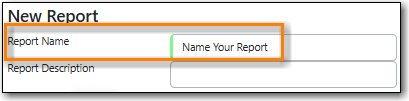
On the Filters tab, enter values for the filters.
Active Date/Time = enter the date after which new items should be excluded. If you don’t want to include items catalogued in the current calendar year enter January 1st of the current year.
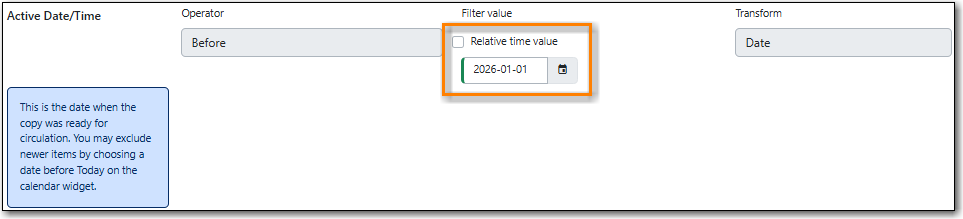
Circulating Library = select your library.
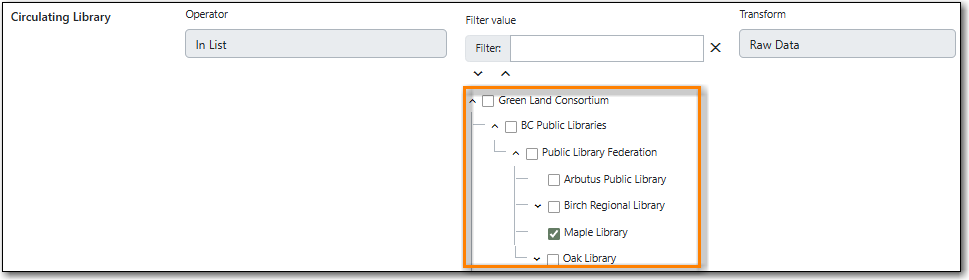
Location ID = select the shelving location(s) in which items should be included.
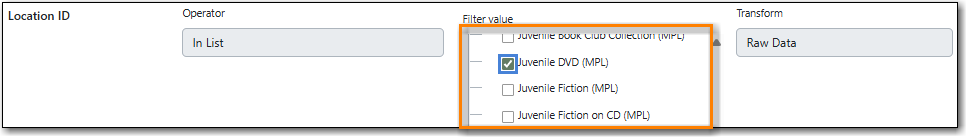
Last Circulation Date = enter a date for last checkout. Items that have not been checked out since this date will be included in your output.
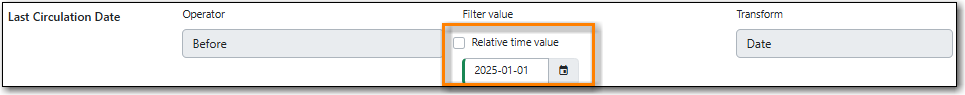
On the Layout and Scheduling tab, ensure the box is checked for Run Report Now.
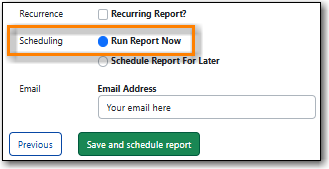
Note
For this example, the items that will be included in the report output are items catalogued before January 1st 2026 (Active Date/Time), that have the shelving location Juvenile DVD, and have not circulated since January 1st 2025 (Last Circulation Date).
