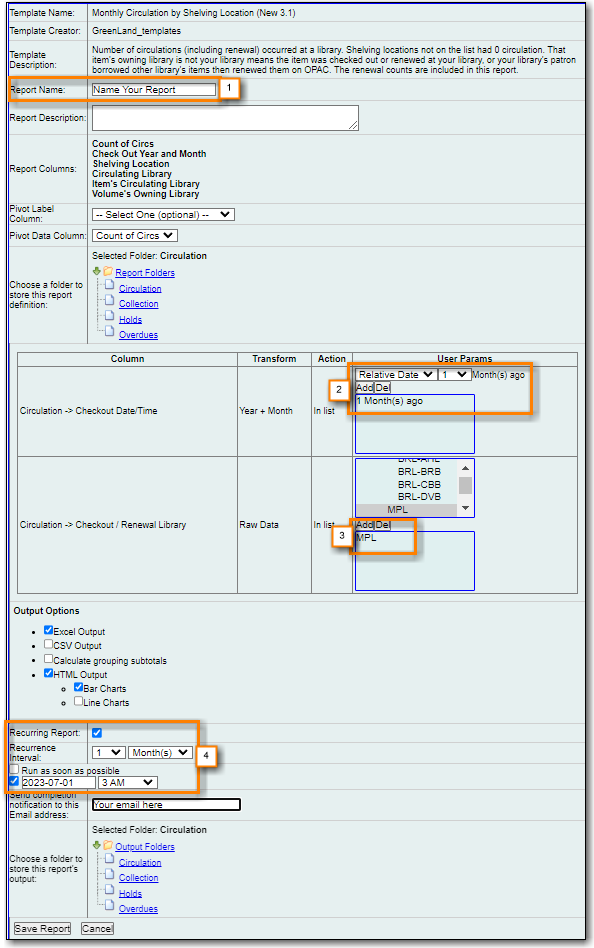Table of Contents
Found under Shared Folders → Templates → Sitka_templates → Intra-federation ILL stats.
Recommended Recurrence Interval: Monthly
- Enter a name that doesn’t include a specific date as this report will run every month. For example, "Monthly Inbound ILC", not "January Inbound ILC".
- Add your library.
- Choose Relative Date and add 1 Month(s) ago.
Check the box for Recurring Report.
- Set the Recurrence Interval to 1 Month(s).
- Check the box beside the date and set the date to the first of the next month.
- Set the time to between 1:00am PT and 4:00am PT.
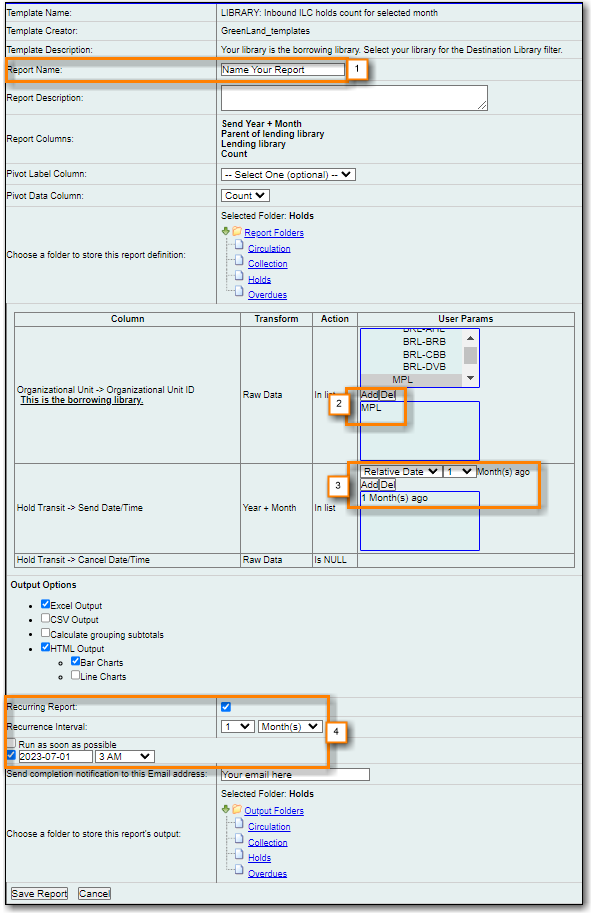
Found under Shared Folders → Templates → Sitka_templates → Intra-federation ILL stats.
Recommended Recurrence Interval: Monthly
- Enter a name that doesn’t include a specific date as this report will run every month. For example, "Monthly Outbound ILC", not "January Outbound ILC".
- Add your library.
- Choose Relative Date and add 1 Month(s) ago.
Check the box for Recurring Report.
- Set the Recurrence Interval to 1 Month(s).
- Check the box beside the date and set the date to the first of the next month.
- Set the time to between 1:00am PT and 4:00am PT.
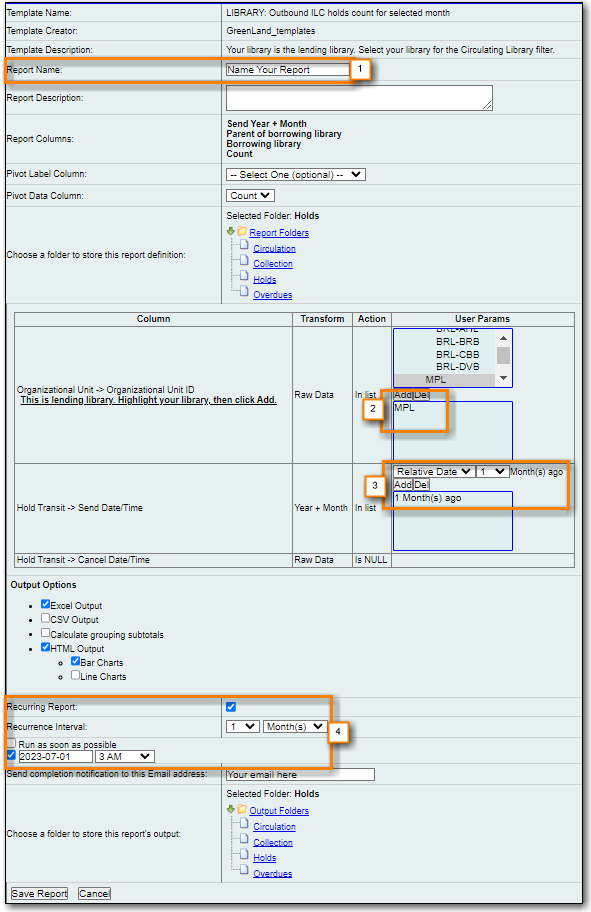
Found under Shared Folders → Templates → Sitka_templates → Circulation → Monthly Circulation Stats.
Recommended Recurrence Interval: Monthly
- Enter a name that doesn’t include a specific date as this report will run every month. For example, "Monthly Circulation by Circ Modifier", not "January Circulation by Circ Modifier".
- Choose Relative Date and add 1 Month(s) ago.
- Add your library or your branch(es).
Check the box for Recurring Report.
- Set the Recurrence Interval to 1 Month(s).
- Check the box beside the date and set the date to the first of the next month.
- Set the time to between 1:00am PT and 4:00am PT.
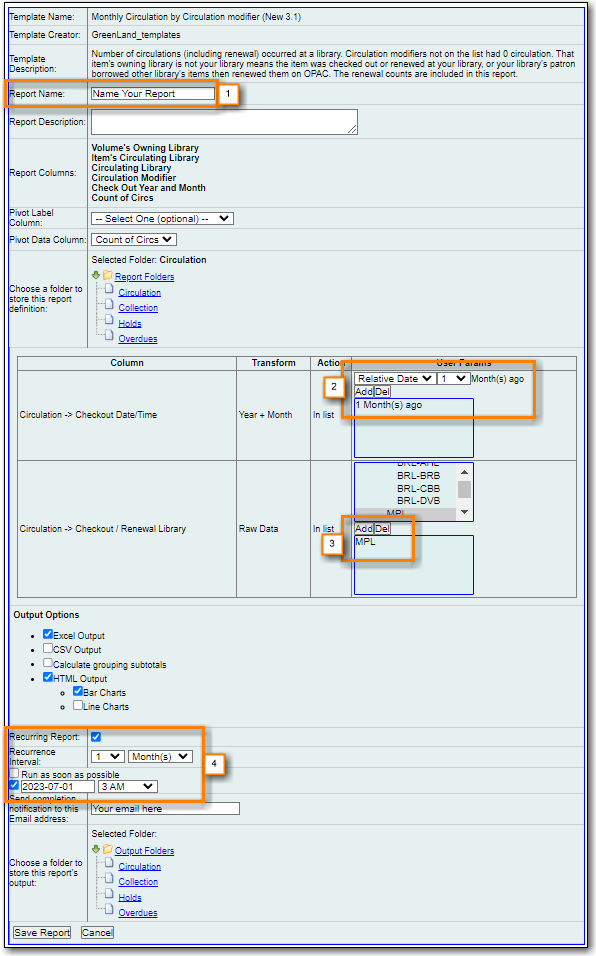
Found under Shared Folders → Templates → Sitka_templates → Circulation → Monthly Circulation Stats.
Recommended Recurrence Interval: Monthly
- Enter a name that doesn’t include a specific date as this report will run every month. For example, "Monthly Circulation by Shelving Location", not "January Circulation by Shelving Location".
- Choose Relative Date and add 1 Month(s) ago.
- Add your library or your branch(es).
Check the box for Recurring Report.
- Set the Recurrence Interval to 1 Month(s).
- Check the box beside the date and set the date to the first of the next month.
- Set the time to between 1:00am PT and 4:00am PT.