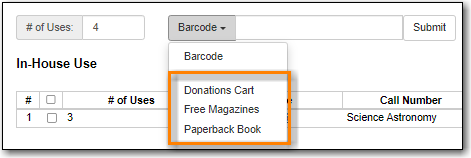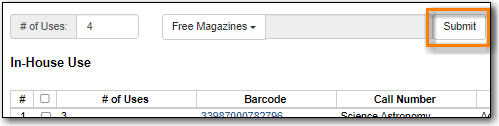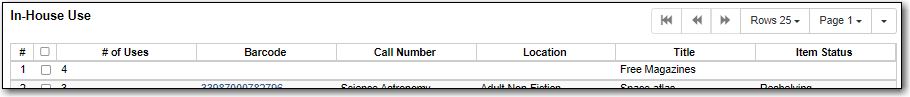In-house use can be recorded for catalogued and non-catalogued items.
The library setting Record In-House Use: # of uses thresholds for Are You Sure? dialog allows you to set a threshold at which Evergreen will ask staff to confirm that they really want to record that many in-house uses. The library setting Record In-House Use: Maximum # of uses allowed per entry allows you to set a maximum number of uses that Evergreen will allow to be recorded at a time. These settings can be useful in preventing an accidental scan of a barcode in the # of Uses from inflating in-house statistics.
Note
The statistics for in-house use are separate from regular circulation statistics. The in-house use count of catalogued items is not included in an item’s total use count.
- Go to Circulation → Record In-House Use.
- Enter the number of uses if it is more than the default of 1.
Scan or enter barcode.
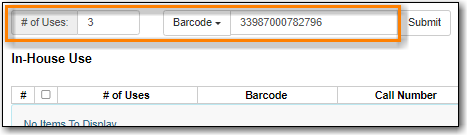
The in-house use will be recorded in the grid.
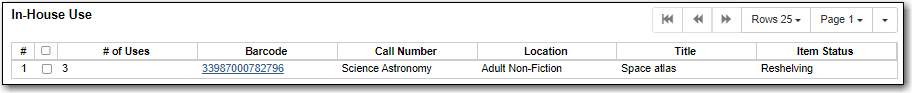
Tip
Keep an eye on the Item Status column when recording in-house use. You may need to take further action if you find items with a status other than Available or Reshelving.