Found under Shared Folders → Templates → Sitka_templates → Local Administration.
Recommended Recurrence Interval: None, run as needed
- Enter a name that includes a specific date as this report will show all reports run within your specified time period.
- Enter the time period you would like to report on. The earliest date goes first.
- Add your library.
- Ensure the box is checked for Run as soon as possible.
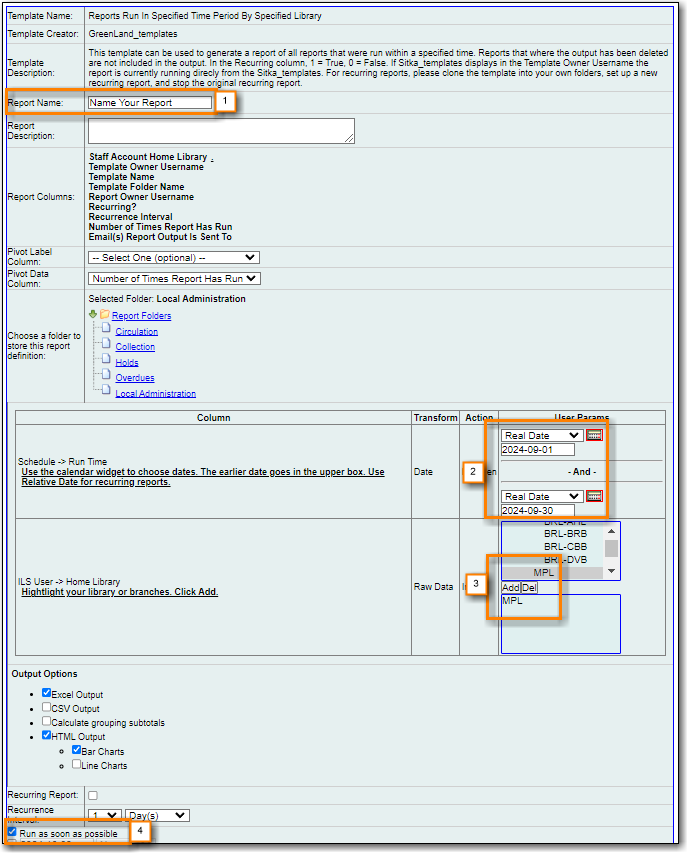
Note
Any reports run in the specified time period that have been deleted will not be included in the report output.
Found under Shared Folders → Templates → Sitka_templates → Patrons → Others.
Recommended Recurrence Interval: None, run as needed
- Enter a name that includes a specific date as this report will show a snapshot of your staff at the moment the report is run.
- Add your library.
- Ensure the box is checked for Run as soon as possible.
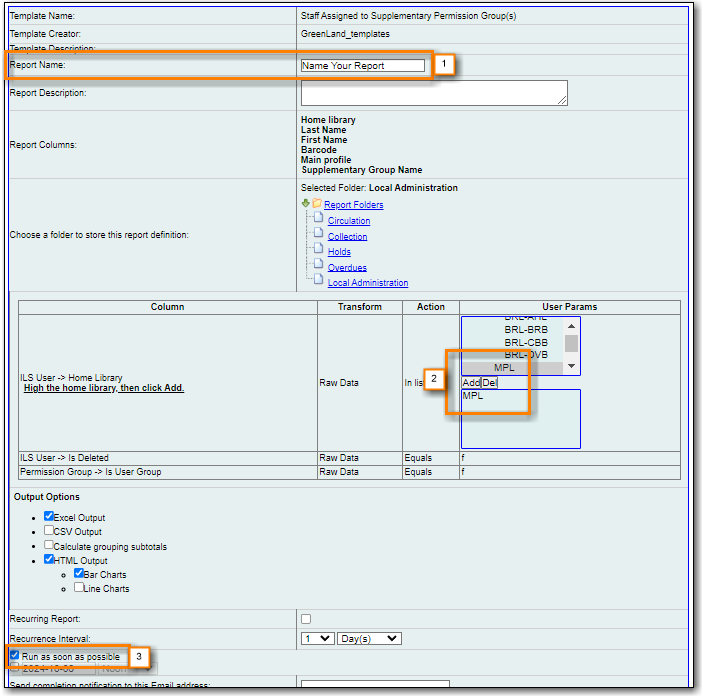
Note
Library staff with multiple supplementary permission groups assigned will display multiple times on the report.
