Once records have been added to a record bucket, there are several functions that can be performed.
In addition to viewing records within a bucket, records in a bucket can be listed as search results or opened in a new tab.
Select the records you wish to view and click Show in Catalog Results or Open Selected in New Tabs.
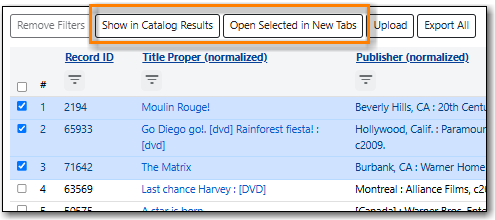
Several options on the Actions menu allow staff to manage the contents of their bucket.
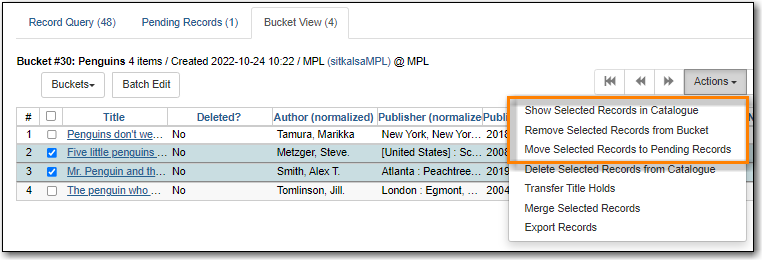
Add Selected Records to a Different Bucket
- This action will open the selected records in the staff catalogue in new tabs.
Move Selected Records to a Different Bucket
- This action will move the selected records to the Pending Records tab so they can be added to a different record bucket.
Remove Selected Records from Bucket
- This action will remove the records from the bucket; this does not delete the records from the catalogue.
Several options on the Actions menu allow staff to manage the records in their bucket.
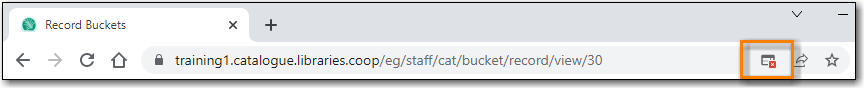
Delete Selected Records from Catalog
- This action deletes the selected records from the catalogue. Records remain in a bucket after they are marked as deleted in the database.
- See the section called “Deleting Records via a Record Bucket”.
Export Selected Records
- This action allows staff to export the records from a bucket.
- See the section called “Exporting MARC Records via a Record Bucket”.
Merge Selected Records
- This action allows staff to merge multiple records into a single record.
- See the section called “Merging Bibliographic Records”.
Transfer Title Holds
- This action should never be used as it will transfer title holds for all libraries.
- See the section called “Transferring Title Holds” for information on transferring title holds for your library.
