Items that are checked out can be manually renewed by staff or by patrons. The new due date is calculated from the renewal date unless a specific due date is specified. The number of renewals allowed for a circulation is determined by the library’s circulation policy.
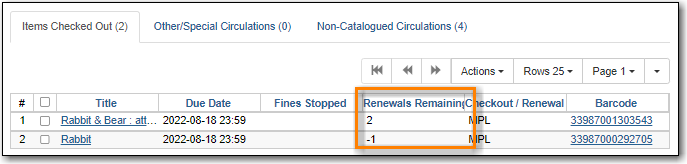
Evergreen can also be set up to auto-renew items when they reach their due date. Items will not be automatically renewed if the item has holds, exceeds the maximum number of auto-renewals allowed, or if the patron has been blocked from renewing items. An email notification is sent to patrons to inform them of the renewal or if the item could not be renewed.
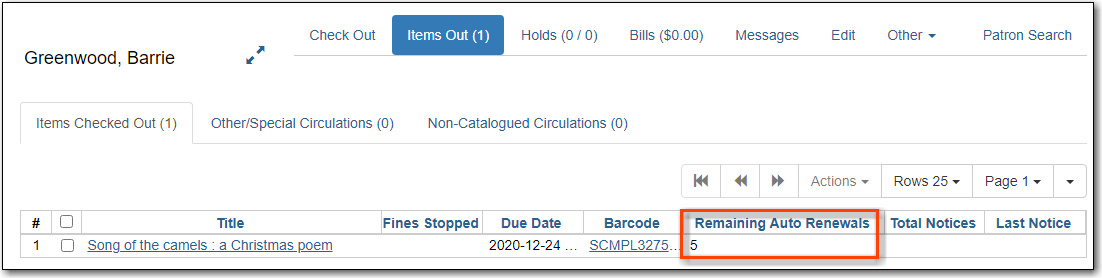
- Retrieve the patron’s account.
- Click the Items Out tab.
- Select the item(s) you wish to renew and click Actions.
Select, Renew, Renew All, or Renew With Specific Due Date.
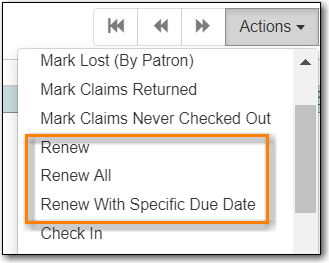
Tip
You can also renew items on the Item Status screen.
Note
It is not currently possible to select a specific due date time when renewing hourly loans with Renew With Specific Due Date. For now the Edit Due Date function should be used if a specific time is required.
An item can be blocked from renewing for the following reasons:
- Patron has a system generated or staff generated block on their account.
- The item has no more renewals allowed as per the library’s circulation policies.
- The item is needed to fill a hold.
To override an exception when renewing:
- Check or un-check the box for Automatically override for subsequent items as applicable to the check out.
Click Force Action?. Staff must have the appropriate permissions to force the check out.
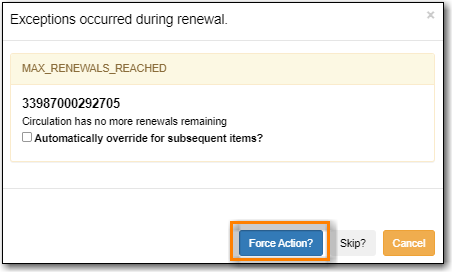
- The item will be updated in the grid. The new due date will be determined by your circulation policies.
- Click the Items Out tab in the patron account.
- Select the items and click Actions.
- Select, Edit Due Date.
Select the new due date and due date time (if working with hourly loans).
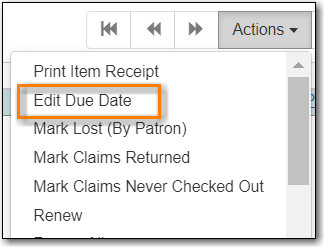
Note
Edit Due Date changes the due date in the existing circulation record without reducing remaining renewals, or creating a new circulation record. It does not generate new circulation statistics, and no new notices are generated. For example, editing the due date will not generate a new pre-due notice near the new due date. Co-op Support strongly recommends you use Renew With Specific Due Date rather than manually edit a due date unless you are working with hourly loans.
